Asked
I am still having issues publishing robot projects to Synthiam. I have several I want to post, but the dang form does not work. I fill out everything required - a cover image photo, the video from you tube, two other photos (jpegs), and write ups as requested. But it will not post and each time I try it clears out the default cover images and stays at the same page - with no error messages. HELP. My screen shots are below. I don't think the form can handle youtube shorts. This is really frustrating as now all youtube videos uploaded from our phones are classified shorts on you tube.
Anyway, DJ please fix this form or tell me what I am doing wrong - it stinks not being able to share projects in full with others.
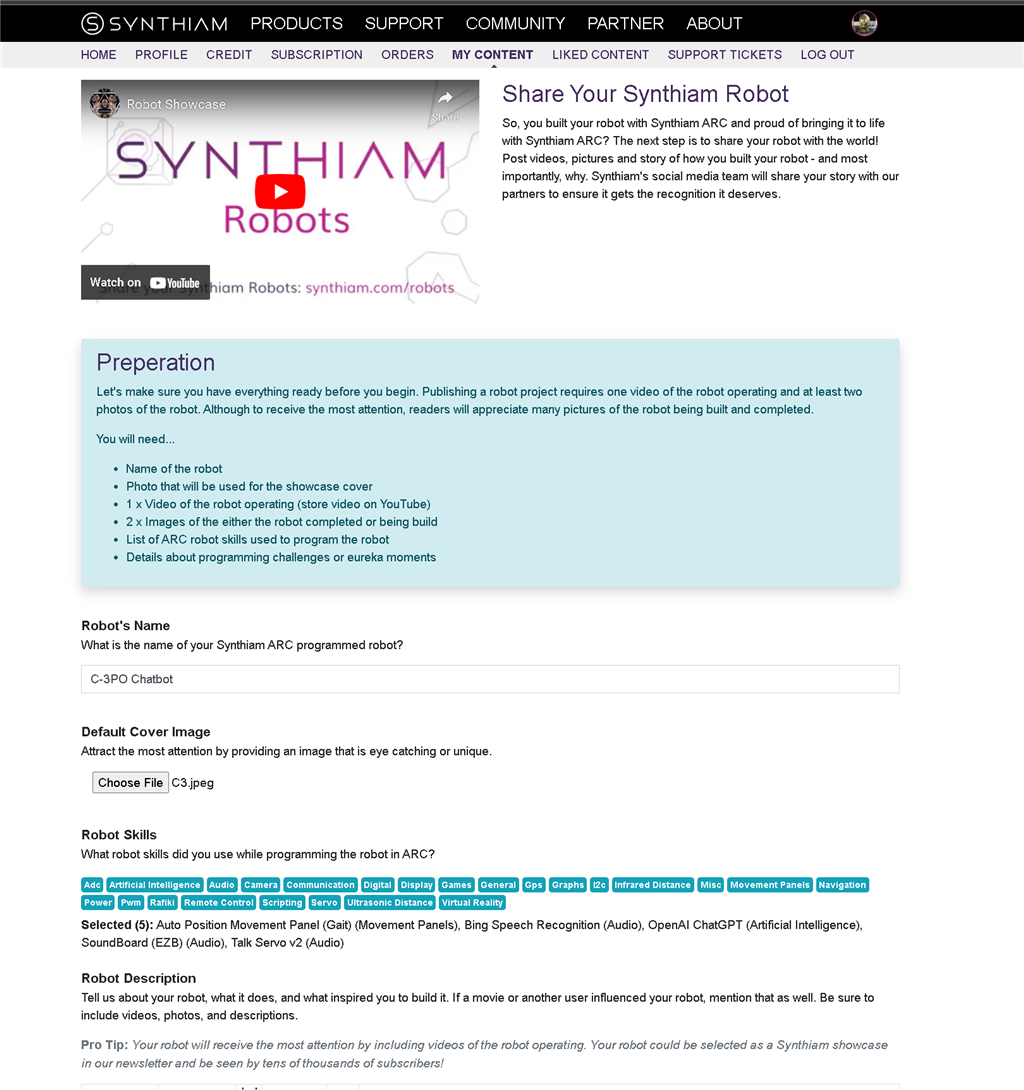

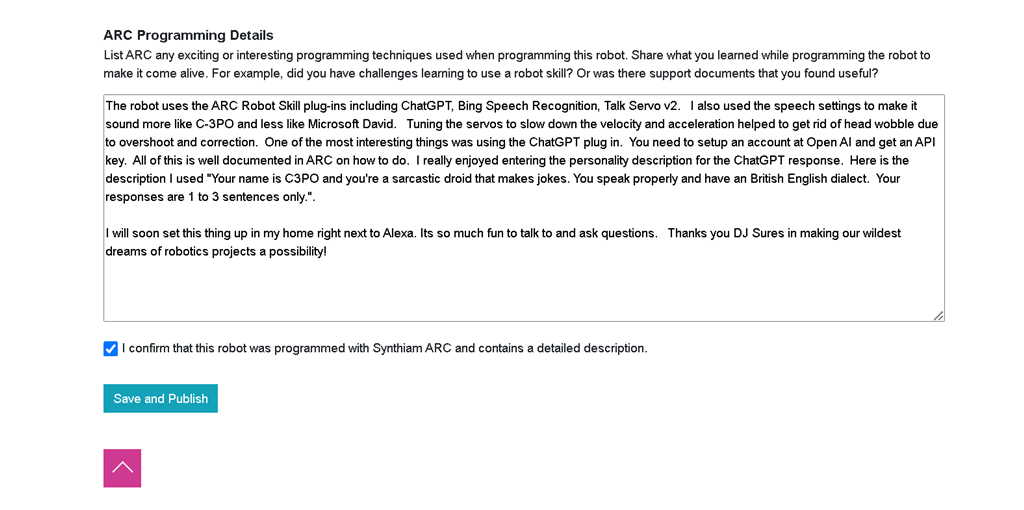

I memory serves me right I believe it was because shorts have a different type of Youtube URL
Yeah that's exactly it. Shorts do not allow embedding. It was a silly tactic from the youtube gang to make shorts. They made them so you have to visit youtube website rather than being viewed on third party webites.
Anyone know a work around? Can you convert a short to a regulator YouTube url? I can put a short url embedded in the text and it works but the format of this form does not recognize it as a video. So it does not work.
DJ, can you remove the YouTube formatted video requirement or accommodate shorts?
Looks like you can replace the word "shorts" with "watch" in the url and you can embed it. Here's a test of one of my shorts videos:
Oh that’s good to know jer! Nice hack way better than accommodating a short by a link. No one would be happy seeing a robot page without any videos lol
way better than accommodating a short by a link. No one would be happy seeing a robot page without any videos lol
Ill see if there’s a way to make the editor swap the link and change it hmm
To add to what Jer said, I think you have to take out "/shorts/" and replace it with "/watch?v=" so you end up with: https://www.youtube.com/watch?v=YourVideoID
Instead of https://www.youtube.com/shorts/YourVideoID
Oh @JustinRatliff, in the shorts URL I simply just replaced the word "shorts" with "watch" and it worked for me!
Edit: Looks like youtube automagically changes the "watch" to "watch?v=" for you
Ohh, okay, you know what....I tried that @Jeremie and Youtube changed the link to /watch?v= but it did indeed work to play the video with just /watch/ And your video if I click on the youtube direct link to view it there, comes up converted to /watch?v=