pardilav
Colombia
Requested
MQTT Broker Skill - Autostart
 Completed
Completed
 Get ARC Pro
Get ARC Pro
Hi, it is possible to start MQTT broker from a script?
I always need to push the button. This is important to ensure the AutoStart from my Robot, without manual intervention.
This is the first thing I need to do to start the Robot and ARC should be able to programmatically start the broker.
Thanks.

Are you talking about the EZMQTT Client Skill? Here's the tutorial on it. Here's the link to the directions on how to use it: Link to Instructions
I read through a lot of it and under the Code Sample section I found this:
This would go into your INT Script that runs when ARC first starts up.
Thanks Dave, I am talking about the broker skill. The client skill has the ControlCommand statement as you commented but the broker skill only has the button to start.
How do you start the ARC broker w/o pushing the button?
You would have to place the command in the INT script and have that script run when ARC starts up. There is a short cut maker on ARC's menu bar that will place a short cut on the windows desktop that will start ARC and automatically run any commands that are in the INT script. In turn you could have Windows run that shortcut when you start up Windows or at any scheduled time with Windows Task Scheduler. If ARC is already running and you want the command to run you can make an EZ Script and place the run command in there. Then you can have it run with voice command or even have ARC run it at a scheduled time(s). There are several ways to do what you want. Here's a link to all the EZ Script commands to study and find the best way for your needs. Have fun!: EZ Script commands
If you need examples of how people use ARC and it's skills and scripts there are literally hundreds of examples that you can view through ARC. Look to the menu bar on top and find the examples tab. I can't remember just now the exact name or under what tab to look. It's pertty obvious though. You will need to download these examples from Synthiam's cloud.
Dave, Thanks for your help. I will apply all that you commented, just that the MQTT Broker(server) doesn't have any command as the client. That is why I am asking to include the start /stop command in the MQTT Server Skill.
I should be able to do that easy enough for ya
Thank you DJ! . Very fast response.