Beta Release 2019.06.10.00
Change Release Notes
This is a big release with a number of gui and backend updates. Try this beta build and provide feedback of irregularities or errors. The GUI has a theme engine now, which means you can (or will be able to shortly) create custom themes for projects. This includes custom windows, title bars, colors, fonts, etc..
Currently this theme engine is using a default DARK theme that i derived from Microsoft Visual Studio and Windows 10 dark mode. The great thing about the dark mode is it's friendly on both your eyes and your robot's battery. The dark mode doesn't use as much power for the LCD - which is good for robots with onboard PC's or people using laptops.
standard date time formatting for all log data
display error message as an application window during software initialization. If an error occurs during initialization, this will catch it.
initialize the ezb array before application runs
Theme engine will theme is backward compatible with existing robot skill plugins
Force change the decimal separator if the culture has it set for a comma or something weird
Theme text color is an invert based on the background color calculated from reverse luminescence
Allow removing of background image for mobile interface
New data hub for sending structured data to controls that can subscribe to it. Similar to ROS' Node system, this allows behavior controls to publish and subscribe to data by specific categories and types. This is to compliment the lidar navigation system and ROS node robot skill that is in development.
ARC Downloads
ARC Free
Free
- Includes one free 3rd party plugin robot skill per project
- Trial cloud services
- Free with trial limitations
For schools, personal use & organizations. This edition is updated every 6-12 months.
ARC Pro
Only $8.99/mo
- 2 or more PCs simultaneously
- Includes unlimited skills
- Cloud backup
- And much more
Experience the latest features and bug fixes weekly. A Pro subscription is required to use this edition.
Runtime
Free
- Load and run any ARC project
- Operates in read-only mode
- Unlimited robot skills
- Early access fixes & features
Have you finished programming your robot? Use this to run existing ARC projects for free*.
- Minimum requirements are Windows 10 or higher with 2+gb ram and 500+MB free space.
- Recommended requirements are Windows 10 or higher with 8+gb ram and 1000+MB free space.
- Prices are in USD.
- ARC Free known-issues can be viewed by clicking here.
- Get more information about each ARC edition by clicking here.
- See what's new in the latest versions with Release notes.
Compare Editions
| Feature | ARC FREE |
ARC PRO |
|---|---|---|
| Get ARC for Free | View Plans | |
| Usage | Personal DIY Education |
Personal DIY Education Business |
| Early access to new features & fixes | Yes | |
| Simultaneous microcontroller connections* | 1 | 255 |
| Robot skills* | 20 | Unlimited |
| Skill Store plugins* | 1 | Unlimited |
| Cognitive services usage** | 10/day | 6,000/day |
| Auto-positions gait actions* | 40 | Unlimited |
| Speech recongition phrases* | 10 | Unlimited |
| Camera devices* | 1 | Unlimited |
| Vision resolution | max 320x240 | Unlimited |
| Interface builder* | 2 | Unlimited |
| Cloud project size | 128 MB | |
| Cloud project revision history | Yes | |
| Create Exosphere requests | 50/month | |
| Exosphere API access | Contact Us | |
| Volume license discounts | Contact Us | |
| Get ARC for Free | View Plans |
** 1,000 per cognitive type (vision recognition, speech recognition, face detection, sentiment, text recognition, emotion detection, azure text to speech)
Upgrade to ARC Pro
Unleash your creativity with the power of easy robot programming using Synthiam ARC Pro
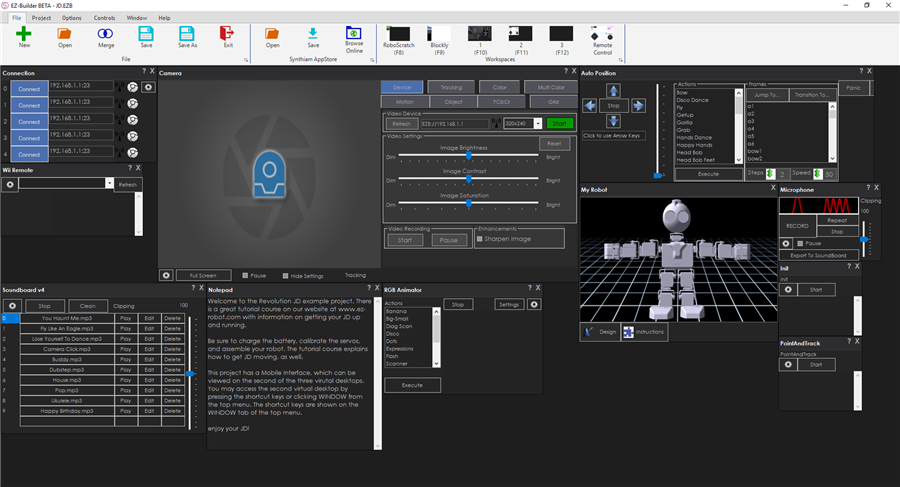

Hey wow, I always look forward to the Beta's but this is the newest visual experience I have ever seen in the years of updates!:D
Haha right on. It’s about to get crazy with updates. We have a bunch of stuff being worked on. Stay tuned
Right on DJ ! Having a blast with the Beta, so many great ideas I am dreaming up programming for my Terminator project, Glad to know ARC will keep getting better!
This seems like it was a lot of work. Thanks. I'm really looking forward to seeing what is coming next.
When will it be out of beta?
Full releases are posted once a month. You can install the beta by viewing ARC page
Hi, I am beginner using a RPi 3B+ with a 7 inch touch screen display. I this when i Installed the ARC the display (GUI) is compressed and some display goes out of the screen. Kindly suggest some remedy so that i can take forward my project smoothly.
The minimum screen resolution for ARC is 1366x768. Ideally, the best resolution for ARC is 1920x1080.
A 7 inch display usually has a resolution of maximum 800x480 or 1024x600 which is lower than the minimum resolution of ARC.
You will likely need a display that can support a higher resolution in order to use ARC.