
ESP32 Cam UART
Hardware:
ESP32 Cam
![]()
Author: DJ Sures
This firmware converts a ESP32 Cam into an EZB for ARC to connect to it.
This firmware allows the ESP32 Camera to emulate an EZ-B v4 camera, enabling it to seamlessly connect to the EZ-B v4 camera port. By acting as a drop-in replacement for the EZ-B v4 camera, the ESP32 Camera provides a flexible, cost-effective solution for adding video capabilities to your robotics projects.
Key Features:
- EZ-B v4 Compatibility: The firmware transforms the ESP32 Camera into a fully compatible EZ-B v4 camera, supporting UART-based communication for video streaming.
- Low Power Requirements: The ESP32 Camera operates efficiently, drawing power directly from the EZ-B v4's camera port (3.3V).
- Plug-and-Play Integration: With minimal wiring, the ESP32 Camera can be directly connected to the EZ-B v4, providing video streaming capabilities without the need for additional hardware or modifications.
Hardware Connections:
To set up the hardware, connect the ESP32 Camera to the EZ-B v4 as follows:
| ESP32 Camera Pin | EZ-B v4 Camera Port |
|---|---|
| UART 0 TX | Camera RX |
| Pin 2 | Camera RTS |
| GND | GND |
| 3.3V | 3.3V |
How It Works:
The firmware enables the ESP32 Camera to communicate with the EZ-B v4 through UART, emulating the behavior of a native EZ-B v4 camera. Here's what happens under the hood:
- UART Communication: The ESP32 Camera streams video data over the UART TX line to the EZ-B v4 camera RX port.
- Flow Control: The Camera RTS line ensures proper synchronization, allowing the EZ-B v4 to manage the data flow efficiently.
- Power and Ground: The ESP32 Camera draws power (3.3V) and shares a common ground with the EZ-B v4 for stable operation.
Benefits:
- Cost-Effective Solution: Use an ESP32 Camera as a replacement for the EZ-B v4 camera at a fraction of the cost.
- Customizable: With firmware running on the ESP32 Camera, you can further modify or extend its features to suit your project needs.
- Compact and Efficient: The ESP32 Camera provides a compact form factor and operates efficiently within the EZ-B v4's power constraints.
Use Case Example:
This setup is ideal for projects that require video streaming to the EZ-B v4 but benefit from the flexibility and affordability of an ESP32 Camera. For instance:
- Retrofit older robots with a modern, high-quality video feed.
- Build custom robotic systems that leverage both the video capabilities of the ESP32 Camera and the processing power of the EZ-B v4.
By turning the ESP32 Camera into an EZ-B v4-compatible device, this firmware simplifies integration, reduces costs, and adds flexibility to your robotics toolkit.
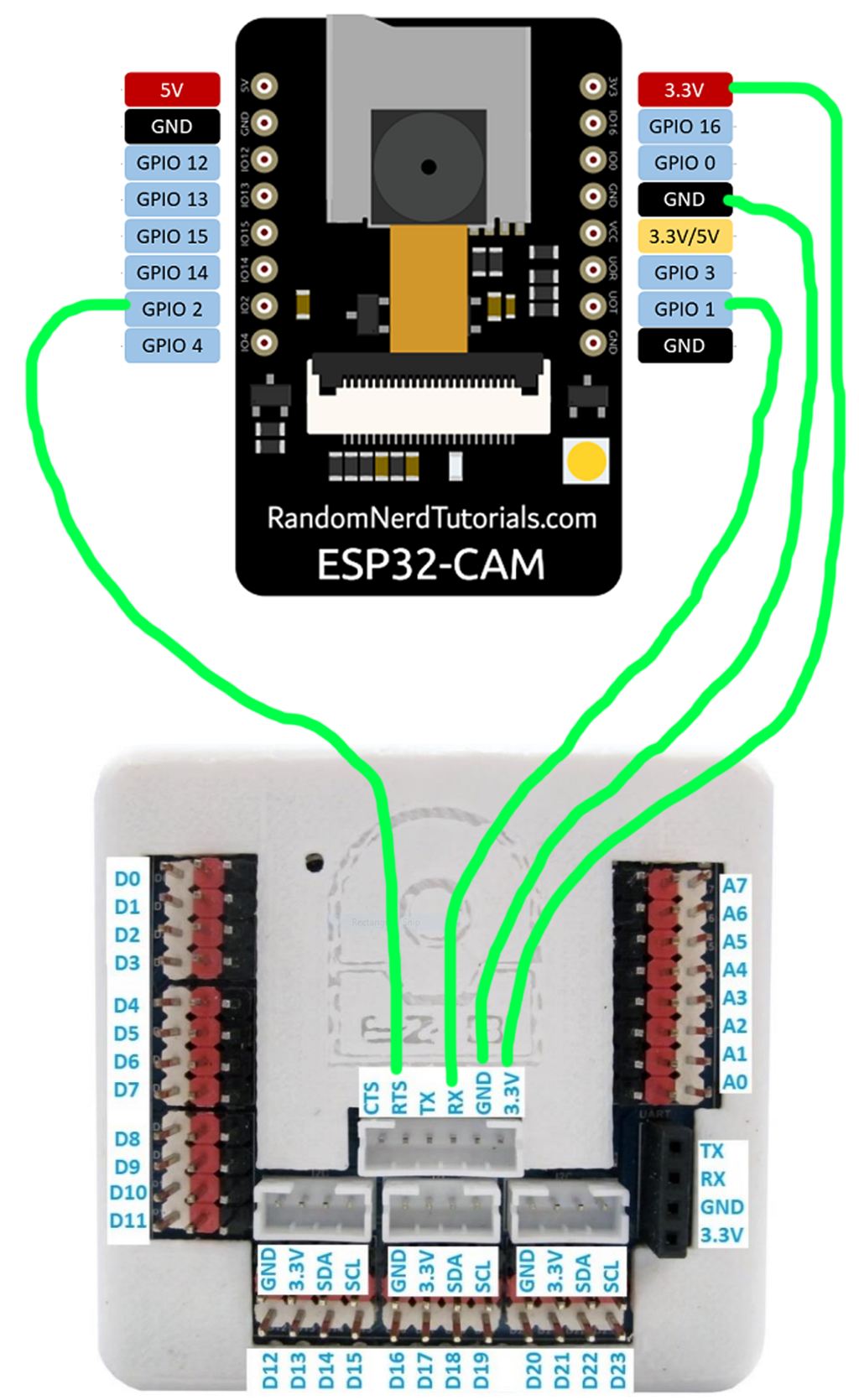

My ESP32 CAM is working well with my webserver file
I added you zip file When I try to compile your file all I get is:
#include "src/OV2640.h" ^~~~~~~~~~~~~~ compilation terminated. exit status 1 src/OV2640.h: No such file or directory
You will have to follow the instructions: https://synthiam.com/Support/Hardware/ESP32-Cam
followed the instructions, uploaded fine, (to the hard reset point) all good
next thing to solve is the 4 wires to fit into the EZB4 or IOTing controller
I only have Breadboard Jumper Wires here at the farm
I will check when I get home from the farm for thinner wires or something else
what wires do you use?