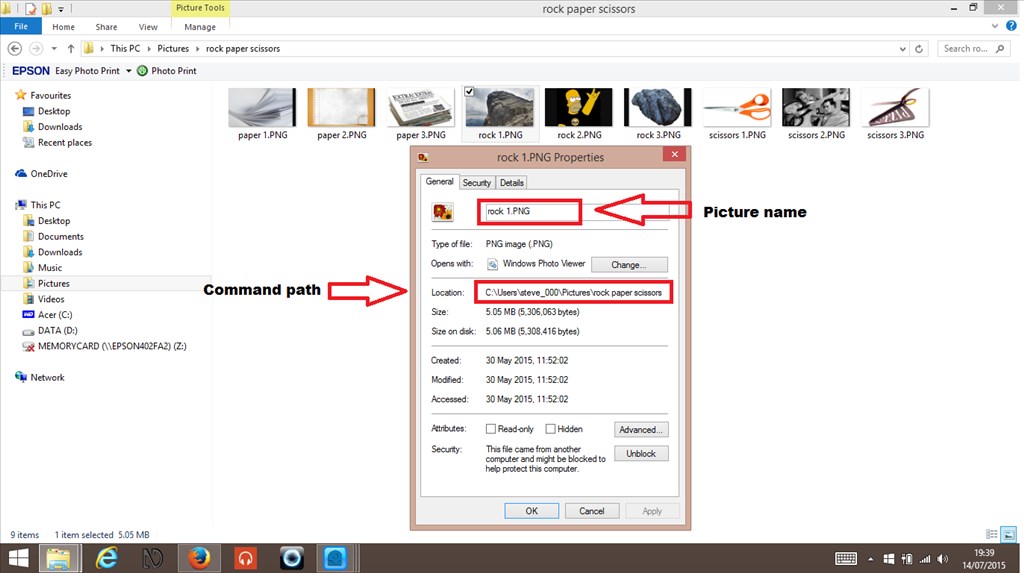Description
K-9 asks "Would you like to play a game?"
So from the famous(ish) line from the movie "War Games", I have taught K-9 a simple, but fun game to entertain people and wanted to showcase it here. I've had some time on my hands, and I gave scripting a game a go, the game being "Rock, Paper, Scissors" aka "Roshambo" aka "lots of other things". As K-9 doesn't have any hands I had to think of a way for him to...
Related Robot Skills
Step 1
K-9 asks "Would you like to play a game?"
So from the famous(ish) line from the movie "War Games", I have taught K-9 a simple, but fun game to entertain people and wanted to showcase it here. I've had some time on my hands, and I gave scripting a game a go, the game being "Rock, Paper, Scissors" aka "Roshambo" aka "lots of other things". As K-9 doesn't have any hands I had to think of a way for him to play this game with people. The following video shows the solution I came up with...
So yes, using the Exec() script command to open, show, and close pictures was the way to go, and I'm fairly pleased with the result. There is a bit more I want to do with it, such as add more photos (preferably funny ones) for each each word, try to get better results from using the "Random" scripts as one of them doesn't seem to fire very much, and the main thing I want to add is a game counter. But for now, and for anyone interested, I have done a quick tutorial for how I did it which, for anyone how doesn't now how to use the Exec() commands, explains how they can be utilized.
This is a simplified version from what's in the video, with a few of the Cheat Sheet commands taken out (such as the rotating ears) which are only relevant to K-9's build and project. So on with the tutorial...
1)Find yourself some pictures, three rocks, three papers, and three scissors, and save these in your "Pictures" folder on your computer. You will need the command paths for these a bit later. They can be found by right clicking on the photo then click on "Properties". The command path you need can be seen in "Location", but you will need to add a forward slash and the name of the photo. Below is an example...
so your full command should look something like this...
C:\Users\steve_000\Pictures\rock paper scissors\rock 1.PNG
We will use these command paths shortly.
2) Add a Speech Synthesis control to an ARC project.
3) Then add a Speech Recognition control.
4) In the Speech Recognition control, you will need to add 4 new commands. Open the config menu (gear icon) on the speech rec control and type in 4 new "Phrases"...
Lets play rock paper scissors Rock Paper Scissors
5)Here is where you will need your command paths for the photos. Look for the # symbol to see where you will need to put your own command paths. In the first phrase, add the following script...
NOTE: The following scripts have been improved and updated, although the one's below still work. Check out post #11 on page 2 for the updated version.
ControlCommand("Speech Recognition", PauseOn)
sleep(1000)
sayezbwait("Okay then. That sounds like fun. You start.")
ControlCommand("Speech Recognition", PauseOff)
6)In the second phrase "Rock", add...
#rock
ControlCommand("Speech Recognition", PauseOn)
$rock = GetRandom(0,2)
if($rock = 0)
sleep(1000)
Sayezb("Rock. That is a tie. Let's try that again.")
#The exec command path below is what needs to be changed to
#with your own command path.
exec("C:\Users\steve_000\Pictures\rock paper scissors\rock 1.png")
sleep(3000)
$attributes = "/F /IM dllhost.exe"
Exec( "taskkill", $attributes )
elseif($rock = 1)
sleep(1000)
Sayezb("Paper. Paper, wraps Rock. So, I win.")
#Change to your command path below
exec("C:\Users\steve_000\Pictures\rock paper scissors\paper 1.png")
sleep(3000)
$attributes = "/F /IM dllhost.exe"
Exec( "taskkill", $attributes )
elseif($rock = 2)
sleep(1000)
Sayezb("Scissors. Rock, blunts Scissors. Well done. You win.")
#Change to your command path below
exec("C:\Users\steve_000\Pictures\rock paper scissors\scissors 1.png")
sleep(3000)
$attributes = "/F /IM dllhost.exe"
Exec( "taskkill", $attributes )
endif
sleep(2000)
ControlCommand("Speech Recognition", PauseOff)
7)Then in "Paper"...
#paper
ControlCommand("Speech Recognition", PauseOn)
$paper = GetRandom(0,2)
if($paper = 0)
sleep(1000)
Sayezb("Rock. Paper, wraps Rock. You are good at this. Well done.")
#Change to your command path below
exec("C:\Users\steve_000\Pictures\rock paper scissors\rock 2.png")
sleep(3000)
$attributes = "/F /IM dllhost.exe"
Exec( "taskkill", $attributes )
elseif($paper = 1)
sleep(1000)
Sayezb("I guessed paper too. That makes it a tie. Let's try again.")
#Change to your command path below
exec("C:\Users\steve_000\Pictures\rock paper scissors\paper 2.png")
sleep(3000)
$attributes = "/F /IM dllhost.exe"
Exec( "taskkill", $attributes )
elseif($paper = 2)
sleep(1000)
Sayezb("Scissors. Scissors, cut Paper, so, I beat you that time. Unlucky.")
#Change to your command path below
exec("C:\Users\steve_000\Pictures\rock paper scissors\scissors 3.png")
sleep(3000)
$attributes = "/F /IM dllhost.exe"
Exec( "taskkill", $attributes )
endif
sleep(2000)
ControlCommand("Speech Recognition", PauseOff)
8)And finally "Scissors"...
#scissors
ControlCommand("Speech Recognition", PauseOn)
$scissors = GetRandom(0,2)
if($scissors = 0)
sleep(1000)
Sayezb("Rock. Rock, blunts Scissors. I win. You are not very good at this.")
#Change to your command path below
exec("C:\Users\steve_000\Pictures\rock paper scissors\rock 3.png")
sleep(3000)
$attributes = "/F /IM dllhost.exe"
Exec( "taskkill", $attributes )
elseif($scissors = 1)
sleep(1000)
Sayezb("Paper. Scissors, cut Paper. Nicely played. Let's try again.")
#Change to your command path below
exec("C:\Users\steve_000\Pictures\rock paper scissors\paper 3.png")
sleep(3000)
$attributes = "/F /IM dllhost.exe"
Exec( "taskkill", $attributes )
elseif($scissors = 2)
sleep(1000)
Sayezb("Scissors. That makes it a tie breaker. Let's see if we can do better.")
#Change to your command path below
exec("C:\Users\steve_000\Pictures\rock paper scissors\scissors 3.png")
sleep(3000)
$attributes = "/F /IM dllhost.exe"
Exec( "taskkill", $attributes )
endif
sleep(2000)
ControlCommand("Speech Recognition", PauseOff)
9)Now Click "Save" to save the changes made in the speech rec control.
10)Now plug in your headset or microphone and say to your robot "Lets play rock, Paper, Scissors.", and enjoy the game.
And that's all there is to it. It's no work of art or anything, and as I mentioned before, improvements can and hopefully will be made. But it was something I wanted to try and friends and family love playing it with K-9.
If anyone wants to help a guy out and make changes to improve the scripts above, please do so. The one thing I would really like is a "first to 5 points" game counter which I tried various ways of doing so using a $counter = 0 variable and other things, but nothing worked the way I wanted it to. If anyone wants to add that to my script, I would be forever grateful.
So I hope you enjoyed the video, and for those who didn't know how to use the Exec() script command, I hope this helped. If you have any games or game ideas you would like to share then please feel free. And when I get around to making any more games, I will post them here too.
Steve.