w10546ho
Singapore
Asked
I bought the JD humanoid a few years ago and put it aside for at least 3years. I used ARC before. However, I try using ARC for connecting the humanoid recently but the camera is not recognized. Is there something I missed out?
Thank you for your kind assistance
Related Hardware (view all EZB hardware)
JD Humanoid
by EZ-Robot
JD humanoid robot kit - WiFi-enabled, 16 DOF with metal-gear servos; easy, fun, educational, available from the EZ-Robot online store.
Wi-Fi / USB
Servos
24
Camera
Audio
UART
3
I2C
ADC
8
Digital
24
Related Robot Skill (view all robot skills)
Camera Device
by Synthiam
Use PC or robot cameras for vision tracking: color, QR, glyph, face, object, motion; record video/data, control servos and movement, run scripts

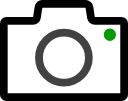

hi
many times it helps to turn the camera cable 180 and plug back in. the id from the cam is desame as your ezb except for the :23 they dont need to use.
Hi
When my camera did not work, I looked at:
Select Start > Settings > Privacy & security > Camera, then make sure Camera access is turned on.
This setting lets any user on the device choose if they want apps to be able to access the camera. Note: If you can't change the Camera access setting, you'll need an administrator on the device to turn it on for you.
Hi Thank you for your response. In fact, the wifi scanning detects a device connected to camera port but it complains that it is not a camera device.
hi w10546ho
its always a good idea to check for updates for your pc . also use the latest version ARC .
Hi Thank you for your kind reminder. My ARC version is the latest.
hi w10546ho
did you turn the cable from the camera 180 ?
Nomad is asking if you reseated both ends of the cable. The camera cable may be loose inside the camera. A small Philips screwdriver can be used to open the camera shell. Be very careful to not damage the camera lens. Disconnect and reconnect the cable from within the camera.
Hi I have removed the cable and reconnected it. The problem remains. I bought the development kit together with the JD Robot. Both cameras encounter the same problem. By the way, my hardware was bought a few years ago. Hence, it might be of older version. My camera does not come with a camera shell.
Here is the error message I capture from the camera skill:
Camera Initialized: EZB://192.168.1.166 @ 320x240 EZ-B v4 Camera Error: Client disconnected Camera Disabled