STHoey
Hello, I'm having a lot of difficulty getting the Wii controller to work consistently on Windows 10. I've searched everywhere for answers but must be missing something. I can (inconsistently) Pair it and ARC will see it in the control but once I reboot the laptop the control no longer sees the remote in the pulldown, it is still paired but the 4 blue lights are blinking if I press any button. I then have to remove the controller in bluetooth and re add it. This doesn't always take and it doesn't guarantee that I'll see it in ARC. I though it might be the controller, I tried another and also have the same issue with the Wii Motion Plus. I've tried the Julian Lohr driver but could not get that working in fact now I cannot add the controller at all in bluetooth.
Any Ideas? Or is there a better controller out there with the same functionality (accelerometer, buttons, etc)?
TIA - Steve
Related Hardware (view all EZB hardware)
Roli Rover by EZ-Robot
Roli WiFi planetary rover kit, customizable with 13 ez-bit ports for add-ons, built to traverse varied surfaces. Sold by EZ-Robot
Related Robot Skill (view all robot skills)
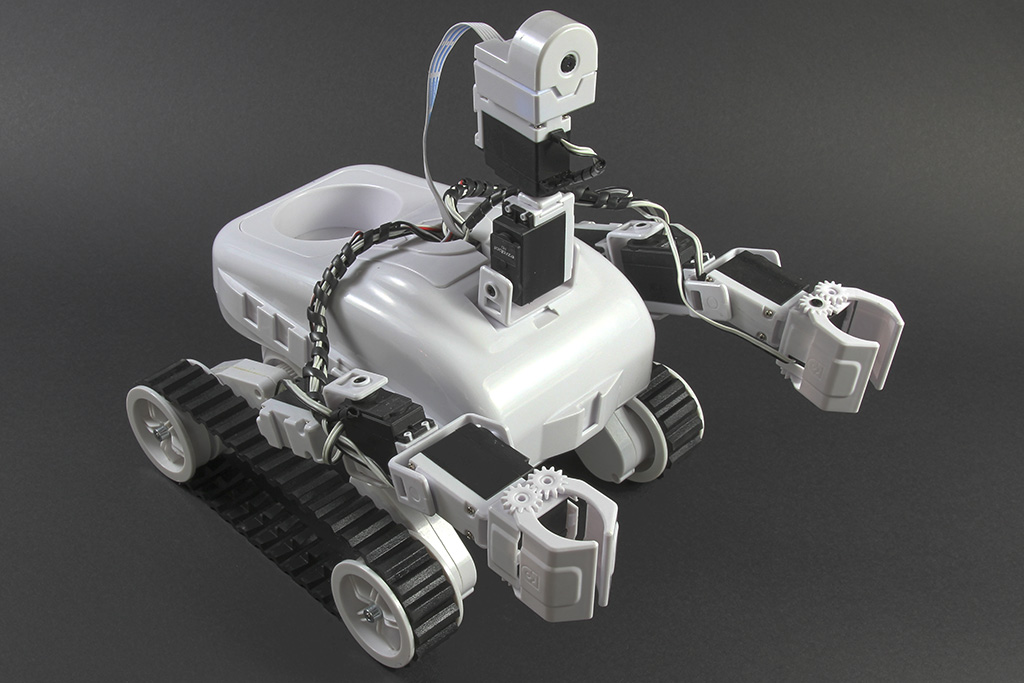


The manual for the wiimote skill has information about that:
here’s a direct link to the wiimote manual: https://synthiam.com/Docs/Skills/Misc/Wii-Remote?id=16080
we do use vr controllers from the vive on an internal project - but the code isn’t available at this time. It does require a lot of hardware configuration because it needs beacon stations setup around the room. There aren’t a lot of options for that style of controller without a lot of effort.
Thanks DJ for the fast response - i must have read right passed that! Much appreciated.
If it helps - we all feel your pain with the WiiMotes. They're pretty great controllers but the PC bluetooth driver implementation leaves much to be desired