Asked
— Edited
I looked up the only three tutorials I could find about ultrasonic sonar, and they all showed the ping sonars connected to digital ports. In the section "Understanding Port Types", it says Digital ports are for devices like ultrasonic sensors. But when I add the ultrasonic control and try to configure it, it only gives me ADC options. Can somebody please explain what I am doing wrong?
Related Hardware EZ-B v4
Related Control
Ultrasonic Radar
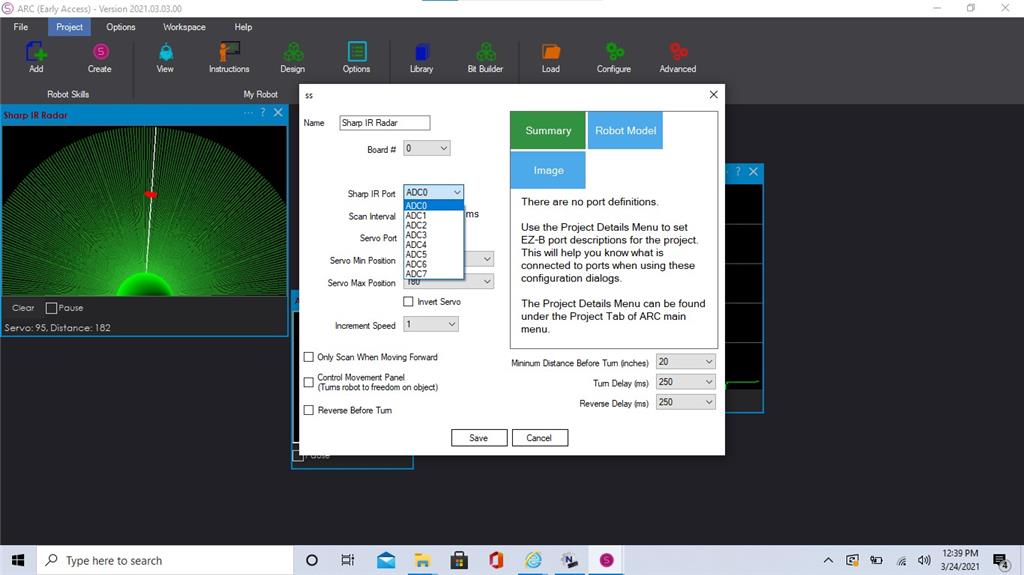
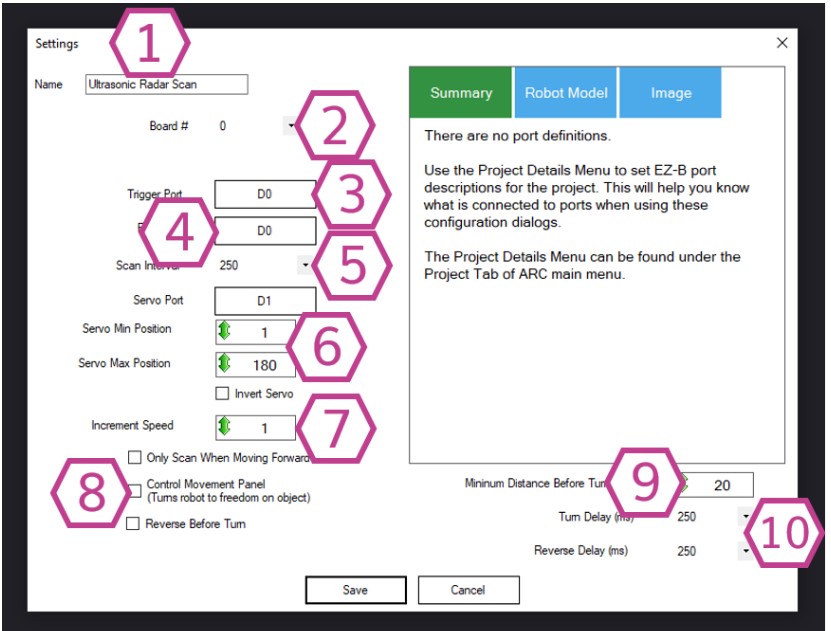
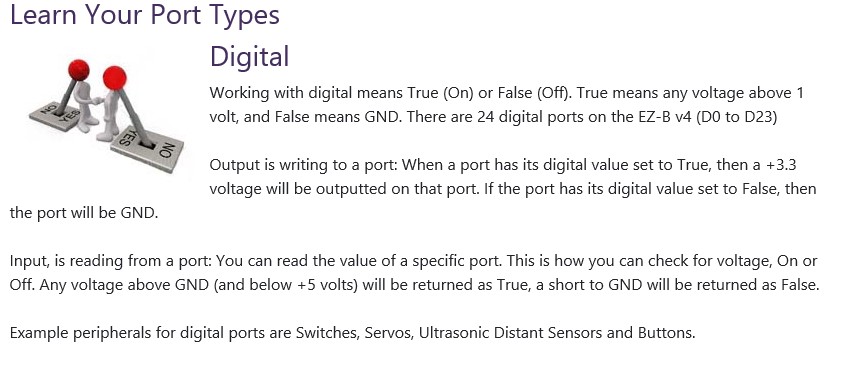

You have a slight mix-up in categories and the words. That's easy to solve
In your screenshot, you have added the SHARP IR Radar robot skill. Also, in the question, you have selected "Sharp IR Collision" as the related robot skill. It seems you're actually looking for Ultrasonic skills, but instead using Infrared Skills.
From your question, you want to add the Ultrasonic Radar Scan robot skill.
You will find all Ultrasonic robot skills in the tab labeled "Ultrasonic".
*Note: I edited your question to choose the correct robot skill. On the top of every robot skill manual are step-by-step instructions on how to add that skill. All skills belong to a category and have a title. The category and title are specific to each skill. For example, the Camera Device robot skill is in the Camera section and titled Camera Device.
You see, your screenshot shows SHARP IR.
The question you're asking about is ULTRASONIC
When viewing the manual, use the instruction to add the robot skill:
Sorry, thought I set this as resolved a long time ago!( Android browser problems I guess)