jer361
I have a roomba 4105 that has a four button top panel with three extra led's. My problem is that I am covering the panel when I build my robot. I was going to just relocate it but the panel is too large to mount anywhere. I would like to know if the Roomba can operate on the EZB without the control panel and if so how can I turn it on and off without the buttons. Also it would be good to see the charging led.
My one thought for a solution was to just buy some buttons and led's from Radio Shack and just wire them direct. However I have no schematic so I do not know if there is different resistance that I need to get.
My next option would be to buy a roomba 400 with a single button control that I would be able to remount. I would like to avoid this if I can because I really do not want to spend the money on another Roomba.
Here are some pictures so you can see what I have to work with. Any help or advice would be greatly appreciated.
Thanks
Jason
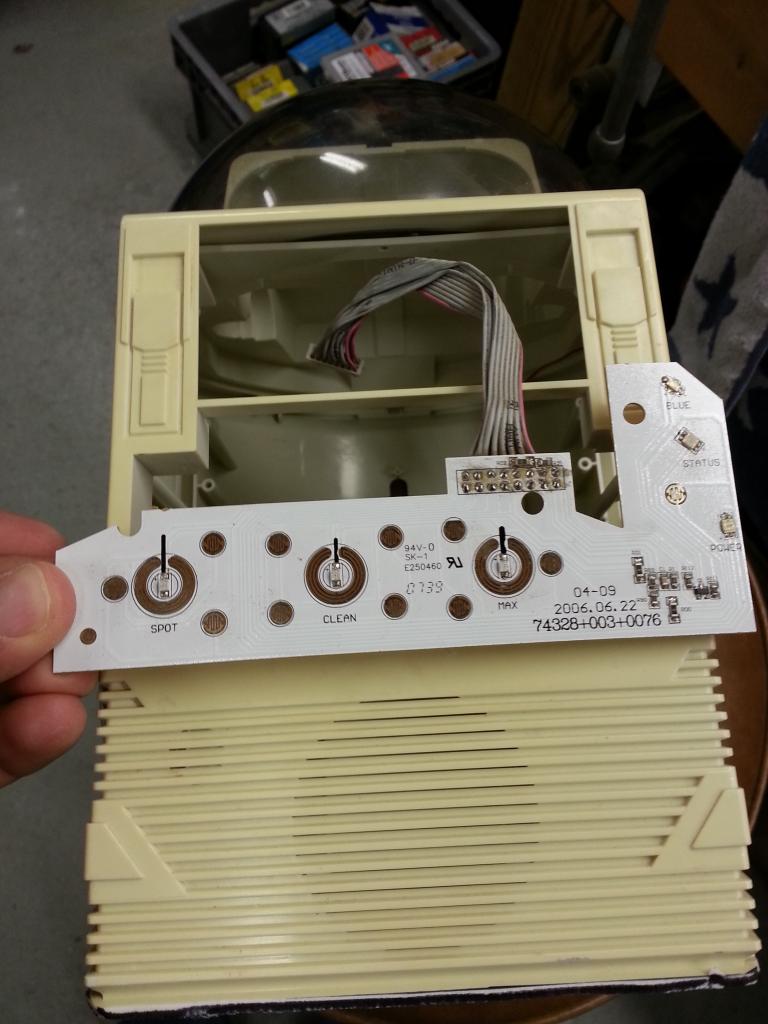


The schematics are on the IROBOT sight, I believe. If not, they are floating around on the net.
Hope that this helped. Also, ask Fred. He has done that sort of stuff.
:-)
You could consider extending the cable that connects the UIP to the Roomba PCB with another piece of ribbon cable so you could relocate the User Interface Panel to another area of your robot.
There is a way to control the power with the roomba by the SCI connector. You will need to check the roomba SCI manual for that information.
Once you've controlled power, the only other thing youll need is charging LED - which should be really easy to relocate on its own.
The rest can be controlled by the ez-b
@DJ thats useful information
The Roomba control in ARC has a little radio button top left. Just thought that might be power on?
Added Roomba SCI link Click Here
Looks easy enough just need my Roomba now to play with
The little radio button is for the init. If init had been sent.