charleybot
USA
Asked
— Edited
Hello,
I'm in the process of cleaning up my shop and I came across this Roomba that was given to me a while ago, the guy who gave it to me said that he had bought 2 new battery packs for it, it would charge the first time, then after that it wouldn't charge the battery anymore.
So I started taking it apart this morning and man what a mess this thing is. It sounds like it was overcharging batteries to me, but has anyone else run into this with the roomba 4200 series?
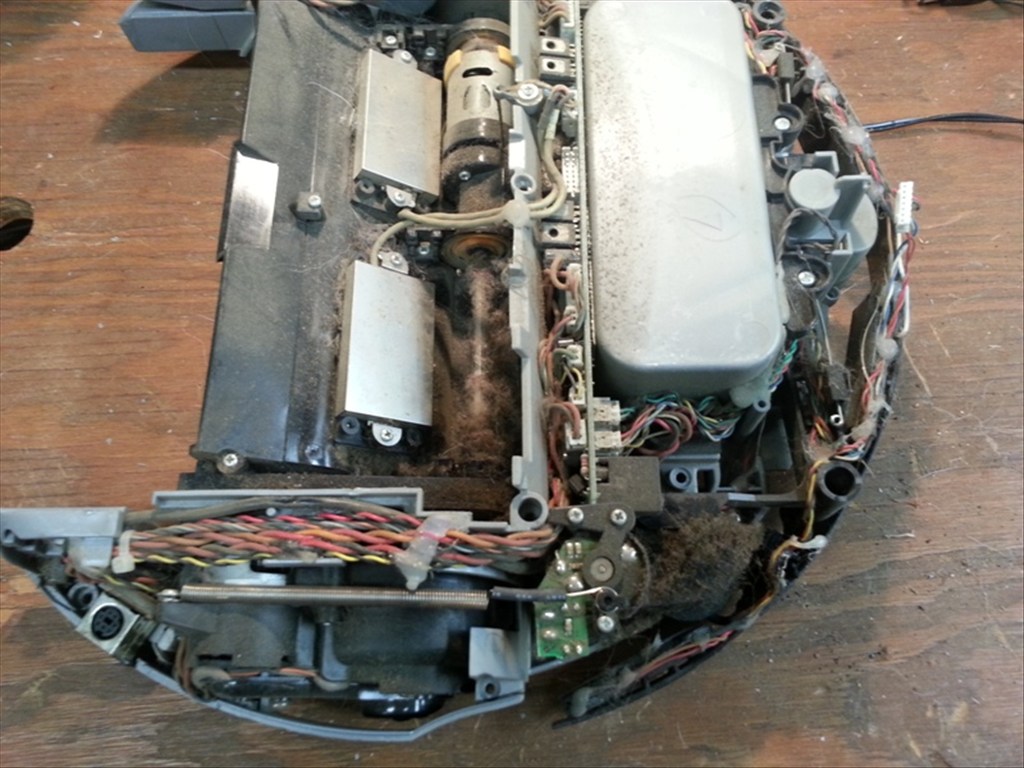
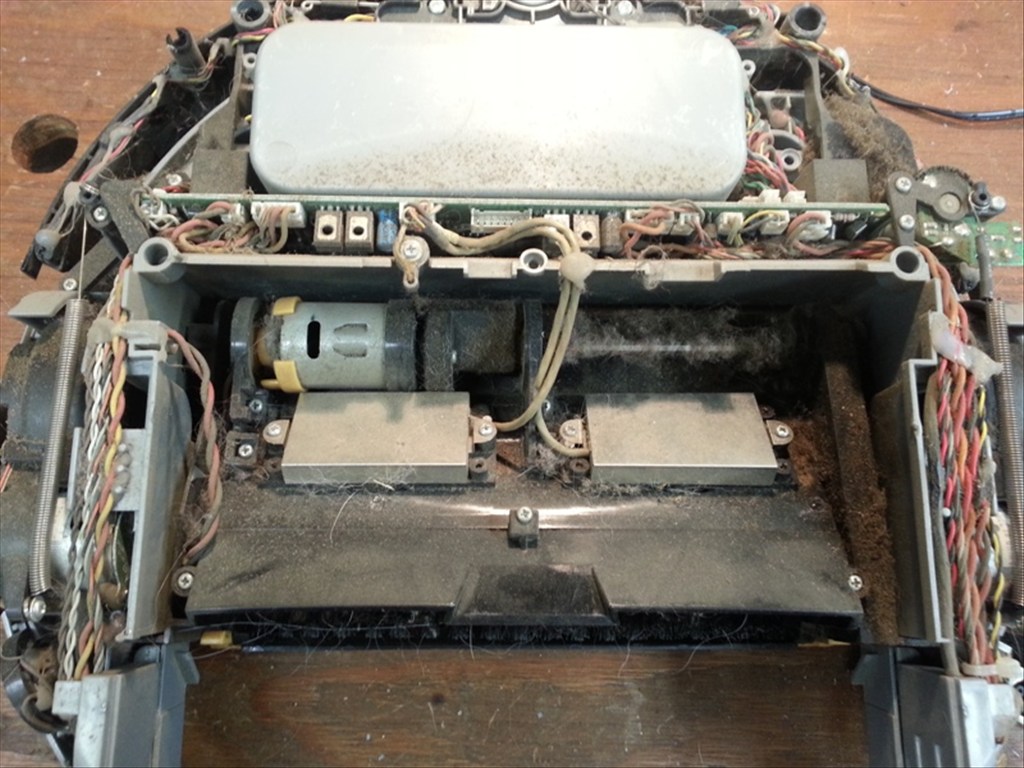
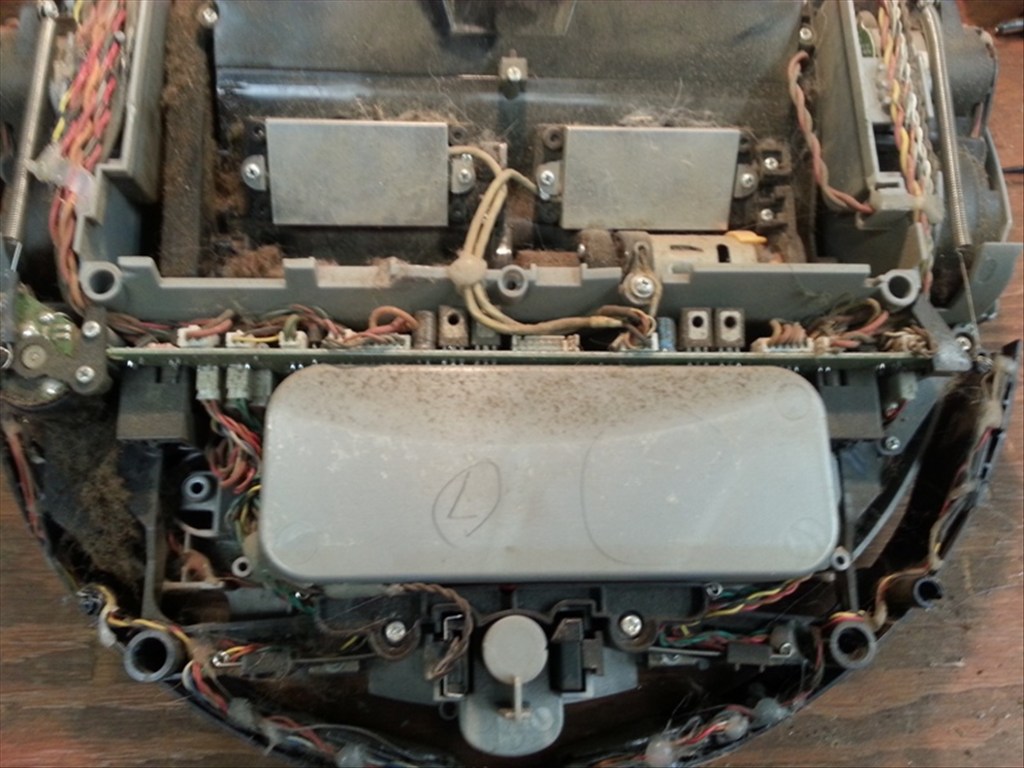

Mine worked fine until it fell off of the workbench. I picked it up for $4 at Goodwill. But, it seems to be weak. Could be the battery. I put 10 lbs on it and it had trouble moving. Of course that was after it fell off of the workbench.
It was a nice little unit. I liked the color of it.
Just my 2 Cents.
I was thinking that, but two new replacement batteries doing the same thing makes me wonder if it's not something else.. Have to get it cleaned up first..
After googling around for a while I found that there was a common issue with the discovery roomba, mosfets U2 and U4 were known to fail internally, looks like they cost $1.00 each through digikey...
There are several MOSFET replacements that can be installed on the Roomba PCB. The MOSFETs are SMDs SOT-223 style. There is also a much heftier TO-220 MOSFET that can be installed using some 26 gauge wire so that the devices can be re-located within the Roomba because they won't fit in the original location. More info can be found here: https://vic7767.com/
@Robot-Doc - nice find! I'd rather replace the SMDs with the TO-220's myself, I actually have a bunch of mosfet's, but they might be a little 'much', they are 60V 30A.