joinny
Japan
Asked
— Edited
Can someone show me how to program this DS 1302 real-time module in Ez_builder with EZ-B v4, I can't get used to it yet?
I intend to do it to remind patients to take medicine!
Sincerely thank!
Related Hardware EZ-B v4
Related Controls
Script Collection
Script
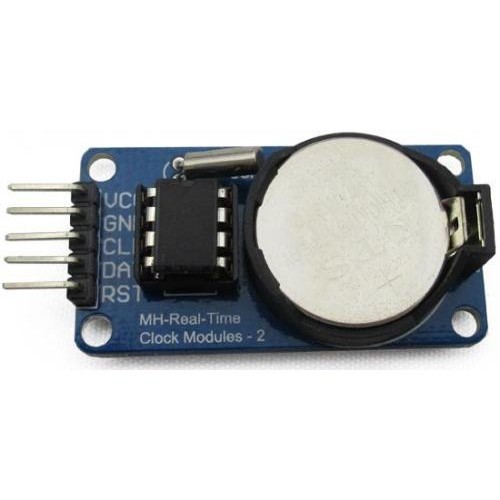

How are you planing on alerting the person needing to pay attention to take their meds? Will there be an audible alarm, a message on a display, both?
I don't know if this will help but I found the below video on Youtube. Looks like you can use this with Arduino. Great news is they are cheap and you can now flash it with DJ's utility and make the Arduino act like a EZB and use ARC. ARC has time script commands where it watches the computer clock. You can write EZ script to sound an alarm through the computer speaker. You can also send the sound through an external speaker with a little more work and added devices.
I'm pretty sure you don't even need this device if you have an EZB. Everything you need is already there in ARC as mentioned above.
Dave Schulpius Thank you very much but I have tried a few tests but unfortunately it's not as expected
$ hours = FmtTimespan (CDateTime ("7/16/2019 8:35:00 PM") - CDateTime ("8/16/2019 5:00:00 PM"), "hh")
If ($ hours = AddHours ( "16/07/2019 9:00:00 PM")) Nói ("xin chào") Khác ($ gi> 9) Dng () End If AND: $reminderhour=WaitForSpeech(10,"one","two","three","four","five","six","seven","eight","nine","ten","eleven","twelve") If($reminderhour = "one") $reminderhour = 1 ElseIf($reminderhour = "two") $reminderhour = 2 EndIf If($reminderhour = "three") $reminderhour = 3 ElseIf($reminderhour = "four") $reminderhour = 4 EndIf If($reminderhour = "five") $reminderhour = 5 ElseIf($reminderhour = "six") $reminderhour = 6 EndIf If($reminderhour = "seven") $reminderhour = 7 ElseIf($reminderhour = "eight") $reminderhour = 8 EndIf If($reminderhour = "nine") $reminderhour = 9 ElseIf($reminderhour = "ten") $reminderhour = 10 EndIf
If($reminderhour = "eleven") $reminderhour = 11 ElseIf($reminderhour = "twelve") $reminderhour = 12 EndIf WaitUntilTime($reminderhour) Say("Alert, Alert, This is your reminder") $reminder = $reminderhour*60 $reminder = $reminder + $reminderminute :loop WaitForChange($minute) $reminder = $reminder - 1 If($reminder = 0) SayWait("Alert, Alert, This is your reminder") Else Goto(loop) EndIf
Sorry, I can't test your script. There are a few commands in your scrip I don't understand. It may be correct but I've never written one that keeps track of time and sends an alarm. I'm sure it can be done though.
Have you tried to run it inside the AZ Script console? If so where does it stop?
Hopefully someone better than me at writing script can help.
Actually I was able to copy your script and test it. There are some errors.
First you need to take the space out of the endif in the first IF statement. When I do that I get another error saying that the Line one is missing string quotes or is invalid.
I did not try to fix it past there but I I can see right off that your variable statement needs to have the space take out of the "$ hour" . Also I think you do need more String quotes on line one.
Make sure your Verbose Debug is checked inside the script console so it will stop on an error and tell you the problem.
Following this. This was something I was thinking of doing for my aging mother with Parkinson's.
Dave Schulpius I apologize if this question is a redundant question or it annoys you but I cannot know to exactly your program and if you use an EZ-Script it will need quite a long text Also, if you want to change the reporting time, you will need to modify the code .And thank for your instructions.
Fxrtst You can add voice recognition to support food feeding as well as hold things for your mother
Jonny, No need to apologize and I'm not at all annoyed. I truly hope I didn't come across like that.
I'm pretty sure what you are trying to do here. You want a speaker to announce "This is your Reminder" at a certain time. There is no reason why ARC cant do this running alone on a laptop or through an EZB's speaker mounted in it's power shell.
I think your script has errors that is not letting it run properly. Find and fix the errors and your plan will work.
Good luck.