copter
USA
Asked
— Edited
Hi,
I'm new here and I'm interested in purchasing the 2-armed Roli model.
- What is the estimated Roli run time w/ the supplied 7.4VDC 1300mAh battery?
I want to use Roli as a means to check up on my pets while I'm work.
- Can Roli & camera be remotely operated via Smartphone or Remote PC?
I appreciate any insights.

DJ.. Any chance you guys have plans to have this as a tutorial on how to do this?
Doing "this" (port forwarding) will vary depending on router.
On my router it is as simple as adding in a couple of new lines in the port forwarding
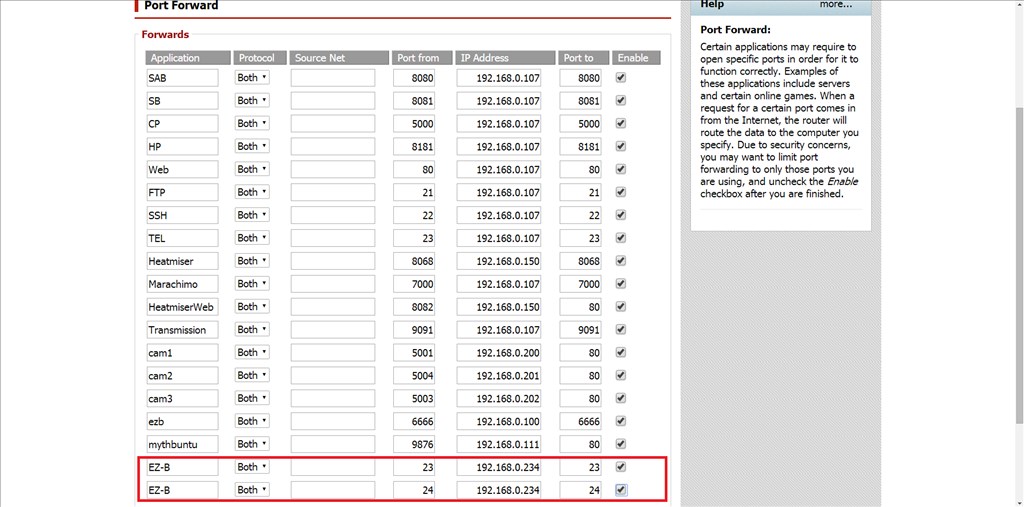
Note: This was a mock up, I haven't set it up which explains port 23 being forwarded twiceThen using a DDNS service or using your external IP address in the connection
the issue is that you would have to make a tutorial for many types of routers. I would just put a document out (may already exist, I havent looked yet) that specifies which ports need to be forwarded. I personally feel much better at forwarding ports instead of using a DMZ or forwarding all ports for a specific IP, but that is just me.
An interesting question though. If you have two robots in your house as he mentioned, you wouldnt be able to forward the same port to two different ip's. Can you assign the ports that are used so that you could have say 23 and 24 to one bot and 26 and 27 to another bot?
I assumed that one port was for sending and one for receiving. I may be wrong. I haven't played with it yet.
yea, silly question. your router will let you pass one port that is assigned externally to a different port internally. So you could have port 26 and 27 for the second robot externally pass to port 23 and 24 internally on a separate IP address.
That's my plan, eventually. I haven't actually set it up yet the above was just as an example of my router's port forwarding settings.
I've done similar on a few other things, mainly my IP cams which all use port 80 as default (I could change it in the camera but internally it's easier if they are port 80) but port forwarding forwards other ports to port 80 of that IP.
I presume the EZ-B would work similarly, at least the connection (replace the :23 for the port needed). I don't know what port 24 does, I would guess that it's for the camera feed but I may be wrong. I've not scanned my network with the EZ-B attached yet to see what ports are open and what is on each port.
P.S. Here is a useful website for port forwarding help for those who need it.
It's clear that EZ-ROBOT has a strong online community. I appreciate the rapid & comprehensive responses. Remote viewing/operation of Roli is a major product perk, not to mention the forum support.
Thank you all for the information!
@Copter, it really is a community. I haven't seen an question go unanswered yet. Welcome to the community.