ris768
Australia
Asked
— Edited
I am trying to connect to the ARC software but my school uses a proxy server to access the Internet. At this point in time our EZ robots are only toys and not a teaching tool.
Anyone know if there is a fix coming soon that will rectify this issue? I've asked my supplier of EZ Robots but need a developer to look into this.
Marissa.

There is nothing EZ-Robot can do about your school's proxy server. That is an internal issue with your School IT department to allow connectivity to the EZ-Robot servers (and for Microsoft or Google for things like advanced speech and other AI functions).
Alan
The best option is to go to the IT department and try to get hem to allow the connections required for ARC to work.
Just checking, you are able to connect to the robots, but cannot use any features in ARC?
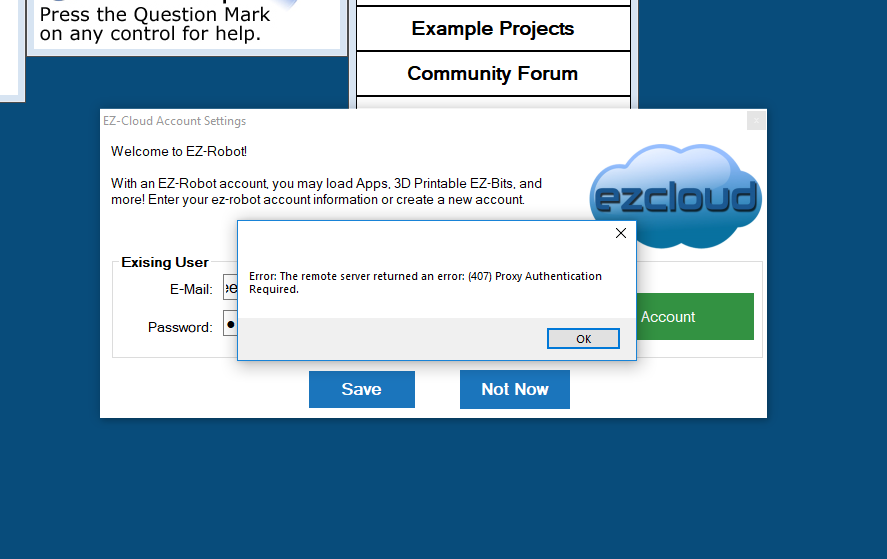
This is the error message I get whenever I try to log in, download projects etc. Does anyone know the exact URL that the software is trying to access so I can inform the IT Department to allow the ARC software to bypass the proxy server?Hi,
https://www.ez-robot.com/Community/Revolution/WSRevolution.asmx https://www.ez-robot.com/Community/UserServices/UserServices.asmx https://www.ez-robot.com/Community/ezcloud/webservice.asmx
I use the above urls to configure my home/kids proxy.
Look in the ARC.config in the ARC installation folder for the urls you need.
They are changing soon, so watch for release notes and check the above mentioned file for the updates urls.