airstuff
USA
Asked
I have a JD robot and operate under iOS. After launching the app and switching on the robot, I sign in with email and password. I then hit "save" only to receive the following error:
Error. Unable to connect to EZ-Robot Server. Server was unable to process request -----Object reference not set to an instance of an object ------- The iPhone is set to the robot network "EZ-B v4 2C25" What am I doing wrong?
Related Hardware (view all EZB hardware)
JD Humanoid
by EZ-Robot
JD humanoid robot kit - WiFi-enabled, 16 DOF with metal-gear servos; easy, fun, educational, available from the EZ-Robot online store.
Wi-Fi / USB
Servos
24
Camera
Audio
UART
3
I2C
ADC
8
Digital
24
Related Robot Skill (view all robot skills)
EZ-B V4 Info
by Synthiam
Displays EZ-B v4 internal temperature and battery voltage, shows built-in battery monitor and LiPo protection settings in Connection Control.

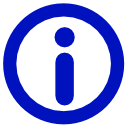

You need to be connected to the internet. EZ-Robot has a great tutorial for their JD product on their website called The Robot Program. I even star in a few . I recommend following The Robot Program tutorials to learn how to use the EZ-Robot product. Have fun!
. I recommend following The Robot Program tutorials to learn how to use the EZ-Robot product. Have fun!
Thanks for the reply, but I'm still having problems. Not sure what. you mean what you mean when you say I need to be connected to the internet. I have a LAN at my home and am continuously connected to the internet. I have loaded the EZrobot mobile app, and I have an account set up with email and password. I am following the steps set out in the tutorial "Using JD with Mobile App." I launch the app and get a "terms of Use" screen, which I accept. I then get an app screen that shows a menu on the left side, with a list beginning with "Installed Robot Apps". On the right side of the screen is an image of two robots and a "Get Started" link. On the tutorial, once you enter the account info (email, password), the screen is supposed to say "success" and allow access to the list beginning with " Installed Robot Apps". In my attempts, when I enter the account info, the "success" message does not appear. If I choose menu item "preferences" I get fields to enter my email and password, and below that, links for "save", "create account", "cancel" and "recover password". When I enter the email and PW for the account, nothing happens until I hit "save", at which time I get the error message I detailed in my original message to this forum. Any help would be appreciated. I took your advice and followed the tutorial but still no luck.
Your device must be connected to the internet. Ez-robot products are supported on their website, since they’re the manufacturer. I can help by repeating what’s in the tutorials - which is "connect to the internet". Your device, as you stated, is connected to the robot over WiFi. It is not being connected to the internet.
is there a reason you cannot follow ezrobots tutorial for their product? Here’s a direct link to make it super easy: https://synthiam.com/Community/Tutorials/125?courseId=1
you will also find that detail in the getting started pamphlet included in the product box. All i am able to do is repeat what’s in the ezrobot tutorial
Many thanks for your effort. I'll continue to flail away at the problem, and if I solve it, I'll be sure and let you know.
It's not a problem . Simply connect your mobile device to the internet and then create the user.
. Simply connect your mobile device to the internet and then create the user.