OBA2K
I have our omnibot painted and ready to put back together. Our main goal is to replace the light bulbs in the eyes with LEDS. I was wondering what pins on the ez will supply that ? Or does that come from the power bridge? If anyone has a drawing I could look at it would help. We want to start from the head and work down. I bought the EZrobot power bridge but have no idea how to hook it up with a battery and to the omnibot motor. We are pretty low on electronic skills so please explain or give us instructions as if we are dum dums.
Just so I'm clear on what we are trying to do:
add leds to the eyes. (Not sure where to connect these to ezb or power bridge) mount camera in the eye section. (We got this) What kind of battery to buy and how to connect it to the omnibot 2000 motor and power bridge. (we dont got this)
We want to make it do the voice command like in the videos. We might be in way over our heads.
In the slim possibility we are able to acomplish the things above we will experiment with servos later.
Thanks for any tips, advice, or instructions. We are a 47 and 8 year old trying to figure this out.
eek
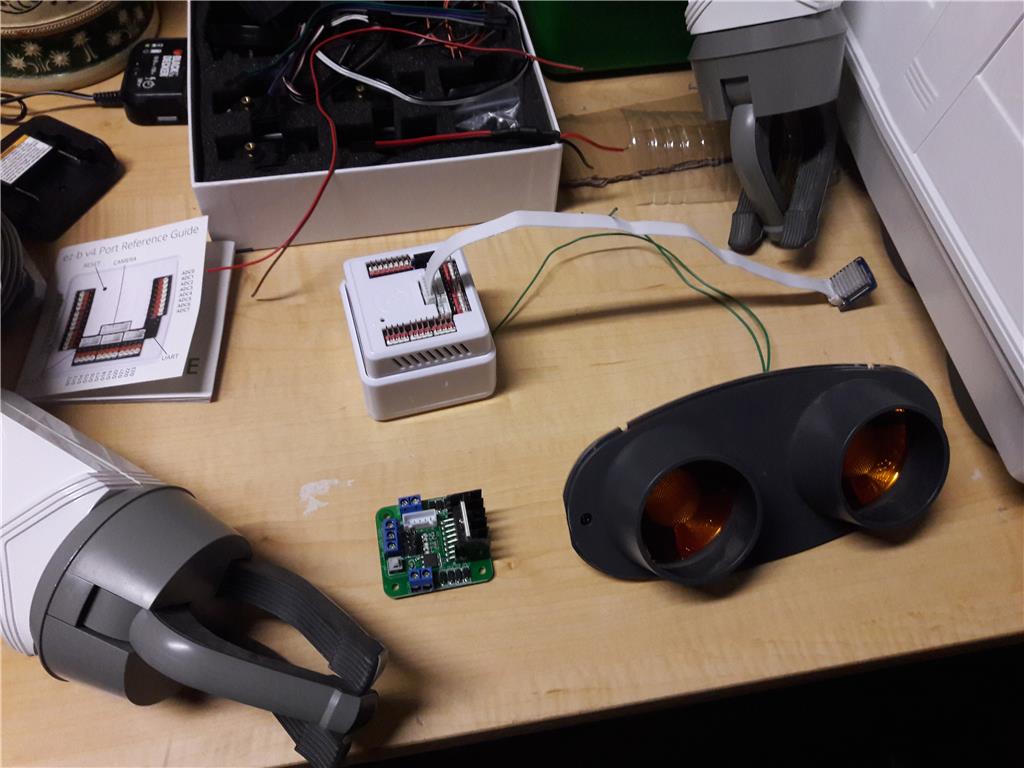

See post number #4... 4 wire Hbridge PWM tutorial... EZB Hbridge wiring tutorial In fact you should have a look in the learn section here it will help you really get started
Whatever battery that the omnibot uses probably will be fine... if not you probably use a 7.4v lipo (found in the online store here)
Your battery question was addressed in your first thread 11 months ago... Thread on how I got here
Thanks Richard! I totally forgot about that. We put this project on hold. He sat in the barn for a while and we are getting back to work on him.
OBA2K
you can use tri color leds from 3 volt wiht the pwm then you have tree colors, red blue green.
here a video how to connect the led to the pwm and how to choose colors.