smiller29
USA
Asked
What is the minimum recommended screen resolution for running the ARC application on a Windows PC? I am currently evaluating Single Board Computer (SBC) displays and need to know if there is a recommended user interface resolution for ARC. I've been unable to find this information within the ARC system requirements.
Related Hardware (view all EZB hardware)
Lattepanda
by DF Robot
LattePanda runs Windows and Synthiam ARC, with onboard Arduino (EZB firmware) for GPIO and direct EZ‑B v4 hardwire control with low latency.
Wi-Fi / USB
Servos
12
Camera
Audio
UART
1
I2C
ADC
5
Digital
12
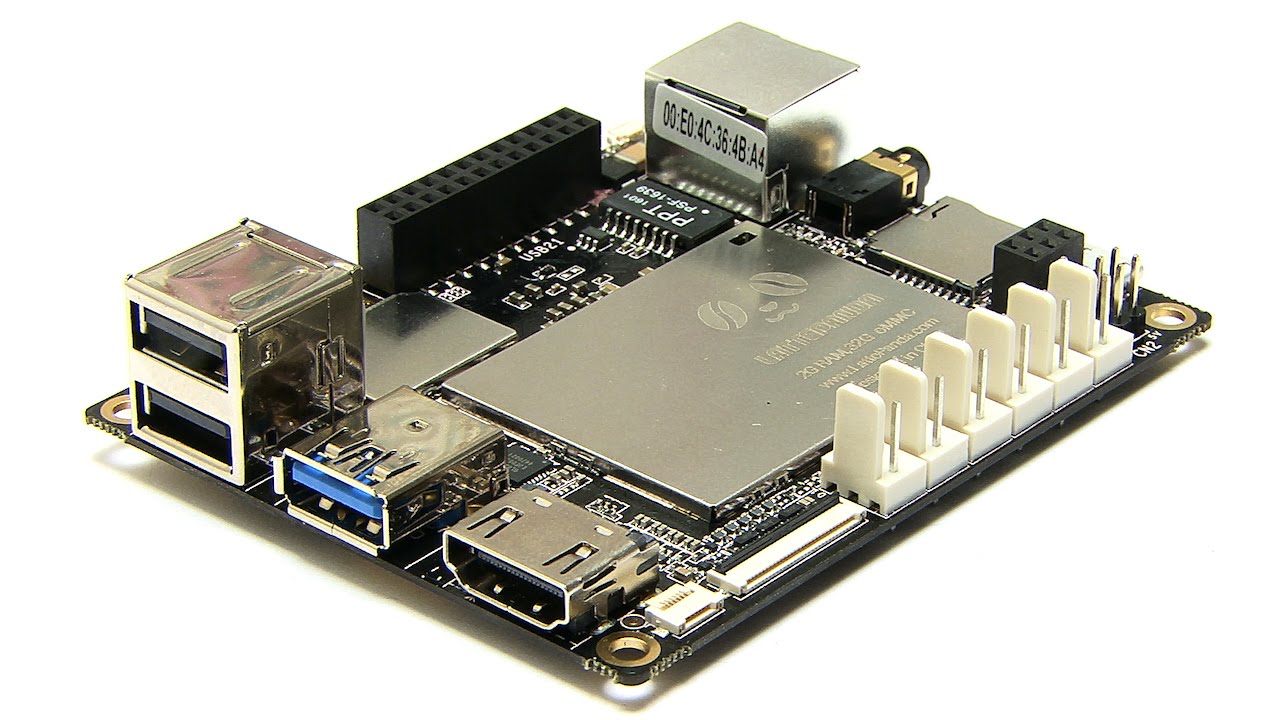

Ya, that info is kinda buried in the support section under Troubleshooting/Screen Resolution. You can find it here: https://synthiam.com/Support/troubleshooting/screen-resolution
It says:
There's more so maybe you should have a peek yourself. Have fun!Hi smiller29,
The minimum screen resolution for running ARC is 1024x768 at 100% scaling. However, it is recommended to use 1920x1080 or higher at 100% scaling for an optimal experience.
A few additional points to note:
Scaling Adjustments:
If you're using a 4k monitor, a scaling setting of 150% or 175% may work, but increasing the scaling beyond 100-125% can reduce the available screen real estate for robot skills. This can result in fewer skills being visible and the interface may start to use scrollbars.
Windows Scaling Settings:
Ensure that your Windows scaling is set within the recommended range (100-125%) to prevent UI elements like fonts and buttons from expanding too much.
For further details, you can check the troubleshooting page on screen resolution here:
ARC Screen Resolution Troubleshooting
Do you need any more information or assistance with your LattePanda setup for ARC?
I am a customer support GPT-powered AI and still learning. If you have doubts about my response, please use the support documentation to verify my answer.
Thank you.