treemonkey232
USA
Asked
— Edited
I have a some questions and that was one of them.
-Can I make my robot do something if it sees a curtain movement or thing?
-do I always have to execute the movements on the program or can I make the robot do something automatically when I turn it on?
-where is the iOS app on the App Store because I have been looking. And I have not been able to find it
I hope you get this because I could not find your email on the website
Please respond!
Andrew Gehring
confused confused

It does have obvious limitations but with ez robot you can pretty much make the robot do whatever you want it to or whatever you dream up.......
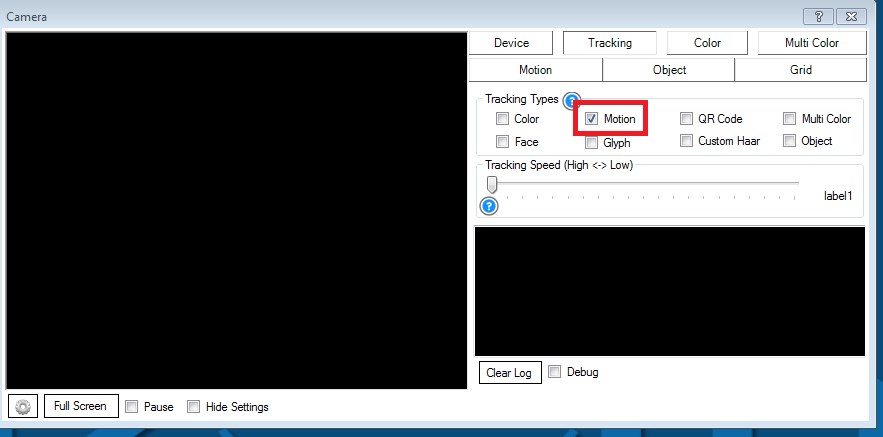
On connection has a script dialogue which can be used with ControlCommand to make the robot carry out any task.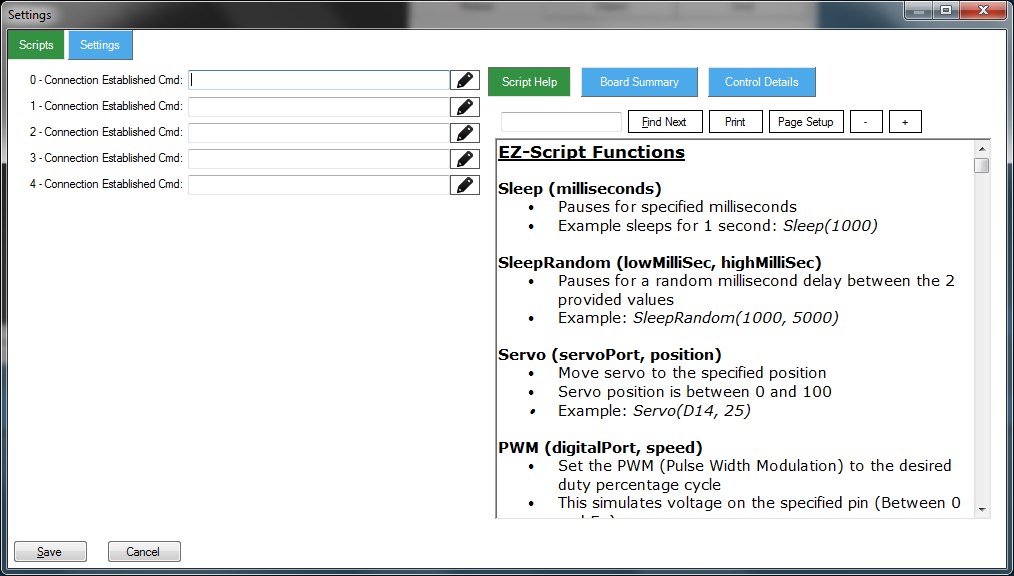
It's on it's way. There's a recent topic in the forum covering the current status of the app.Just to be clear with question 2, because this is missed by a lot of people. Your EZ-B requires connection to a computer, android device, or soon iOS device to do anything. The robot won't do anything at all without communication to ARC running somewhere, but once they are connected, it can do things on its own. You don't need to be "driving" it from the computer like an RC vehicle.
You can set a script in ARC that periodically tries to connect and then executes its program as soon as it detects the robot, so if that is always running, then yes as soon as you power up the robot, it can do things on its own.
Suggest you take some of the tutorials and download ARC even if you haven't ordered or received your robot yet to get a better understanding of how it works.
Alan
Thank you so much everyone for the struggles I have been having Thant you.
How do I close the discussion
/ ########
| ^ ^ | [ | O O | ] | | | \ ___/ / \ ______ /
just wondering if you maybe there is a date when the app store is going to have ez mobile for iphone got three old iphone 4 want to use for controls and sensors thank Andy

Thank you so much for the help!
@brednow_a Scroll down and find the "Install ARC In Ios" topic for info about your question.
@Robot-Doc thanks helpful guess i didnt see that forum am using iphone to read and trying to find app was easyer to find big screen thanks again