PRO
tuanphamngoc875
Unknown Country
Asked
Hi,
I am using the RPLidar A3M1, but it is not functioning as expected. The system displays the following message:
Timeout set for 2000ms
RPLidar SDK: 2.0.0
Slamtec SDK: 2.1.0
Connected to COM13 @ 256000
Model: 43
Hardware Version: 113
Firmware Version: 7824
Serial No: 9B291C7164E72B13E0CF5E303CE92B13
Motor Ctrl Supported: False
Health: , Code 7209
System.ArgumentException: Parameter is not valid.
at System.Drawing.Graphics.CheckErrorStatus(Int32 status)
at System.Drawing.Graphics.FillPolygon(Brush brush, PointF[] points, FillMode fillMode)
at System.Drawing.Graphics.FillPolygon(Brush brush, PointF[] points)
at RPI_Lidar.MainForm._scheduler_OnEventToRun(EZTaskScheduler sender, Int32 taskId, Object o) in C:\My Documents\SVN\Developer - Controls\In Production\RPI Lidar\RPI Lidar (A1)\MY_PROJECT_NAME\MainForm.cs:line 355
Could someone help me understand what might be causing this issue? I would appreciate any guidance on how to resolve it.
Many thanks!
Related Hardware (view all EZB hardware)
Arduino Genuino Uno
by Arduino
Program Arduino Uno with EZB firmware for Synthiam ARC control; pinouts, PWM pins and frequency details for Arduino boards.
USB
Servos
12
Camera
Audio
UART
✕
I2C
ADC
6
Digital
14
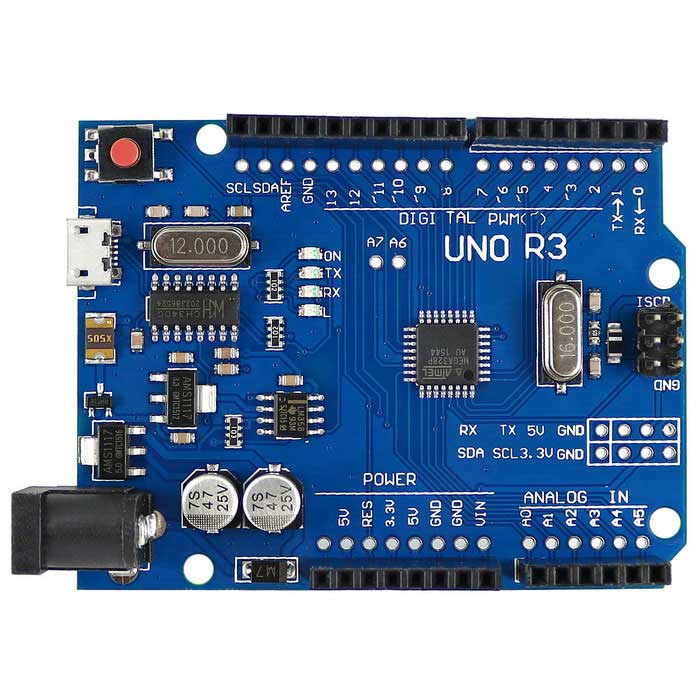

Hmmm it looks like a screen render issue. Let me have it looked at.
Hi DJ looking forward to you
Something caught my eye actually... in the debug log it shows...
There's no health value being returned - which isn't right. It also shows an error code of 7209. I'm not sure what that means. Does that lidar work with the slamtec robostudio?
it works well with Slamtec RoboStudio
Try with the latest update (https://synthiam.com/Support/Skills/Navigation/RPLidar?id=20980) and there should be better logging to understand what error you are receiving and why.
Hi It still doesn't work
RPLidar A1 & RPLidar C1 works very good
The health is not returning a value. Check into your wiring or power to ensure it’s connected correctly. In addition, make sure it has the default values set. (Eg default settings)
The log data is missing the health. I’m curious if you can show a screenshot of the health value from the robostudio. Any screenshots of log data from robo studio would be useful. This is using the Slamtec sdk so I’m having difficulty understanding why it wouldn’t work.
ps, if you post code, please use the code tags or press the code button in the editor. It makes it easier for me to read. I edited your message for it. Thanks
One more thing. The serial number and error code are different between your two log posts. So is the firmware versions. All the data is different
im wondering if maybe the baudrate isn’t correct? Can you try a different baudrate? Because that would explain the weird values.