Asked
— Edited
We've hired a photographer to start taking photos of our products for the store. Now they need to be crisp and clear, so it's easy to see the parts. This is somewhat of a challenge because the parts are white with black servos. There's a huge contrast of brightness between parts, and that leaves the background to be a challenge.
Anyway, while watching the photographer over the last few days... I have decided to start learning how to snap and edit photos. I'm going to start sharing some of them here. I'd also like to make some wallpaper backgrounds. Let me know if you have any ideas!
Do any of you have photo skills?
Here's my very first photo!
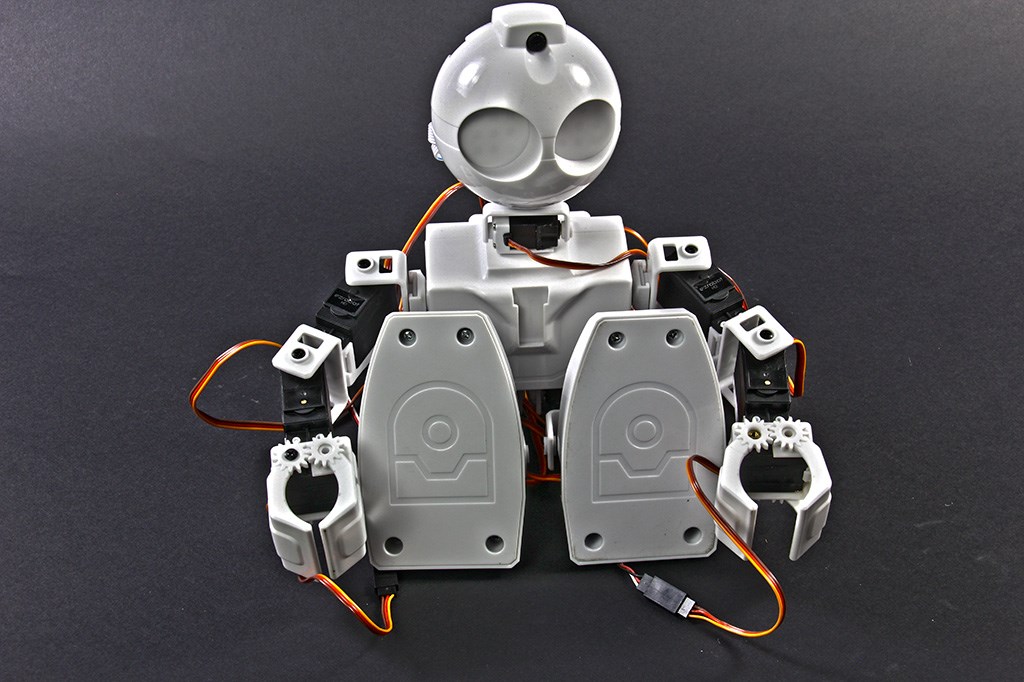

Here's photos of the booth I built...
Gotta get rid of the two lamp reflections on top of the head.
To help with the reflections and contrast issues, use up lights onto soft reflectors rather than just diffusers. You want soft, surrounding light rather than direct light.
Alan
I enhanced the reflection to make him look cartoony
Guess I should have specified that I wasn't editing the photo for realism. I was editing for a cartoon style appearance. The photos were taken in three settings using this bracket feature. I then used the automate -> HDR import feature in Photoshop. It takes the three or more photos and merges them. The menu you get is super cool. With slide dials that let you adjust for difference settings.
While sliding them, I was enjoying the cartoony style appearance.
Ill take a more realistic one today
love to see nice pics.
nice work dj
these are good for screensaver pc screen