Kevbots
Just receive my Revolution JD, calibrated it and he's dancing, somersaulting, singing, works great in only a couple hours. Great documentation, pretty awesome.
I have two issues as follows:
No lights on the left eye, right eye is working fine. I tried the cable in all three 12c ports, same issue, assume this is a warranty issue but want to check before I submit that.
The camera does not seem to be working. When I select EZB://192.168.1.1 and click start I see: Camera Initialized, then a bunch of messages (flash too fast but the last one says camera disabled). I am running Windows 8.1. Is there a log file somewhere that shows the messages ? I'm good with the DOS command and Windows Explorer, so let me know where it is and I can find it. Guess i could search but funtime is over for tonight. Please let me know how to proceed. Thanks

Thanks Steve. I did the following:
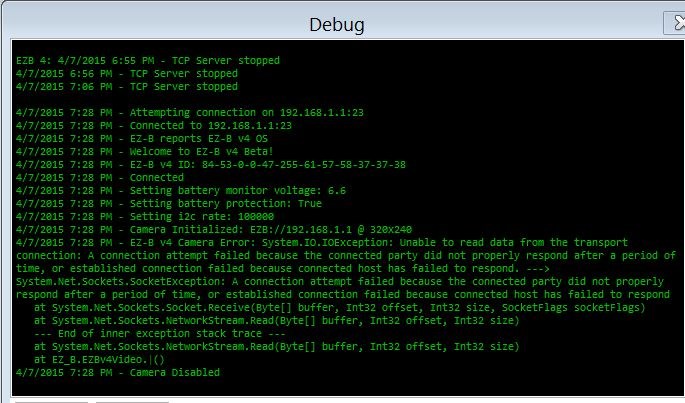
3) No fast flickering LED, no blue light in the head.For the eyes, I opened a new project created a new frame and saw each LED light up on the left eye but not the right eye. I will put in a Warranty Claim for this one.
Please advise on the Camera. Thanks for your help. Kev
FYI, I noticed my ARC wasn't the latest, so I installed the latest, nothing changed.
Warranty the camera - sounds faulty to me!
Will do. Sent message to customer support. Thanks
@Kevbots.
Your welcome. So,if there is no blue light showing then it does unfortunately sound like there is a fault with the camera. I see you already have filed a claim for the camera as well which DJ suggested which is good. It sucks that your having these issues but it does happen from time to time. The guys at the office do respond pretty quickly so you should get the replacements fairly soon, and you will have JD up and running again in no time.
Steve.
Thanks. Will mail out head tomorrow, hopefully we can cross ship. Should I resolve this post or wait until I get the replacement and know it is working ? Thanks
Up to you!
Warrantied, new head on the way. Thanks to all.