MovieMaker
USA
Asked
— Edited
It may be me. But I cannot create a shortcut
I tried on two computers, but it did not work. It was a GREAT idea to have.
Thanks for all of your hard work.
Mel

I am running 64bit win7. But, as I said above, I went another way and I was able to accomplish the same thing.
Make sure your antivirus did not block the reg edit, since the shell extension is registered during the installation. If you see the debug calling for the registry its usually a sign that the shell extension failed. In such case disable any A/V or spyware apps and either do a repair or reinstall.
I have seen this with some of my apps and its usually been the above or registry permissions set on the reg hive do not allow the installer service to write to them.
If anyone is really interested in seeing what happens during the installation and where the failure occurs you can enable MSI (windows installer ) logging and look through the logs for failure or fail
Trevor
@tklass, the wscript isn't installed during the installation. It should be part of the windows installation, but for some reason many issues arise around it. So the release for tomorrow is the interop IShell interface to create LNK's instead.
I do try to search the forum before asking but alas, didn't find a solid answer about this issue... Has it been solved? I am running latest release 2012.10.09.00 & Win7 Ultimate 32bit.
but alas, didn't find a solid answer about this issue... Has it been solved? I am running latest release 2012.10.09.00 & Win7 Ultimate 32bit.
I just tried it today for the first time but am unable to click on the final button "Create Shortcut" as it is grayed out.
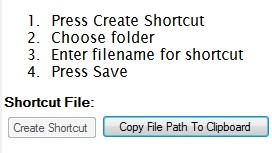
Clicking the other button crashes somethingFigures... Hours of searching/reading, a few failed attempts and finally posting my question, and then right after clicking reply, I think of something else to try...
Even though all the folder and file options defaulted to the correct choices, If I manually select them anyhow, then it works...
So, not quite right, but workable
Ah perfect, thanks for that error checking. That button is now greyed out too in the next release. They only become active when all of the pages have successfully been configured. Verify you have no items in RED on any pages.
Thanks for the feedback DJ. All items are green, but I found that I only need to manually select the project file, even if it is the one already loaded, has all the correct info and marked as green.
Now something that may or may not affect the situation is that I have redirected my user folders to my D: drive (thus this is what I see, but still must select the same file manually)...
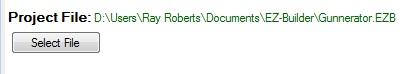
Not sure if that would have any affect or not on how the shortcut program looks at things? Hope this info helps.