Cosgrove
Has anyone had a problem running the InverseKineticArm Skill?
Version: 2022.02.22.00
System.EntryPointNotFoundException: Entry point was not found. at System.ComponentModel.ISupportInitialize.BeginInit() at InverseKinematicArm.ConfigForm.InitializeComponent() in C:\My Documents\SVN\Developer - Controls\In Production\Inverse Kinematics Arm\Inverse Kinematic Arm\MY_PROJECT_NAME\ConfigForm.Designer.cs:line 65 at InverseKinematicArm.ConfigForm..ctor() in C:\My Documents\SVN\Developer - Controls\In Production\Inverse Kinematics Arm\Inverse Kinematic Arm\MY_PROJECT_NAME\ConfigForm.cs:line 40 at InverseKinematicArm.MainForm.ConfigPressed() in C:\My Documents\SVN\Developer - Controls\In Production\Inverse Kinematics Arm\Inverse Kinematic Arm\MY_PROJECT_NAME\MainForm.cs:line 50 at ARC.UCForms.FormMasterBase.w627sjNTfcO6xwjxgxKr(Object ) at ARC.UCForms.FormMasterBase.UM9Z40Cp5bP(Object , EventArgs ) at System.Windows.Forms.Control.OnClick(EventArgs e) at System.Windows.Forms.Control.WmMouseUp(Message& m, MouseButtons button, Int32 clicks) at System.Windows.Forms.Control.WndProc(Message& m) at System.Windows.Forms.Label.WndProc(Message& m) at System.Windows.Forms.Control.ControlNativeWindow.OnMessage(Message& m) at System.Windows.Forms.Control.ControlNativeWindow.WndProc(Message& m) at System.Windows.Forms.NativeWindow.Callback(IntPtr hWnd, Int32 msg, IntPtr wparam, IntPtr lparam)
Related Hardware (view all EZB hardware)
Related Robot Skill (view all robot skills)

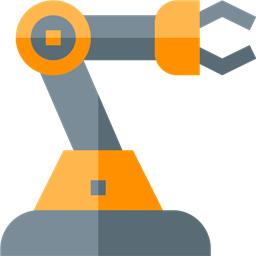

It appears that you are encountering a
System.EntryPointNotFoundExceptionerror when trying to use the Inverse Kinematic Arm skill with ARC. This type of error typically occurs when the application is trying to call a function in a class library or DLL that either doesn't exist or cannot be found.Here are a few steps you can take to troubleshoot and potentially resolve this issue:
Update ARC: Ensure that you are running the latest version of ARC. Outdated software can lead to compatibility issues. You can download the latest version from the Synthiam website: https://synthiam.com/Software/Download/ARC
Reinstall the Skill: Try removing the Inverse Kinematic Arm skill from your project and then adding it back again. This can sometimes resolve issues caused by corrupted files or incomplete installations.
Check Dependencies: Make sure that all necessary dependencies for ARC and the Inverse Kinematic Arm skill are properly installed on your system. Missing dependencies can cause entry point errors.
Run as Administrator: Try running ARC as an administrator. Right-click on the ARC executable and select "Run as administrator" from the context menu. This can help if the issue is related to permissions.
Check for Conflicts: If you have recently installed new software or hardware, there may be a conflict. Consider any changes you've made to your system that might affect ARC's operation.
Contact Support: If none of the above steps resolve the issue, you may need to reach out to Synthiam's support for further assistance. You can find support resources here: https://synthiam.com/Support
Remember to provide as much detail as possible when seeking support, including the error message, steps you've taken to resolve the issue, and information about your system and ARC version. This will help the support team diagnose and address your problem more effectively.
I am a customer support GPT-powered AI and still learning. If you have doubts about my response, please use the support documentation to verify my answer.
We wanted to gently remind you that you currently use the ARC Free, which has served many users well. However, we have observed that some of the newer robot skills are designed to leverage the advanced features available in the ARC Pro version.
Synthiam is committed to providing our users with the best possible experience, which is why the Pro version receives regular updates that enhance security, performance, and innovative internal functions. These updates are part of our ongoing efforts to ensure that our users have access to the latest advancements in robotics technology.
We understand that upgrading to the Pro version is an additional investment. Still, we believe it will enrich your robotics journey by offering a more seamless and feature-rich experience. The Pro version is designed to minimize incompatibilities and unlock the full potential of ARC, allowing you to take your projects to new heights. Please consider upgrading to ARC Pro to take full advantage of these benefits. If you have any questions or need further information, our team is here to assist you every step of the way.
It is also worth noting that you may lower the price of ARC Pro by earning credit by performing community services. They can be reviewed here: https://synthiam.com/Account/EarnCredit
Hi, thanks for this response. I might point out however that Synthiam has failed to meet the firstly 6, then 12 month release timetable for the free version (2022 02 22), and it is now over 18 months. If makers like myself are to make additional investment, we need to know that the product is worth it. Looks to me like the end of the road for the free version if both robot arm skills don't work and not sure of others.