ptp
USA
Asked
— Edited
@DJ,
First time with Iotiny ...
firmware versions:
Iotiny Firmware update tool:
Iotiny reports:
Questions:
Should i upgrade the Iotiny with an older version ?
I get frequent wifi disconnection (wifi congestion or radio interference), if the update is interrupted, what is the procedure to recover to the original/factory firmware ?
What the reset button does ?
nice design, you should put Designed by EZ-Robot in Calgary
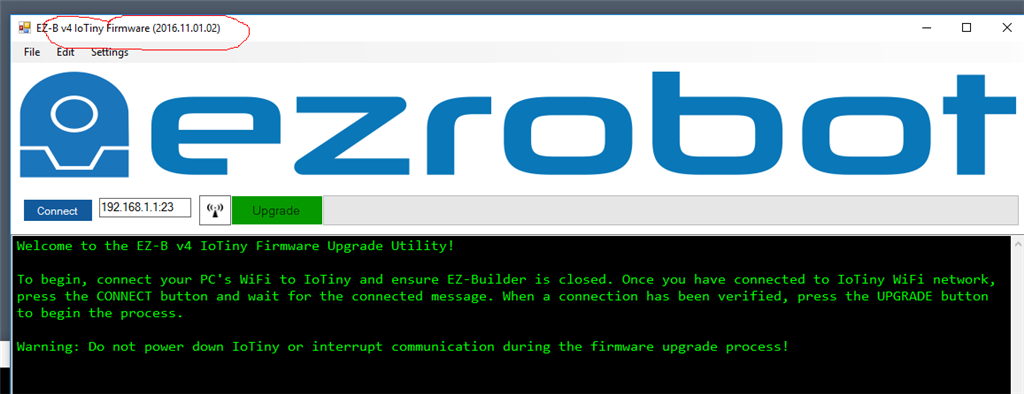
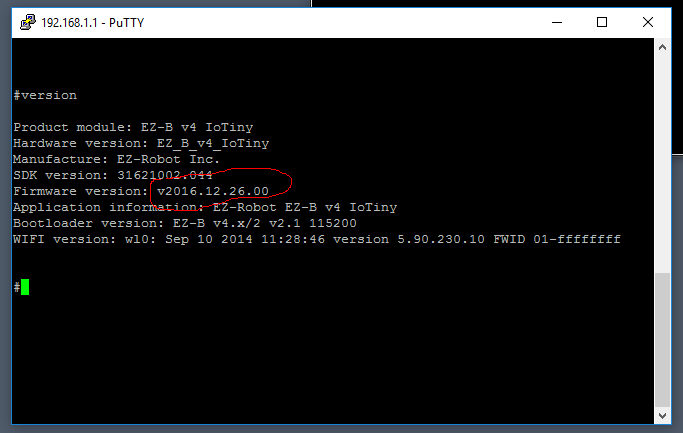

Don't downgrade the firmware.
Wifi is the same module as the ezb - no difference.
reset button is the same as the ezb
The IoTiny is a little ezb. It's the same, just less ports. The learn section or product page explains
Also: https://synthiam.com/Tutorials/FAQ.aspx#9
Read the bit about wifi saturation and download the program to scan for best wifi channel
@DJ,
It's a long journey (wifi debug) ...
I've changed a few times settings, routers and even internet providers.
the solution is to move to another house or apartment.
I believe is more a radio interference, non certified appliances or brainless neighbors.
some issues i had before:
My previous office: located near a ham radio guru or a space radio enthusiast (i never met the guy). when the guy was doing his stuff, we had a lot inexplicable issues with wifi connections and wireless phones, after a lot of complains to the city , neighborhood watch (radio scan equipment) and couple years suffering we moved to another place.
My previous previous apartment : i had a mobile/wifi hotspot, during specific days/hours the mobile hotspot went off the grid for a couple hours, multiple reboots, 2 or 3 minutes off again. After a few talks with other tenants, grapevine talks... there was a a guy in the building using a mobile jammer when his cleaning/house lady was working on his apartment. He had issues with different crews, too much time talking on the phone versus doing their job. After a few complains and months suffering the issue was gone.
After all of this... is difficult to believe the problem is wifi settings.
@DJ,
I browsed a few lessons, i can't find the answer to:
if the update is interrupted, what is the procedure to recover to the original/factory firmware ?
reset button
the answers is: only resets the network settings, does not change the firmware version.BUT there are good news...
The new wifi chip is much more stable, although i would love to try both with an external antenna (i know: It's not possible is a different chip version).
Correct - reset button on any device on the entire planet does not restore firmware version. The reset button, as documented, resets the settings. Please consult the manual for the product.
If the firmware is interrupted, as the message implies during firmware upgrade, it may corrupt/brick the device. As with any firmware upgrade of any product on the planet earth, if you interrupt the firmware, it may corrupt/brick the device. So be careful, do not brick the device! Do not stop it from upgrading while the upgrade has started or KABOOM
Do not stop it from upgrading while the upgrade has started or KABOOM
Have fun with your IoTiny!