itsmeintorre
Spain
Asked
— Edited
I have calibrated the Continuous Rotation Servos on my Adventure Bot according to the tutorials and all the tests work as expected. But I can only move one at a time with the arrow keys and cannot program any movement with blockly. Any suggestions about what I have misunderstood will be appreciated.
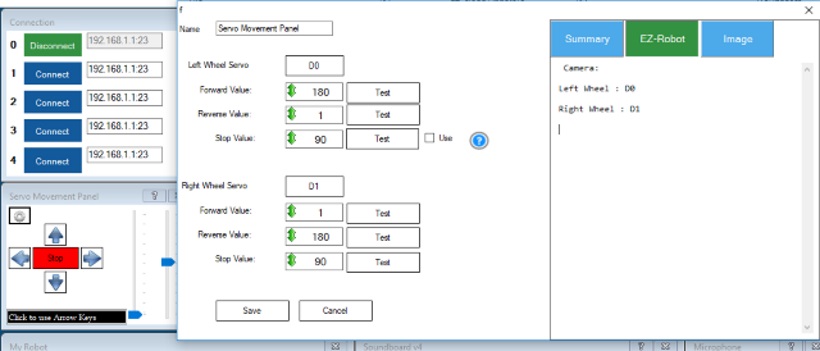

Your speed for one servo is at 0...
Heres a great activity course from EZ-Robot on how to use your robot: https://synthiam.com/Tutorials/Lesson/132?courseId=7
Thanks for the response. If I set both speed controls to (say) the top, nothing happens, the servos do not respond to any Arrow Key but If I then click on a slider and start moving it the other slider drops immediately to 0 (hence the setting you have highlighted where you can see that the RH slider is being moved down while the LH has dropped to 0) and the chosen servo begins to respond. I can then control each servo separately provided the other is at 0. I can't move the sliders to a set position together and get a response. One slider has to be at 0 for the other to work.
What version of ARC are you using?
2019.02.18.00 BETA (which I chose because I want to play with Arduinos etc.)
And choose because you enjoy discovering bugs . I'll take a look and see what's up from our end. Stay tuned
. I'll take a look and see what's up from our end. Stay tuned
Thanks! Who'd ha'thought that at 71yrs I might be becoming a hacker!
This morning I have downloaded and installed the stable version of ARC and everything works as expected. My AdventureBot has wheels!
I have a fix today -