jstarne1
USA
Asked
— Edited
Given interference I've seen at the maker faire I would like to use a wired connection from ezb to Ethernet then of course Ethernet to a router in the robot to interconnect the 2 or 3 Ez boards. 3 Ez-Boards > TTL to Ethernet>4 port wired Router> onboard mini ITX pc
Can I get help setting this up? Some comprehensive info. Talk to me like im dumb Thank you in advance.
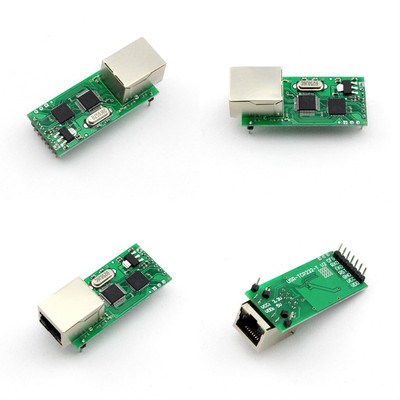

Depending on the module you may need to connect a USB to TTL to the Ethernet module and set up it's IP address etc. through PC software. Check the user guide that comes with the module. If it does, connect it to the PC via a USB TTL - You need to connect the RX to TX, TX to RX, VCC to VCC and Ground to Ground (notice RX and TX crossover). Check the voltage needed by the module, the header on the EZ-B supplies 3.3v Then use the software that comes with the module to set up the module's IP address etc. - If you have a model number, datasheet etc. I will be able to explain this part better, without it it is an unknown.
Connect the TTL module up to replace the bluetooth module. You need to connect the RX to TX, TX to RX, VCC to VCC and Ground to Ground (notice RX and TX crossover). Check the voltage needed by the module and voltage supplied by the USB TTL module
Connect the TTL to the router/hub/switch with a standard RJ45-RJ45 patch lead.
In ARC to connect to the EZ-B you need to type the IP address and Port in to the connection dialogue rather than COM1, COM47 or whatever it is for bluetooth. Typically this will be something like 192.168.0.103:6666
Click connect and it should connect and work exactly like the EZ-B with bluetooth.
Note: You may need to use a virtual com port or swap the bluetooth module back in should you need to update firmware since the firmware updater (as far as I am aware) can only use a COM port.
Hopefully this will improve the reliability of connection on the first try. Alright looks like my next step will be to wait on one in the mail and checkout the data sheet to configure it. I just wanted to know how to start and what direction to go in. I will mark it resolved now because I don't have this module yet to test.