Here is one way to eliminate the need for an additional battery to power the EZ-B. The Roomba SCI 7-pin mini din connector provides unregulated battery power at 1/2 amp directly to pins 6 & 7 (Gnd) and pins 1 & 2 (Positive battery)
Normally on a fully charged Roomba battery the voltage can be as much as 17 vdc. Since the EZ-B (3) can accept up to 17 vdc direct Roomba battery power can be used to run the Roomba and the EZ-B as well. Possible limitations come to play if power needed for goodies connected to the EZ-B exceed 1/2 amp. There is a resettable fuse on the Roomba PCB that will open if the 1/2 amp of current is exceeded. Here is a photo of a cable used to power the EZ-B and also communicate with the Roomba via D 0.
NOTE: Up to 22 vdc can be on the same power terminals if the Roomba is in a charging state. It is advisable to disconnect the EZ-B when charging the battery.
Here is a quick reference of the pin number assignments and corresponding plugs.
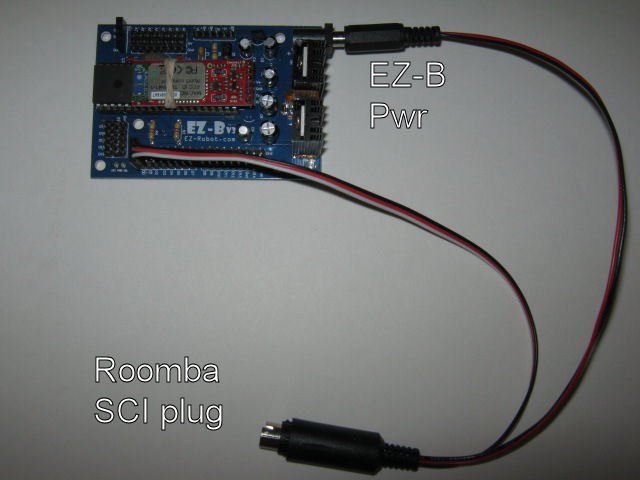
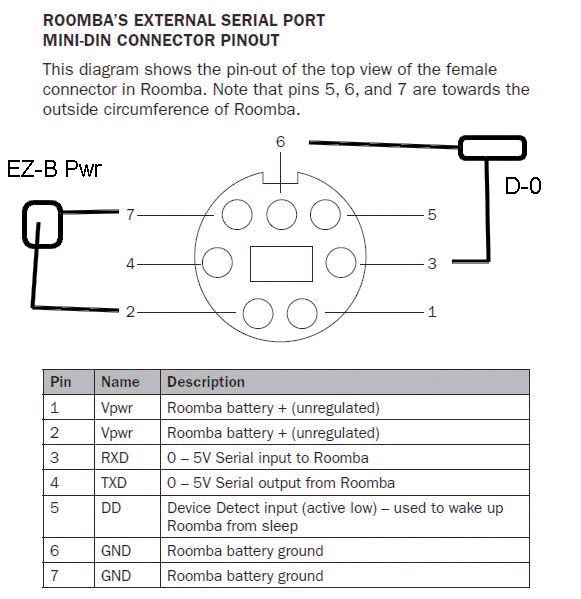

Constructive comments
The official spec for the V3 is 17Vdc is the max input voltage, however you have put 18v (is it a typo? Since it doesn't matter as the Roomba is up to 17v).
I'd also give info on how the Roomba SCI plug to EZ-B cable is made up and where each pin connects etc. You know, make it totally idiot proof. Looking at this tutorial with no previous knowledge it's unclear how that cable is made up.
Other than that, great job and good info (and I'll remove the above comments if they are not required, just tell me).
(and I'll remove the above comments if they are not required, just tell me).
Right Rich, typo on voltage also added connection wiring info.
Instead of taking a chance, why don't you place a DC2DC converter in series with the power so the EZB won't have to worry about maxing out?
hope this helped.
MovieMaker That is certainly something to consider if maxing out is a concern. Otherwise this is a simple way to power either the EZ-B (V3) or (V4) without needing other battery packs or hardware when running just your iRobot Roomba or Create.
Or, of course , you can put a regulator on it.
You could put a regulator on it but bear in mind regulators are a source for power loss. If one isn't needed and you use one then you will be decreasing the battery charge life.