TimothyDrake
Canada
Asked
I am in the midst of learning Blocky and when I updated the program I noticed a dollar sign appear in front of all my Variables. At first I ignored it but then I noticed a program would not run like in the online tutorial.
I have attached an image with a screen shot where JD is supposed to count down from 10 to 1 and then say Happy New Year. When I duplicate the program and run it JD will only count from 10 to 2 and then says Happy New Year. He does not say "1" as he is supposed to and does in the demo video. https://youtu.be/MRcSs-ImcF4?t=410
You can see in the screen shot that my blocky is the same as the tutorial yet I am getting different results.
Best Regards,
Tim
Related Hardware EZ-B v4
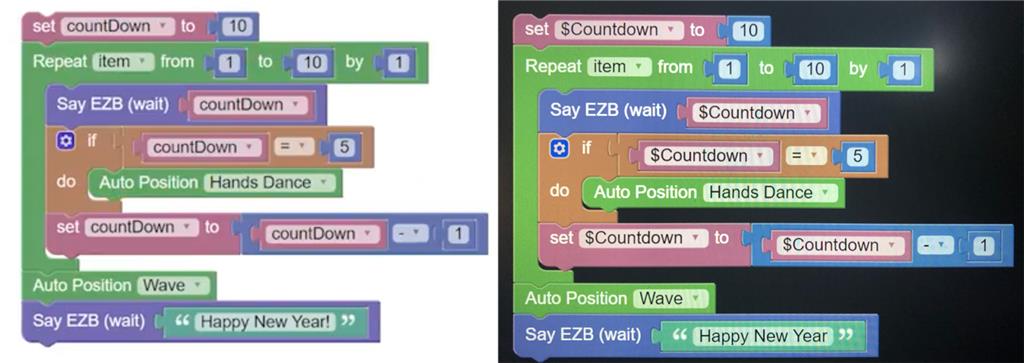

Ah, i see with the looping that there's something not right there. I think the generated FOR loop requires a <= rather than <. I'll fix it for tomorrow's beta release
A \(in javascript variable means it is public/global. Blockly generates JavaScript, which means the variables will be private by default. To be public, the variables can start with a\) (dollar sign).
Thanks DJ! Your quick response is most appreciated! Looking forward to the next release.
You bet - the robot will count down to 1 for ya and celebrate New Years.. either 5 months late or 7 months early depending on our perspective hahaha. Stay tuned for the update
and celebrate New Years.. either 5 months late or 7 months early depending on our perspective hahaha. Stay tuned for the update
LOL Well it may be 7 months until I have a good handle on this coding but I will eventually get it. You have a great product.
Thanks! We’re putting a new section up soon that will have a more organized manual for the ARC software. It’ll come handy for you
I also would like a more organized manual for the ARC software. It’ll come handy for me also.
EzAng
Thanks All,
My point was not to actually make a countdown. My point was that my program gave different results than the sample I was following and that concerned me. DJ addressed it. I appreciate the tips though.
Best,
Tim
ok - Be well, thanks
EzAng