I have had 2 EZB4's connected to my robot for some time now and connecting to them has never been a problem. Tonight, however, I can't connect to the second one. I have one setup in client mode (which connects no problem) and the one I am having problems connecting to has always been in AP mode. I have checked out all the basics to trouble shoot the problems , reset it a couple of times and replaced the EZB with another one which is brand new. Can't connect to it either.
I get this message in the debug window, 8/3/2015 9:49 PM - Disconnected 8/3/2015 9:57 PM - Attempting connection on 192.168.1.1:23 8/3/2015 9:57 PM - Connected to 192.168.1.1:23 8/3/2015 9:57 PM - EZ-B reports EZ-Robot OS v25.5 8/3/2015 9:57 PM - Connection Failed: System.Exception: This device is not an EZ-B. Please follow the online tutorials on the EZ-Robot website. at EZ_B.EZB.Connect(String hostname, Int32 baudRate) 8/3/2015 9:57 PM - Disconnected
and this window has popped up a couple of times
I have looked at the firmware update video - it seems to be old as I don't have an "update Firmware" in my ARC or do I and I'm not looking in the right place. I am running the latest version of ARC.
Your help is always appreciated - Thanks
Edit; So now I tried to connect to 4 different EZB's in AP mode and I can't connect to any of them.
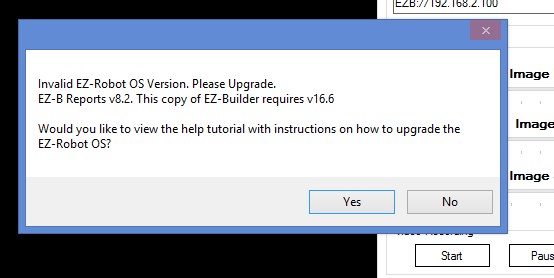

The firmware update only applies to the old v3 board as the v4 doesn't have firmware updates (at least not yet). I know you said you have the latest ARC version and tried the basic troubleshooting methods... was reinstalling ARC one of them?
Thanks Steve, I ran the "repair/reinstall" download shortly after posting my problem and it seems to have fixed the problem. I wanted to try it a few times to make sure - it's working OK now. Thanks for your help.
your welcome. Glad you got it sorted.