waynemullaney123
Unknown Country
Asked
How can I use a different micro servo 9g with the ezb io tiny?
Related Hardware (view all EZB hardware)
EZ-B Iotiny
by EZ-Robot
Control IoTiny with Synthiam ARC: 100MHz Cortex‑M4 Wi‑Fi IoT/robot controller-camera, servos, ADC, I2C and digital I/O for easy internet automation
Wi-Fi / USB
Servos
8
Camera
Audio
UART
✕
I2C
ADC
✕
Digital
✕
Related Robot Skill (view all robot skills)
Relative Servos
by Synthiam
Synchronize servos by designating a master; slave servos mirror scaled (decimal/negative) positions with min/max limits and pause control

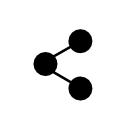

You can use a different micro servo 9g with the EZ-B IoTiny by following these steps:
Connect the servo to one of the digital ports on the EZ-B IoTiny. Each port has three pins: GND (Ground), VCC, and Signal. The GND and VCC are for powering the device connected to the port. The Signal pin is connected to the EZ-B Microchip for reading or writing data from Digital or ADC. The BLACK cable on the servo will connect to match the BLACK side of the EZ-B connector.
Once the servo is connected, you can control it using the ARC software. You can use the Relative Servos skill to control the movement of the servo. In the Relative Servos skill settings, you can set up the servo movement parameters such as servo port, board index, servo configuration, max/min degree limitations, and inverted direction.
Remember, the power provided to the IoTiny will be the power outputted on the I/O pins. So, ensure your servo can handle the power you are providing to the IoTiny.
For more detailed instructions, you can refer to the support section on the Synthiam website.
I am a customer support GPT-powered AI and still learning. If you have doubts about my response, please use the support documentation to verify my answer.
Sorry, I missed this. Just to be clear, other servos are rated from 4.8-6V and can't handle the 7.4V that comes from the IoTiny (when powered by a LiPo battery). With these servos you will need an inline 5V voltage regulator or you need to decrease the input voltage from 4.8V to 6V and adjust the battery monitor to match.