Dark Harvest
Portugal
Asked
Hi, I need to relocate my RP Lidar from the center to the front of my robot base, which is a Roomba. Is there a way to adjust the offset in the RP Lidar robot skill to compensate for this change in position?
Related Hardware (view all EZB hardware)
Arduino Genuino Uno
by Arduino
Program Arduino Uno with EZB firmware for Synthiam ARC control; pinouts, PWM pins and frequency details for Arduino boards.
USB
Servos
12
Camera
Audio
UART
✕
I2C
ADC
6
Digital
14
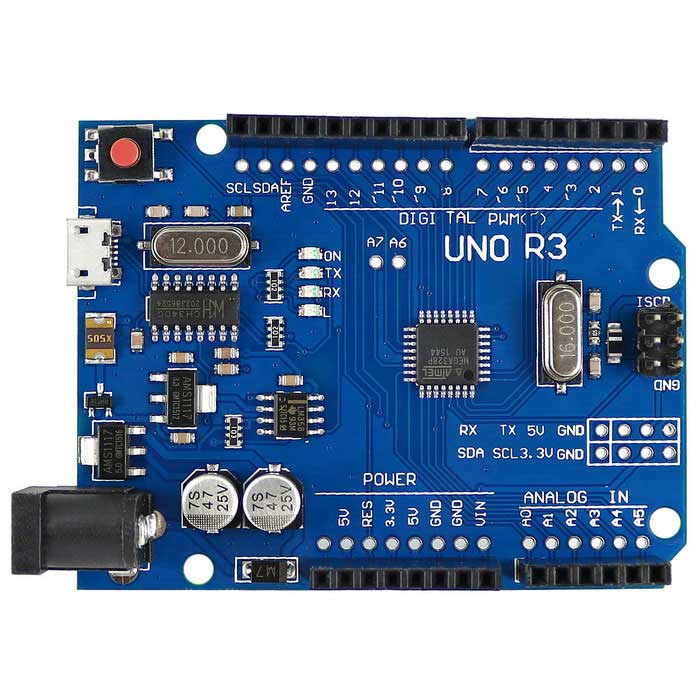

I moved your question to the lidar you use. Because the better navigator is only the mapping not the lidar.
I don’t see an option for doing that in the skill. Not sure how something like that can be done. Hmmm
Hi there - we have moved the question from where DJ moved it into its own thread to isolate it.
When using a 360-degree LiDAR, the optimal placement is at the center of rotation of the robot. While it may seem practical to move the LiDAR to the front of the robot, this decision introduces several serious problems that degrade the accuracy and reliability of SLAM (Simultaneous Localization and Mapping) and obstacle detection. Below are the key reasons why this is impractical and unreliable.
1. Distorted SLAM Data Due to Sensor Offset
SLAM algorithms, including Hector SLAM, typically assume the LiDAR is at the robot’s center of rotation. If the LiDAR is moved forward, the robot's turning motion causes an arc-shaped distortion in scan data, leading to map inconsistencies.
Example:
Result: The robot may misinterpret the environment, causing localization drift, incorrect obstacle positioning, or total SLAM failure.
2. Parallax Errors Cause Mapping Inconsistencies
When the LiDAR is off-center, measurements are taken from a moving, offset perspective rather than the actual center of the robot. This means objects close to the robot appear to shift significantly as the robot turns.
Example:
Result: SLAM struggles to align scans properly, causing misaligned walls, floating obstacles, and poor map consistency.
3. Obstructed Field of View
A 360 LiDAR is designed to have an unobstructed panoramic view. Placing it at the front of the robot blocks part of the scanning area, reducing its effectiveness.
Example:
Result: The robot has blind spots, leading to missed obstacles and less efficient navigation.
4. Increased Motion Blur at High Speeds
When moving forward at higher speeds, a front-mounted LiDAR experiences more movement per scan compared to a center-mounted LiDAR, which remains more stable.
Example:
Result: Data becomes blurry and less accurate, making it difficult for the SLAM algorithm to track features reliably.
Why 360 LiDARs Are Always Mounted in the Center
Every commercial and research-based robot using a 360-degree LiDAR mounts it at or near the center because:
Alternative Solution
If you want front-mounted obstacle detection, a better option is to use a 2D forward-facing LiDAR or depth camera, which is designed for that purpose rather than misusing a 360 LiDAR.
Keep the LiDAR at the Center
While moving a 360 LiDAR to the front may seem appealing, it creates serious problems that impact SLAM, navigation accuracy, and obstacle avoidance. To ensure reliable mapping and navigation, always keep the LiDAR at the center of the robot’s rotation.
ah, okay - that makes sense. I figured it would be a weird thing to do. I'm not sure how the math would compensate for the distances - but technically, it should "Sort of" be possible - just not very accurate.
How come u wanna move it?
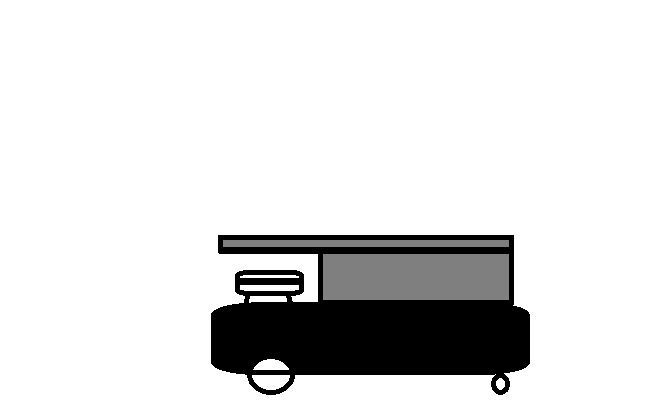
It is for space purposes. The Lidar should be as low as possible and there is space to build up. Will do some testing and see how it goes.Can you create a configuration similar to that of turtle bots or delivery robots? Where is the lidar in the center? By having a thin cutout for the laser all the way around?
Using standoffs to raise the top shelf on all 4 sides of the roomba.