elfege
USA
Asked
— Edited
Hi,
Could someone fix once and for all this bug (see file attached)? This is a terribly annoying one... :s
I'm using only EZB cams now, no more third party ip camera...
thank you
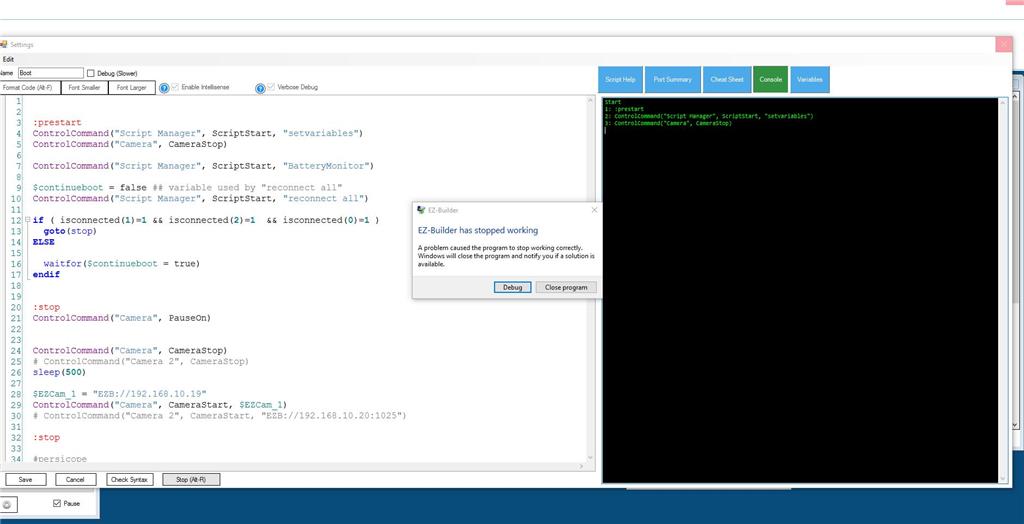

Again, this isn't an issue with ARC. This has to do with the loopy spaghetti code. Please post your project so I can provide advice again.
You may fix this yourself by at the least, putting Sleep() commands after the camera start and camera stop. That gives the camera time to do something before sending another camera command rapidly.
Use a sleep(1000) after each camera start or stop command.
Sorry Dj, this was again one of those messages posted after too many hours. I don't even post my project because when you see how stuffed it got...
this pic was actually before I modified the code adding, of course, sleeps and taking off the redudant camerastop command. But still, sometimes this bug happens just because I hit the camera's start button, you know...
And, well, I have some italian origin, so I like spaghettis, what can I say?
Here you'll find a screenshot of the same crash, just hitting the camera start button once, then off, then trying to turn it on again, while NO script is running whatsoever. So far I've never been able to get a script to keep the camera alive which would be convenient during maneuvers using glyphs, since it turns itself off quite often.
Elfege.
Thank you for your answer Dj.