Asked
— Edited
Hey guys.
I need a little help with the camera display on the mobile app. Have a look at the screen grab below...
As you can see, ARC PC is displaying the camera image correctly, but on the mobile app only about 30% of the image is displayed and the rest of the mobile display is blacked out. Any thoughts to what the issue is and how to correct it?
Thanks.
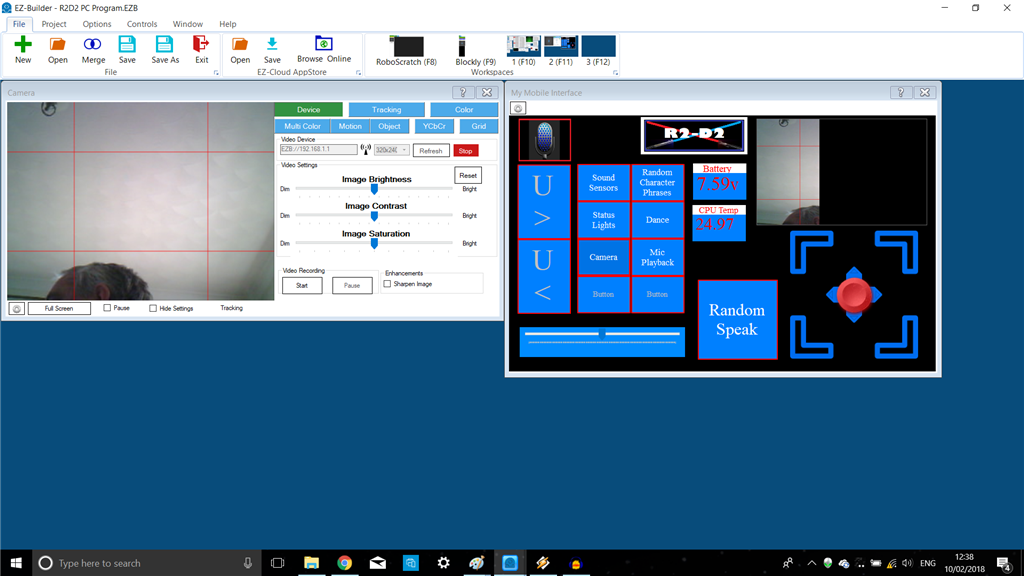

Is something in front of it?
There’s also the possibility of this weird issue we’ve seen with some video card drivers. Based on the location of the window, video seems to be cut off. If you move the window further toward the left, tell me if the video displays more of itself.
Hey DJ.
No, there was nothing in front of the window. But... you mentioned moving the window further to the left. That did the trick. Like you mentioned, move it slightly over, more of the image shows. Move it a bit further still, even more of the image shows.
Turns out the window has to be pretty much centred on the mobile interface for the full camera image to show.
Thanks for the advice buddy.
EDIT:
Also, it only happens on the right side of the interface though, left side is fine.
When the app is actually uploaded to a real device, you won’t experience that issue on the device.
I’ve looked into it a few times of what causes it on ARC in Windows with what ever video driver issue there is... haven’t had much progress yet.
It’s only a windows thing
Cool, no worries. I was going to try it on the phone, but you replied before I uploaded the project to the Cloud, lol. Anyway all good now. Thanks again for the help DJ.