Asked
— Edited
I updated to the latest ver of ARC Release 2017.02.20.00, but when i install the plug in for Bing Speech I get the follow error when i try to launch:
Same error when i try and load the example file.
But does NOT do this with the Computer vision plug.
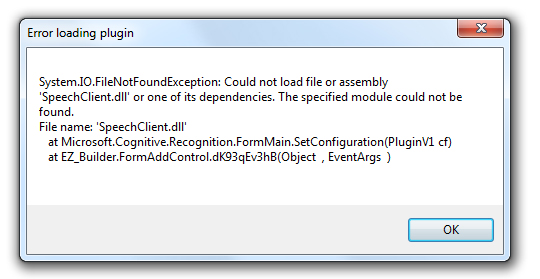

Ok, it's working for me now.... weird
Yes same thing here...just started working on its own, altho i ve had one ARC crash with it.
its not too accurate with my bearded face. But still fun. "You are 90 percent neutral."
Cool... no crashes for me, but same thing... just started working... I am stoked with these plugins... Awesome
Me too whats left face?
@fxrst... Here's hoping...
Hey guys just to add in case anyone is less than happy with windows 10, i have the bing speech recognition as well as the cognitive plugins working fine on both windows 10 and 8. By the way even though i hate to give Microshaft any credit, these plugins/services are working great and alot of fun. Adds a whole other dimension to my bots. Very cool.
@fxrtst I realize this is a pretty old topic now but in case you didnt manage to fix the bing speech error you mentioned, I had the same issue as well on windows 8 and what i did to fix it was reinstall the Microsoft C++ redistributable for Visual Studio 2015 package. This package is required for the plugin to work and although i had it previously installed, a reinstall was required after an ARC update for Bing Speech to work again. I had the exact error report you mentioned until i did the reinstall and after Bing worked perfectly again.