This question stems from my worrying about my little Rock Pi X not being powerful enough to run my complex robot smoothly. I have the ver B, 4GB/128GB model. I also know that the Intel Cherry Trail quad core processor Z8350 is an older CPU at about 4 years old and I've read in reviews that it has trouble running process demanding programs. I also know that because of the work of DJ and his team over the years that ARC is now very streamlined and runs very efficient. Hopefully I'm not being grandiose in thinking my little robot project running on ARC will bog it and the Rock Pi X down. LOL.
In the new setup I've noticed a visual sluggishness of ARC running on the Rock Pi x (that is directly connected to several EZB's over USB to TTl conversion) compared to when my higher powered laptop was connected over my home WIFI network. I have yet to load down ARC and the Rock Pi by running the many scripts simultaneously like I was doing on my laptop so my concern may be unfounded. It's the sluggishness of the Windows load process all the way through having ARC up and running along with how fast things happen visually in ARC that has me wondering. For example after ARC is running it takes a very long time for a scripting editor to pop open in the script skill.
So, basically my main question was; I was wondering if ARC is built to take advantage of the multilabel CPU cores?
The answer I get will probably not mean anything in the end. It's more of a curiosity question. I've learned that Win 10 that I'm running on my Rock Pi x automatically opens cores of a cpu when needed if the program I'm running is made to take advantage of this. Rock Pi x has 4 cores.
Feel free to comment with any idea or education that may enlighten me. LOL. Thanks!
Related Hardware (view all EZB hardware)
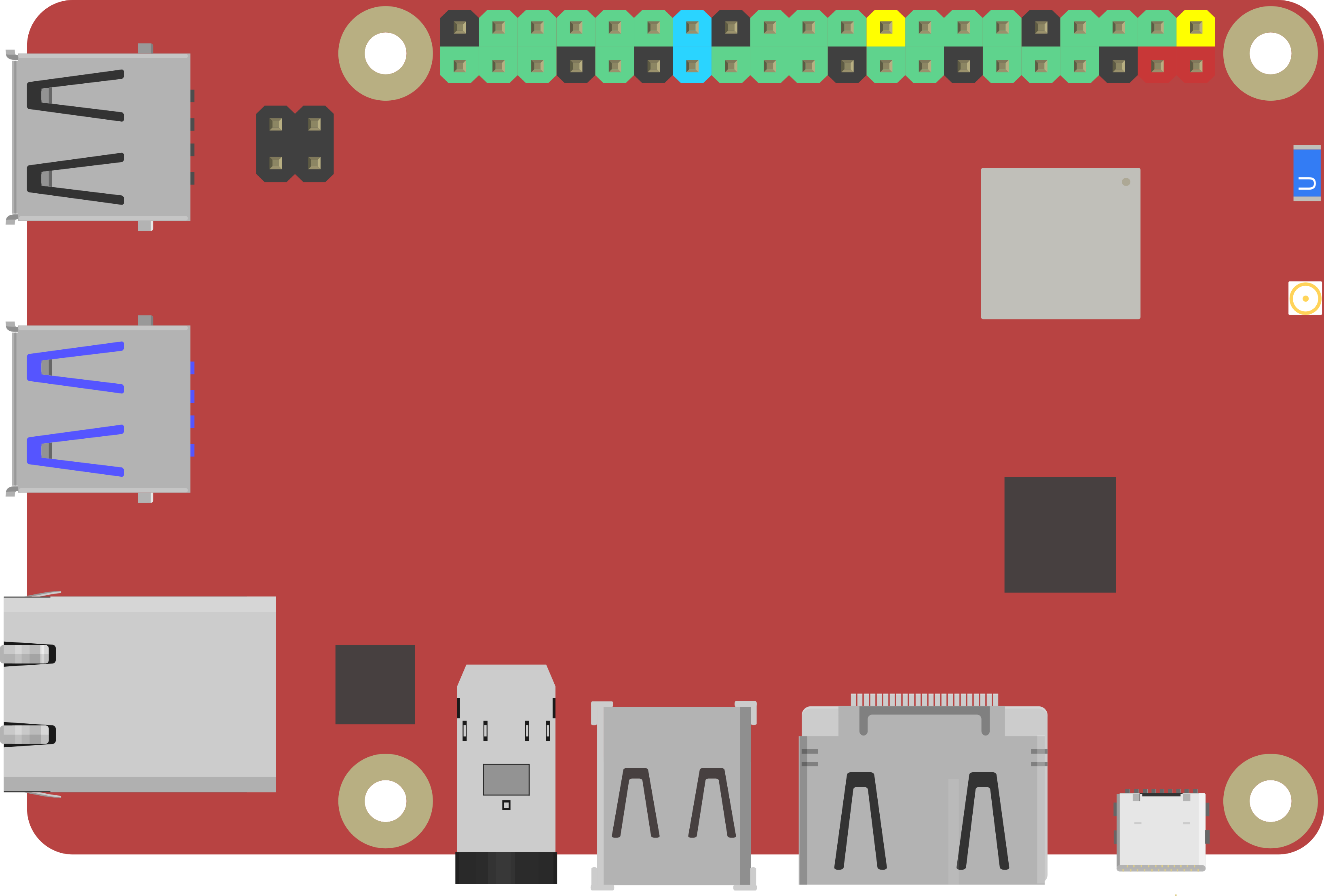

Yes ARC is multithreaded. The code and backend stuff will run as fast as your laptop. The gui is slower because the graphics card on that little computer is slower.
if the editor takes a long time to load it’s because you have Blockly enabled. That used a web browser and it means having to load an entire web browser every time you edit a script.
Find performance tips here: https://synthiam.com/Support/Tips-to-Make-a-Robot/free-space-with-windows-10
Thanks DJ for the info.
Actually I do have Blockly disabled and have followed your performance tips. The only thing I haven't done is to use the windows OS you provided. I used a Win 10 download directly from MS and used your performance and storage tips and your Rock Pi X driver package on it. I'm thinking of wiping the Windows version I now have and reloading your stripped down version then once again following all your tips and offerings.
Also the EZ-Script manual render takes a lot of cpu as well. It's documented in that link above.
Thanks. Yes disabling that setting actually helps a lot.
That's great. The tips and performance list is good to follow for performance: https://synthiam.com/Support/Tips-to-Make-a-Robot/free-space-with-windows-10