RobertL184
USA
Asked
— Edited
Have been trying to connect two ARCs Together.
The unit that see the EZ-B V4 is 192.168.1.250 and it can Control The EZ-B v4. EZ-B V4 is board 0 and is served as port 6666 in the connection settings. On the Remote ARC I am connecting to 192.168.1.250:6666 and I get a connection error indicating that The EZ-B v4 has version 6 firmware but requires version 16. I have attached a JPEG of the screen I get with the error. Am I doing something wrong? I remember something on the forum I while back about this might not be working yet.
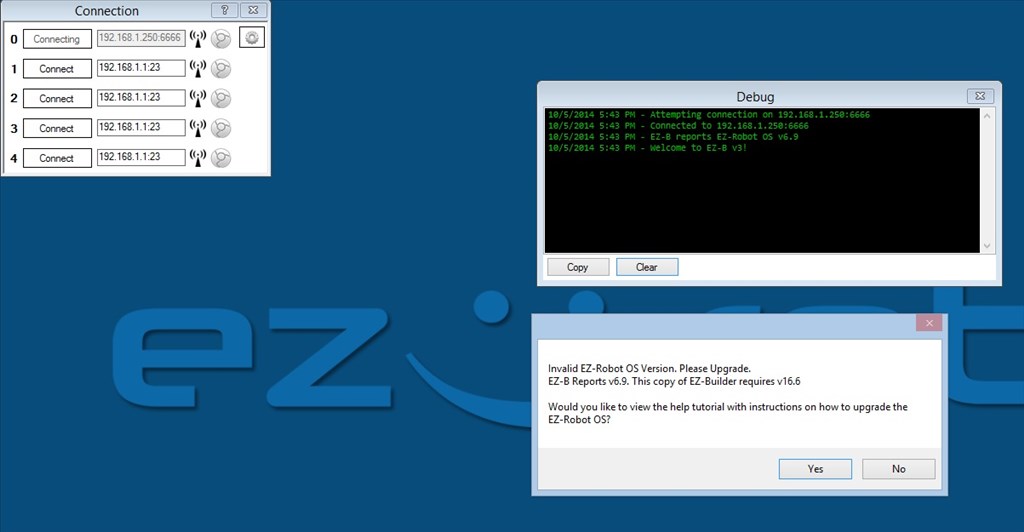

DJ recently said he was going to be removing this feature because it was causing too many problems.
Alan
Linking of ARCs is no longer supported.
I thought I saw a note about it not working but it was still in the tutorials so I thought I would give it a try. If there are no plans to make it work then it should be taken out of the tutorial and the hooks should be removed from the connection configuration dialog.
It was a neat feature. In an educational setting it could be of tremendous use.
Robert, ironically it was taken down most likely within moments of you viewing the tutorial because it was taken down a few days ago
As for the education setting, we very much understand that. The issue is technically challenging that makes it impossible with the EZ-B v4's application protocol at this time. We would love for it to still be a valid feature, but it simply isn't possible at this time. I have a few ideas to bring it back in the future, but there are a lot of items on the list prior to it - don't worry, it won't be removed from the list
In the mean time, the HTTP server function in ARC provides a shared desktop, let alone numerous free and paid desktop share apps, some specifically structured for the educational environment (ie, you can see or control any screen in your classroom).
Alan
Most of the windows desktop sharing application have an issue with video. The interesting thing is that as I was playing around with the remote connection I found that if I connected directly to the Ez-b v4 camera it worked quite well. And I was hoping to be able to execute scripts remotely as well as doing direct manual control. I can still do the scripts with telnet I guess. I have been dabbling with connecting to the Ez-b v4 through a vpn channel. It has been working but some of the scripts suffer from the time lag that the Internet imposed. Was hoping the ARC to ARC connection would let the scripts execute locally in real time but I could still control the robot manually with the remote ARC.
It is good to hear that EZ- Builder to ARC control may come back some day. It is a great idea for education. I believe I viewed the tutorial more recently than what you mentioned DJ. It may be mentioned in more than one tutorial. Check out the TCP client control tutorial I just checked it is still in there.
I can highly recommend Splashtop remote for video, particularly on the same LAN, but even over the Internet. It is specifically optimized for video. I use it for remotely watching my DVR and there is very very little lag and the quality is high.
Alan
Grrrrr. I have a V3 board and was planning my entire Halloween work costume around this... I too watched the tutorial on how to link 2 builders together(DJ I came across it on a Google video last week). Was going to have one on my small 7" windows tablet running the V3 over BT while also in a video chat and my laptop on the same WIFI on another floor to control the robot movement. Was planning on winning 1st prize with my tela presence robot. at the 11th hour back to the drawing boad. Robot looks so sad now!