Asked
I am using a new Windows 11 PC, and I'm facing an issue with speech recognition in ARC. Although I've set my PC's language to English and the microphone settings seem to be functioning correctly, ARC is not responding to voice commands. It appears that ARC may not be recognizing the language configuration on my PC. Below is a screenshot showing my current settings for reference:
Related Hardware (view all EZB hardware)
EZ-B Iotiny
by EZ-Robot
Control IoTiny with Synthiam ARC: 100MHz Cortex‑M4 Wi‑Fi IoT/robot controller-camera, servos, ADC, I2C and digital I/O for easy internet automation
Wi-Fi / USB
Servos
8
Camera
Audio
UART
✕
I2C
ADC
✕
Digital
✕
Related Robot Skill (view all robot skills)
Speech Recognition
by Synthiam
Windows Speech Recognition skill: detect custom phrases via PC mic, trigger configurable scripts/actions with adjustable confidence.
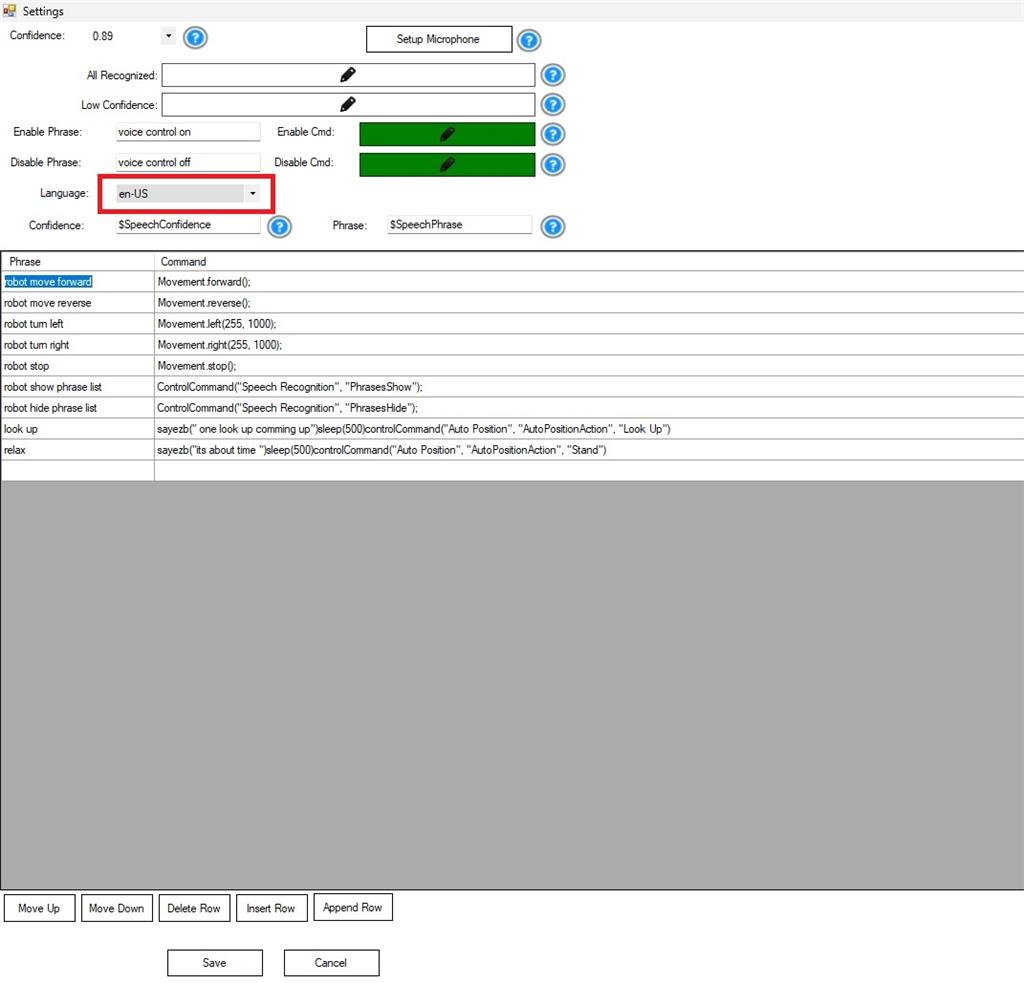



Hi Nomad_6R,
Thanks for providing those details. It sounds like Windows 11's language or microphone settings might not be interfacing optimally with ARC’s Speech Recognition skill. Let’s work through some troubleshooting steps:
Verify Windows Microphone & Privacy Settings:
Ensure your chosen microphone is enabled and set as the default input device in Windows Sound Settings.
Check that Windows privacy settings allow desktop apps (and ARC) to access your microphone. (You can review these under Settings Privacy & Security Microphone.)
Confirm Speech Recognition Language Settings in Windows:
Although your PC language is set to English, sometimes Windows Speech Recognition may default to a different regional setting. Open the Windows Speech Recognition control panel to confirm that "English (United States)" (or your preferred English language variant) is selected.
If necessary, run the Windows Speech Recognition training wizard so that the engine better adapts to your voice.
Review ARC Speech Recognition Configuration:
In the ARC Speech Recognition skill configuration, verify that the language drop-down is set to match your Windows Speech language (e.g., English - United States).
Check the "Confidence" setting in ARC. If it’s set too high, ARC might be ignoring valid commands. Lowering it slightly could help if your voice isn’t being recognized at the expected confidence level.
Also, verify that the "Enable/Disable Phrase Fields" are correctly set up if you are using them to pause/unpause command recognition.
Test with a Simple Command:
Try using a known phrase from your configured phrase list in a quiet environment. Look at the Response Display-does any text appear (even with low confidence)?
If nothing appears, restart ARC or even reboot your PC to ensure the audio subsystems are re-initialized.
Windows 11 Considerations:
Some users have reported that Windows 11 might handle speech services a bit differently than Windows 10. Double-check if any Windows updates or additional language packs might affect the Speech Recognition behavior.
Also, check that ARC is running with the appropriate permissions (e.g., try running ARC as an administrator) to ensure it can interface properly with the microphone services.
If you’ve gone through these steps and the recognition still isn’t working, please let me know any error messages or further details (for example, does the audio waveform in ARC’s skill show activity when you speak, even though commands aren’t triggered?) This information can help pinpoint whether the issue is on the Windows end or within ARC’s configuration.
For more detailed troubleshooting related to audio and speech, you might find this document useful:
Camera/Audio/Microphone Issues Troubleshooting
Let me know how these steps work out or if you need further help!
I am a customer support GPT-powered AI and still learning. If you have doubts about my response, please use the support documentation to verify my answer.
@Nomad, that sucks. It sounds like you are pretty sure windows is hearing you through the microphone.
You may want to (again) click on the "Set Up Microphone" button in the skill settings section and revisit the Microphone Setup procedure. Just to make sure everything is set correctly and Windows is actually hearing you.
Also, if I remember Windows Speech Recognition has a teaching process where it gives you a bunch of phrases to recite until it feels it's trained enough to understand you. You may want to look into that if you haven't already.
Also, have you tried lowering the confidence level setting in ARC's Speech Recognition Skill that you're using? That may help. If this setting is to high the skill will not respond because it's not sure it heard you correctly.
Good luck and let me know how you are doing with this issue.
hi dave
seems like the unpauze is a problem . i have no clue what to put in there . moment i cant test . i have 2 printers running and the mic hears it . background noise too loud .
Perhaps consider getting a microphone with better noise cancelling? I use a Plantronics VOYAGER-5200-UC (206110-01) Advanced NC Bluetooth Headset. It's a little over the ear headset with a very impressive microphone. It comes with a bluetooth dongle for your PC and especially made to use with a PC. It's a little pricey at around 80 USD. However it's superior and I have almost 100% recognition. https://www.amazon.com/dp/B01G49I2FA?ref_=ppx_hzsearch_conn_dt_b_fed_asin_title_1&th=1
As far as the Unpause function on the Speech Recognition skill, have yo tried to manually check and uncheck the button on the skill?
hi dave
yes i have . i can check and uncheck pauze . there is also noise canseling in settings win11. in the mic settings win 11 all seems to work . i have a test when printer are finisch .
thanks
hi all
speech recog fixed . i removed the old englich pakket , reboot and install it back .
gess what ? TADA
https://www.youtube.com/shorts/p0ncWzSOucQ