billplays
USA
Asked
— Edited
I am no sure if this i bug or I have something set wrong. I have three computers and two Android devices I amtying to use. this particular problem only shows on my ARC on an ASUS slate running windows 10. in my testing I installed two different slide controls an now cannot delete them. all the other controls right click and hold brings up a window and one selection is delete. But onthe slide controls no selection window appears.
I hope this enough information but not too much information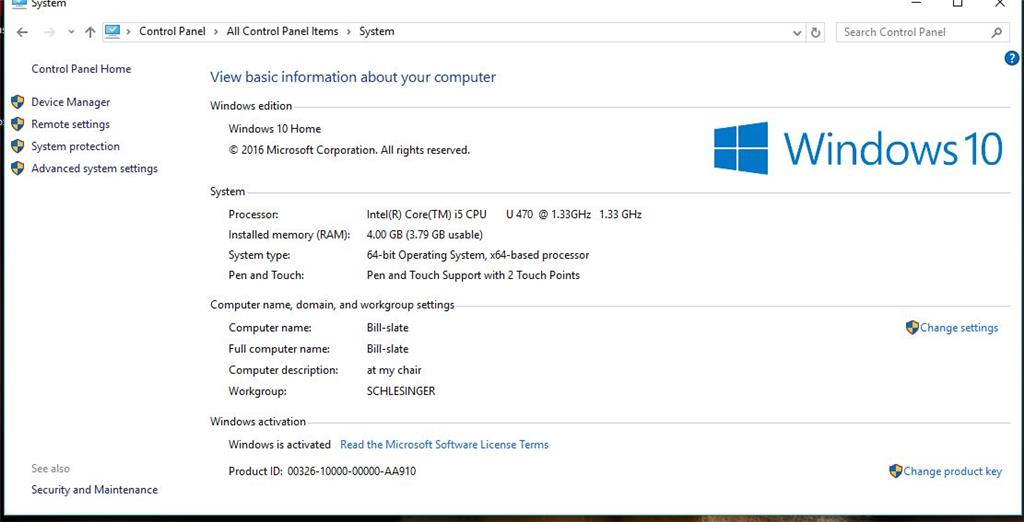
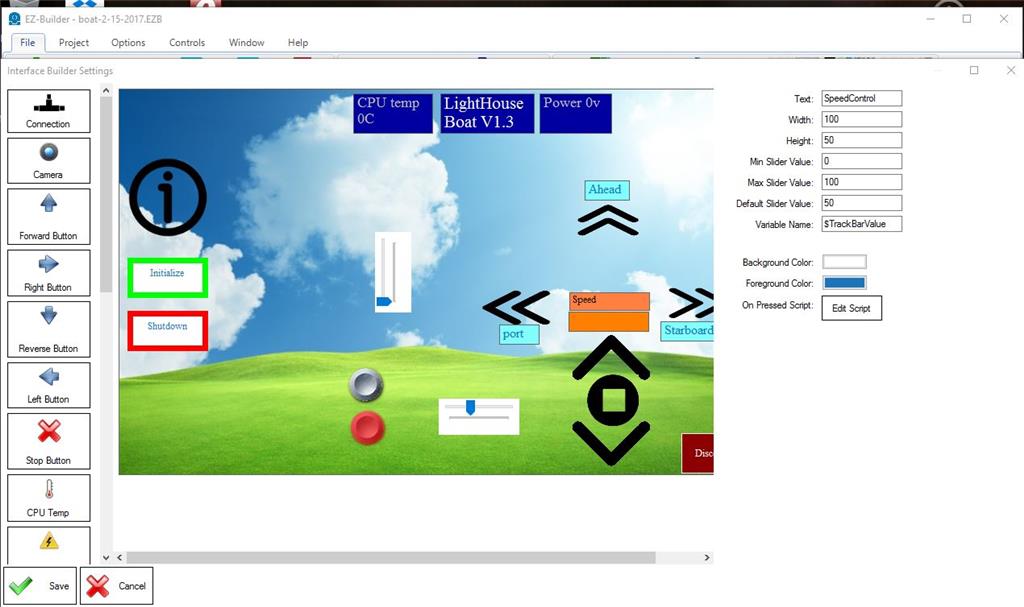

Move the mouse cursor on top of the slider control
Press the right mouse button (furthest to the right)
a menu is displayed, select DELETE
As I said. that works for everything BUT the sliders. also I have two other windows 10 computers that DO NOT exhibit this symptom. The problem only exists on the ASUS SLATE.
Is there something different or missing in the SLATE? This isn't an urgent problem for me. Just wanted to get it to you to let it cogitate in your brain awhile.
When you right click, what menu is displayed?
Can you move the slider?
Generally, Microsoft Windows operates the same on all hardware. However, lately there have been quite a few reports of issues on the Microsoft Slate and i don't believe there's any identifying places to begin looking for differences.
When I right click nothing happens. No menu. Yes I can move the slider.
Are you using a mouse or touch screen?
I have tried both. Is there some kind of debug I can turn on? I have visual Studio 2015 on one machine but I have discovered I have forgotten everything I used to know. 76 years can do that.
I don't know of an operating system level debug that would assist. It's a very strange scenario because it's happening in ARC, so therefore the assumption is it has something to do with ARC. But ARC is built with generic windows controls, such as the track bar. So the same trackbar in ARC is in any other windows program. I'm as stumped as you
I hate to tell you, I started my my tests over. different results. Mouse works ok. it is only the pen touch and hold doesn't bring up the menu on the sliders but does on all other controls. Whatever is different between the sliders and the rest of the objects effects the pen hold to get right click only. I guess this gets assigned to the someday list.
If you need me to try anything on my slate feel free to contact me.
Thanks a lot for helping me.