Ellis
I saw on the message board that I can purchase relay boards that I can control with my Ez-Robot Micro-Controller. After a little investigation, I purchased a Four Relay Module. The manufacturer is JDtec Model # 4450182. I have included a picture so you can see it. It however did not come with a instruction manual. I am at a loss of how to install it to my micro-controller and motors.
I have a linear Action Lift that will make my robot change height when requested. The actuator has two wires and goes one way when connected to 12v DC and the other way when wires are reversed.
Can you show me how to connect the module to my ezb micro-controller and how to connect wires to make my actuator go both ways on command. I know I will need to write code to make it work. Right now I want to connect it correctly.
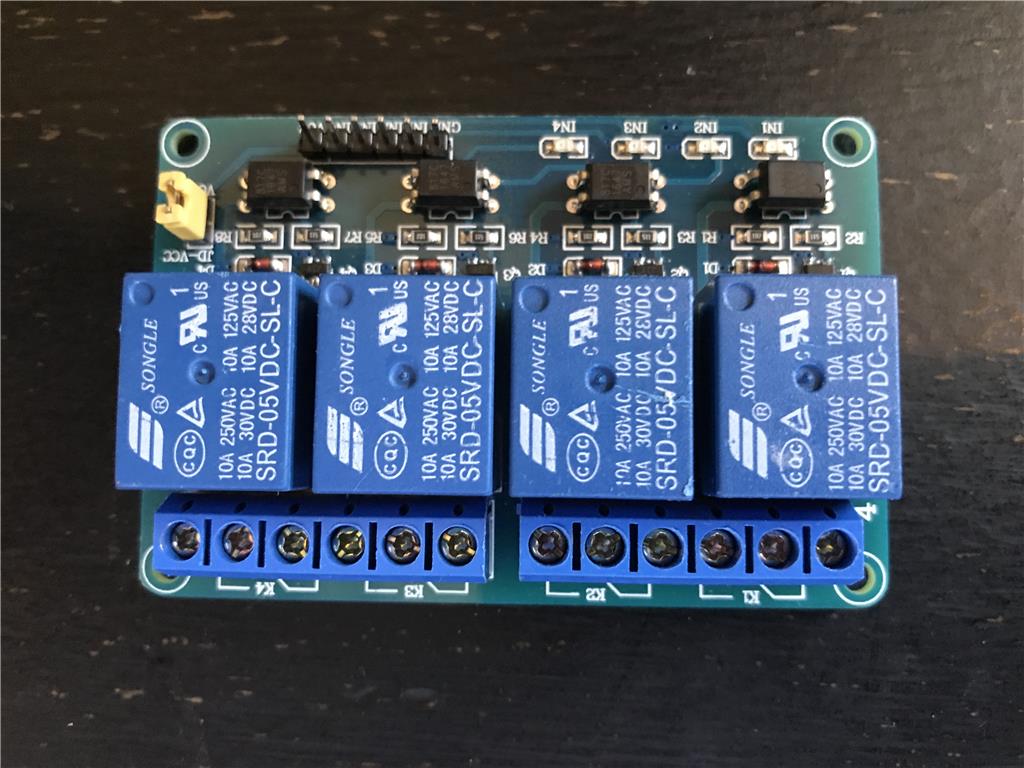

@Dave
Thanks for adding the code examples. I think Ellis question was actually what is meant by high and low vs how to set it.
We should probably also define float. A digital port which is not pulled high or low (voltage applied or voltage set to 0) may float giving a little voltage but not a defined amount. This is usually controlled with pull down or pull up resistors, and that board may have them built in. If you find the relays triggering without a command, you can add the set off or set on commands to your init script to be sure they are explicitly high or low when you connect to the EZ-B.
Alan
Great info. It makes more sense now.
I understand voltage or no voltage. I have added a resistor once between ground and signal to make it low. How do you make it high?
@Ellis... Jeez, Dave already gave you the answer in post #9... I think it's time to learn some ez scripting my friend...
Pull up vs pull down resistor. https://playground.arduino.cc/CommonTopics/PullUpDownResistor
Sorry I didn't understand the data. I know we all can't be on the same level when it comes to programming. I actually am doing my best to learn as I go. I am disappointed I didn't get it Richard.
No worries, Ellis. It's kinda hard sometimes to put it all together when you don't understand all the different names for stuff. That's why it's a good idea to study the things you don't understand from different sources. I find YouTube has lots of great vids on most of the basic principles we talk about here. Then there's always Google.
Believe me I will do a better job of searching for info in the future.
@Ellis... That's how i learned most of this stuff...