I am using an IO Tiny as my IoT model rocket launch controller interface, along with an AI-generated background for the iPhone/iPad app to manage the countdown and launch system. Why? Because it's great fun, and I love getting my grandnephew excited about space and engineering. I can't get enough of IO Tinys! I use them for everything. It's such a versatile little device and makes it easy to build apps with ARC. I can't wait to share the final application with the community.
In my app, the countdown will lead to the IO Tiny briefly driving a relay that will close the circuit for the igniter voltage. I would love to hear your ideas on how to make this both fun and safe. I think we need an arming switch in the app, some indicators to show when the system is armed and ready, and a voice countdown that ends with the rocket firing. Additionally, maybe an abort button would be useful, among other features.


Oh boy that’ll be a good project! I like the vocal countdown and the blastoff speech! That’ll be wild. Might need to use the fulll screen display for the countdown maybe. I’ll run an idea tonight and see what I come up with as an idea
Here you go-I made this little project that uses the full-screen display and counts down on the screen when you press the button. I have it set to load the full-screen interface when the project loads. You can go to desktop 1 and view the User Interface to edit the code behind the button.
Edit the script to trigger your digital port when the blast-off occurs. Kind of fun! I think this is great. Hope you get a video of the event!
blast off.EZB
DJ, That’s awesome! I’ll look at this over the weekend. Seems like it will be a great use of ARC mobile and the iO tiny. I could use a laptop I guess as well. How do I display variables like a count down in ARC mobile?
Question, will the runtime version of ARC work on a google chrome book?
Runtime doesnt work on a google chromebook. The mobile version will but it won't display anything. Mobile version doesn't do much
DJ, why does this not work? I modified your code further.
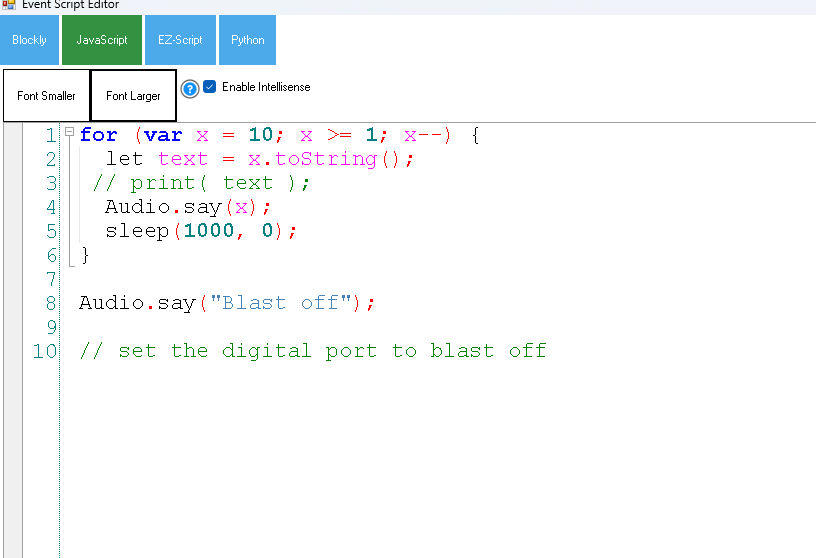
I tested this with the print command and it counts down fine and displays the number.Then I added a script label like this and I get an error. The idea would be to show the countdown in a text box. I am not sure if it does not like the string called "text" . I also tried just tried having the script label print the variable x and got the same error.
What am I doing wrong? should this not work?
Mark
.
DJ, I redid your code in Blockly and go this part to work great as I wanted!
.