 Completed
Completed
 Get ARC Pro
Get ARC Pro
Well the current EZ PandoraBot Control wants to connect to https://www.pandorabots.com/botmaster/en/home which is live and working just nice but only supports AIML 1.0
Now if you go to the same domain's home at https://www.pandorabots.com it's a whole new program that supports AIML 2.0 which is vastly superior to the original specification. (Setup and account and create a bot - nicely done...) BotID's are specified as username/bot_name unlike the old site that passes around a long hexadecimal string as an id.
Any chance the old PandoraBot Control will be copied and updated so we have access to PandoraBot Control v1 and PandoraBot Control v2 ? I think their server is equipped to provide access via the new API: https://developer.pandorabots.com
Thanks, Stephen

Stephen, Check out www.botlibre.com Supports AIML 2.0 and has its own scripting language. I use it with my bot.
Richard Z
@rz How do you integrate it with EZ to run scripts?
This is a good question. Coming from ProgramAB this pandorabots V1.0 is really meh. The 2.0 spec is where it is at.
I do like how EZB controls interface with the chatbot though. That part is good.
@Stephen I the EZB speech recognition, I have a catch phrase such as the Ok google. I use the German word for attention "Aufmerksamkeit" this pauses the EZB Speech Recognition and un-pauses the Bing Speech Recognition. Then this captured speech is then sent to Botlibre. I then parse the returned speech and have my bot say it. I will fire up my laptop and post the code I use. Still a work it progress but it works.
When Aufmerksamkeit is recognized
Bing Speech Recognition 'Script'
In Bing Speech Recognition configuration the variable is set to $HumanSaid
AIML Service
Aiml 2 https://www.aiml.foundation/doc.html
EzAng