Change Release Notes
- Huge GUI rendering performance improvements
- Theme colors can be edited Options -> Preferences -> Theme
- Uses the stable plugin interface (all plug-ins must be updated to work with this release moving forward
Authors of Plugins to Update The pnlControl has been removed. This means you'll have to edit the designer.cs file for your forms and remove the pnlControl references to use this. For example...
Change: this.pnlControl.Controls.Add(something); To: this.Controls.Add(something);
ARC Downloads
ARC Free
Free
- Includes one free 3rd party plugin robot skill per project
- Trial cloud services
- Free with trial limitations
For schools, personal use & organizations. This edition is updated every 6-12 months.
ARC Pro
Only $8.99/mo
- 2 or more PCs simultaneously
- Includes unlimited skills
- Cloud backup
- And much more
Experience the latest features and bug fixes weekly. A Pro subscription is required to use this edition.
Runtime
Free
- Load and run any ARC project
- Operates in read-only mode
- Unlimited robot skills
- Early access fixes & features
Have you finished programming your robot? Use this to run existing ARC projects for free*.
- Minimum requirements are Windows 10 or higher with 2+gb ram and 500+MB free space.
- Recommended requirements are Windows 10 or higher with 8+gb ram and 1000+MB free space.
- Prices are in USD.
- ARC Free known-issues can be viewed by clicking here.
- Get more information about each ARC edition by clicking here.
- See what's new in the latest versions with Release notes.
Compare Editions
| Feature | ARC FREE |
ARC PRO |
|---|---|---|
| Get ARC for Free | View Plans | |
| Usage | Personal DIY Education |
Personal DIY Education Business |
| Early access to new features & fixes | Yes | |
| Simultaneous microcontroller connections* | 1 | 255 |
| Robot skills* | 20 | Unlimited |
| Skill Store plugins* | 1 | Unlimited |
| Cognitive services usage** | 10/day | 6,000/day |
| Auto-positions gait actions* | 40 | Unlimited |
| Speech recongition phrases* | 10 | Unlimited |
| Camera devices* | 1 | Unlimited |
| Vision resolution | max 320x240 | Unlimited |
| Interface builder* | 2 | Unlimited |
| Cloud project size | 128 MB | |
| Cloud project revision history | Yes | |
| Create Exosphere requests | 50/month | |
| Exosphere API access | Contact Us | |
| Volume license discounts | Contact Us | |
| Get ARC for Free | View Plans |
** 1,000 per cognitive type (vision recognition, speech recognition, face detection, sentiment, text recognition, emotion detection, azure text to speech)
Upgrade to ARC Pro
Experience early access to the latest features and updates. You'll have everything that is needed to unleash your robot's potential.
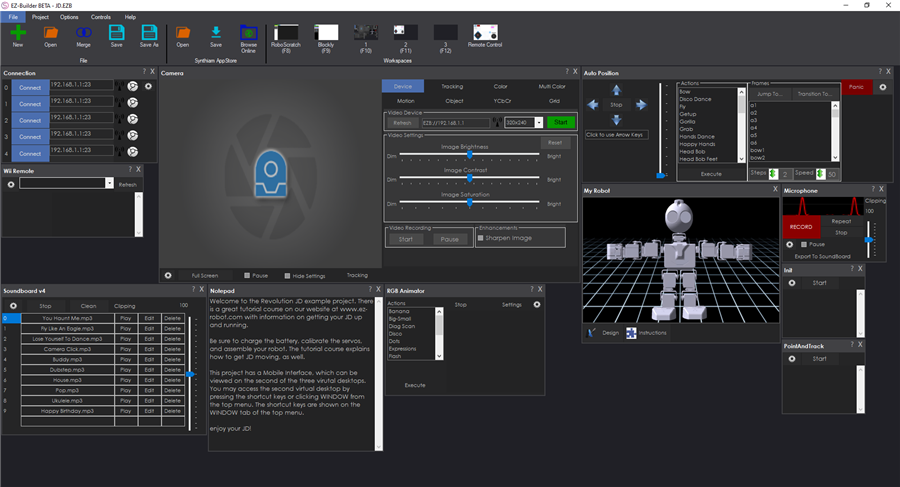
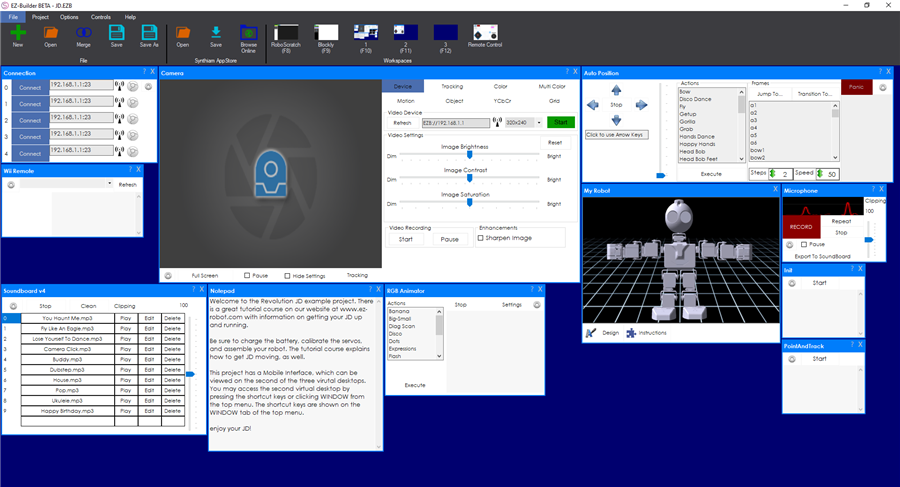
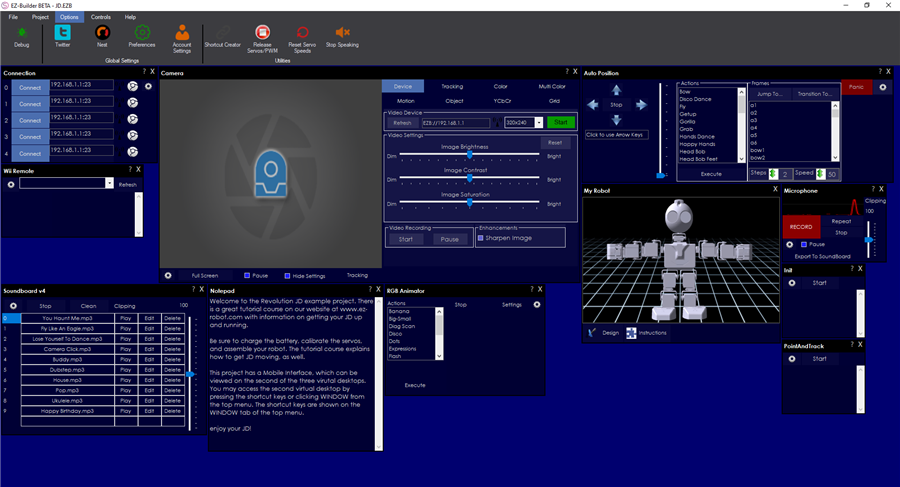

Hi DJ Man I am just not getting it. I hope you see this as positive feedback and not just me complaining. I just don't get where you are going with the graphics. This program used to have a crisp, Windows-style interface with great colors and easy operation. WIndows, like the world was used to seeing and using. This brings us the capability to kinda replicate that older scheme. Sorry to sound harsh but like I said, this is feedback. Are you going for a major graphics refactoring to change the look of your software? If so, it would be really cool to have an old vs. new look option so we could just get the normal design by checking a box, then other users that want the dark theme could tweak those colors.
Thanks, Perry
OK, nice. I'm revealed that I can now get rid of the full night effects and actually customize most of the colors in my project. With a little work and decorating skills I was able to get things looking close to normal (for me) again. I love the idea that I have the ability to use Windows Theme color picker to define my own colors for most of the graphic contents. At one point I had my custom theme looking like the old Windows 3.3 look. LOL. Short of also having pre-designed themes to pick from I think this is wonderful. Thanks for all the hard work.
I do have a thought and a couple of questions; *I was disappointed that I could't change the color of the menu bar. Is there any way to add that ability? I really don't like the black ribbon. Everything up there is hard for me to read and the divider bars are blended into the black background. *Also, is there a way that I'm missing that I can "bold" or enlarge the text in the title and menu? Can I change the Founts somehow so they stand out better? It looks like now they are the same as the rest of my windows fonts. I'd like to be able to see them better. *It looks like the many controls and scripts I have in my project (3 desktops full) fit much better. Did you do something in this area? For forever I've had the age old ARC problem of the controls creeping up under the menu bar. I gave up on manually arranging them as the only way to get them in view again was to do a Smart Arrange. I'm hoping this new update will solve that problem.
One other thing. I don't know if this is my computer's problem or the install program. When I started the install of this update I saw the Setup wizard flash for an instant and then disappear. All I could see was the full screen animation of EZ Robot devices and robots. After waiting a minute or two I started hunting. I found that by starting Windows Task Manager and then closing it brought the setup wizard forward and I could then start the install. I can't remember clearly but I think this has happened to me a time or two in the past with other upgrades. Maybe it's me?
Again, thanks for the hard work. Nice job!
Along with my above comment I've found an issue in my project after this upgrade.
I have two PWM slider controls installed. Now each one has been rendered into a small, itty-bitty window that can't be resized larger. All I see on the the Control's menu bar is a Letter, a "?" and a "X". Then in the tiny window below the bar all I can see is the slider arrow.
When I install a new PWM control into this project the same thing happens to the newly installed control.
For some reason I cant upload a image of this to this site. I've tried several formats. It loads with a broken window icon.