PRO
EzAng
USA
Asked
— Edited
I just received my new JD robot humanoid
First I charged the battery
second - I plugged the battery with the controller together, it come on saying welcome and go to the website - the on and off switch does nothing
just stays on - I never had a chance to even set it up yet
what to do?
Angelo

hi EZang
do you charge the batterie and power on the robot at same time ?
I just received this robot
charged the battery before anything like the instruction said
on and off switch is not working
previous topic
you can check the fuse and batterie to start.like in your previous topic.
It sounds like the robot powers up for you and the robot works? If so must be a bad on/off switch. Good thing it's broke in the on position. I'm sure EZ Robot will replace the problem part. Go to the EZ Robot website and use the Contact Us link. Good luck!
https://www.ez-robot.com/About/Contact-Us.aspx
Thanks,
Got the robot to work
now missing a0349118-0d26-449d-a29b-45a1656a9231.ez-bit
it say: D
when I syn
Downloading all EZ-Bit list... 56 EZ-Bits indexed Comparing against your library... Download 6 EZ-Bits... (This may take a while) 1 of 6) Downloading Humanoid Body v0.1 by EZ Robot (5,599,954 Bytes) Error downloading from EZ-Cloud: Could not find file 'C:\Users\Public\Documents\EZ-Builder\EZ-Bits v2\1\a0349118-0d26-449d-a29b-45a1656a9231.ez-bit'
you can download the bit from here .see pic.
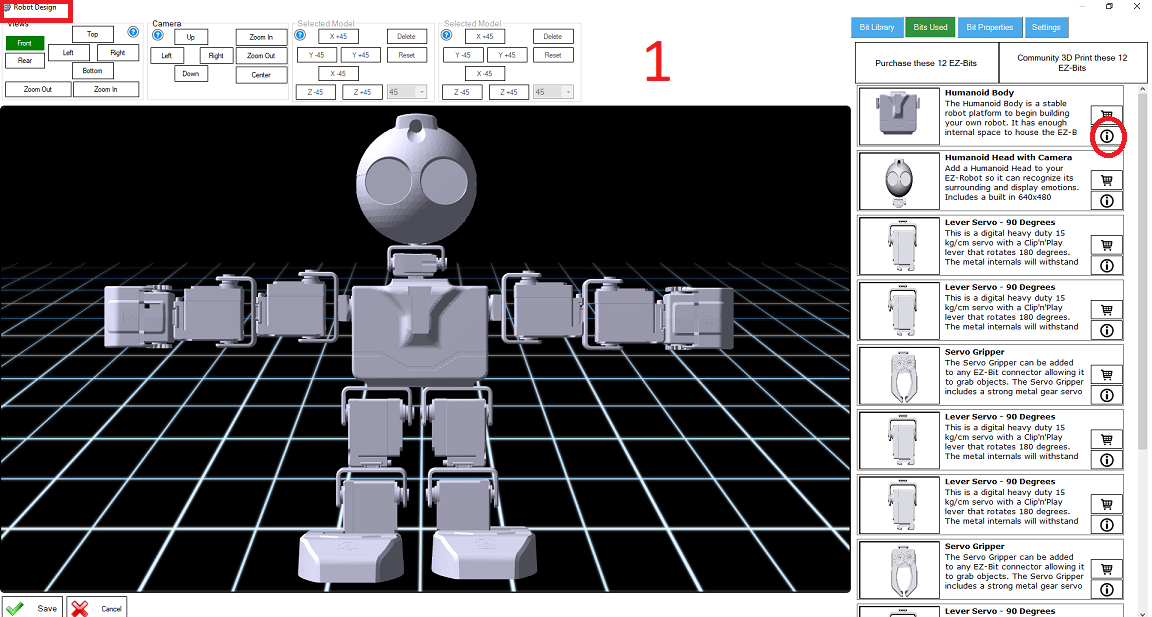
click on the cirkel.Re installed it
All working now
Thanks for all your help my friend