TDrake
Canada
Asked
Hello All,
I have not been able to connect to the ez b v4 from the ARC app. My computer recognizes it as a wifi source and I can connect to it but thats as far as I can go. When I open ARC and try to connect it fails every time. I have disabled the firewall on the computer but still no luck. Attached is an image of the error message I get. Any thoughts?
Best,Tim
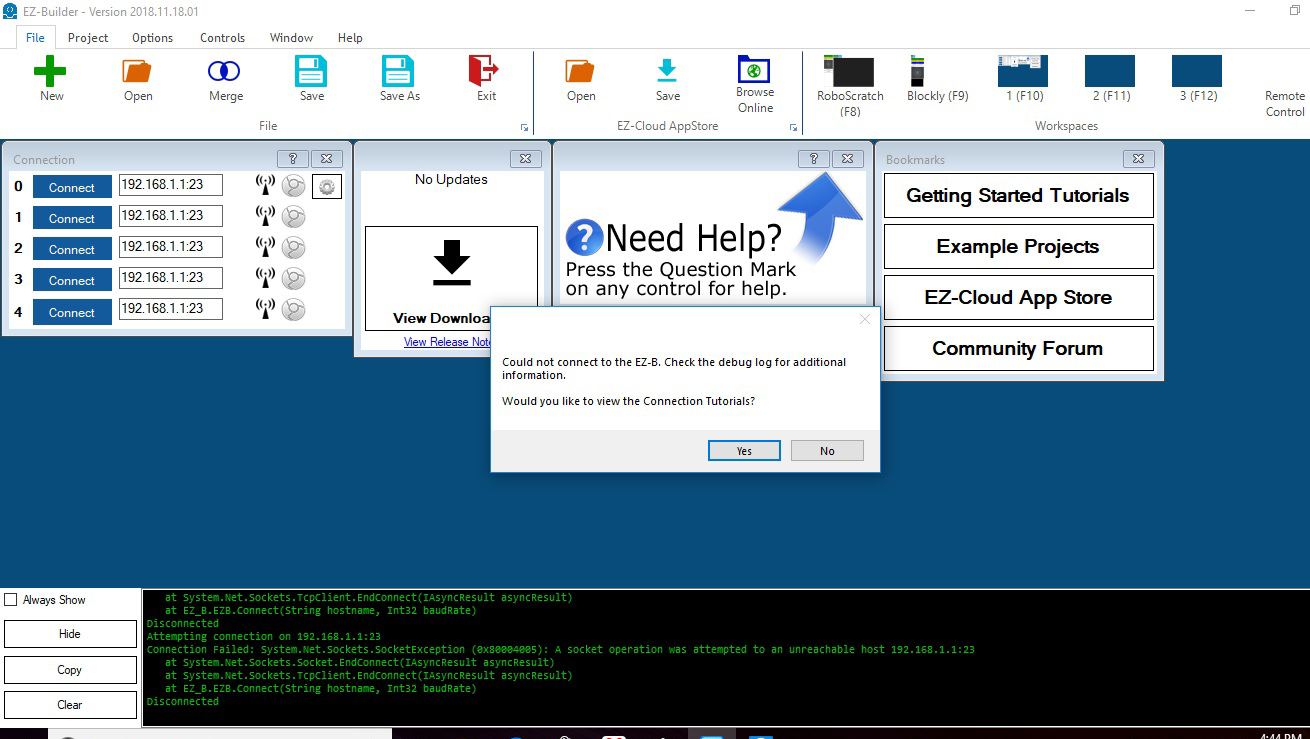

Looks like firewall is blocking the connection. If you use an anti-virus other than Windows Defender it may include one that unlike Windows doesn't ask if you want to allow the connection Avast and AVG are both notorious for blocking ARC form communicating with the EZ-B.
Alan
What happens when you press YES to viewing the connection tutorials?
Currently when I press YES.... it can't connect as I am offline as the wifi is connected to the EZ-B and not my router.
Thanks for the firewall theory but only using Defender and its disabled.
Best,
Tim
I’m wondering I’d the connection tutorial link works or not since the migration. There’s some details about how to ensure the ezb is still operational. Such as, does it make a chime when powered on?
And have you reset it to defaults using the reset button?
Can you access the EZ-B's web configuration page?
Alan
I have hit the reset and it does chime when first powered on.
Nope.can't access the we configuration page.
Best,
Tim
BTW.... why does the camera come up in a search when I do a search for devices from EZ-B? The camera is not connected yet is comes up as being found along with the EZ-B
Best,
Tim