donesvarc
Czech Republic
Asked
— Edited
What I am doing wrong: I connected wifi module USR-WIFI232T with adopted power from 5v to 3.3v. Tx from EZB(v.3) connected to Rx on wifi module and Rx on EZB to Tx on Wifi module. I connected my PC with Wifi module and open IE for configuration. The setting is here:
and setting of AP is here:
I changed serial Baud rate from 115200 to 9600 and rest parameters left without changes as they are.
I wrote IP address and Port ID to ARC:
and tried to connect to EZBoard. For approximately 10s blue LED stopped flashing and stayed shine, but after this moment LED started flashing again and ARC wrote Disconnected:
Specification of Wifi module is here:
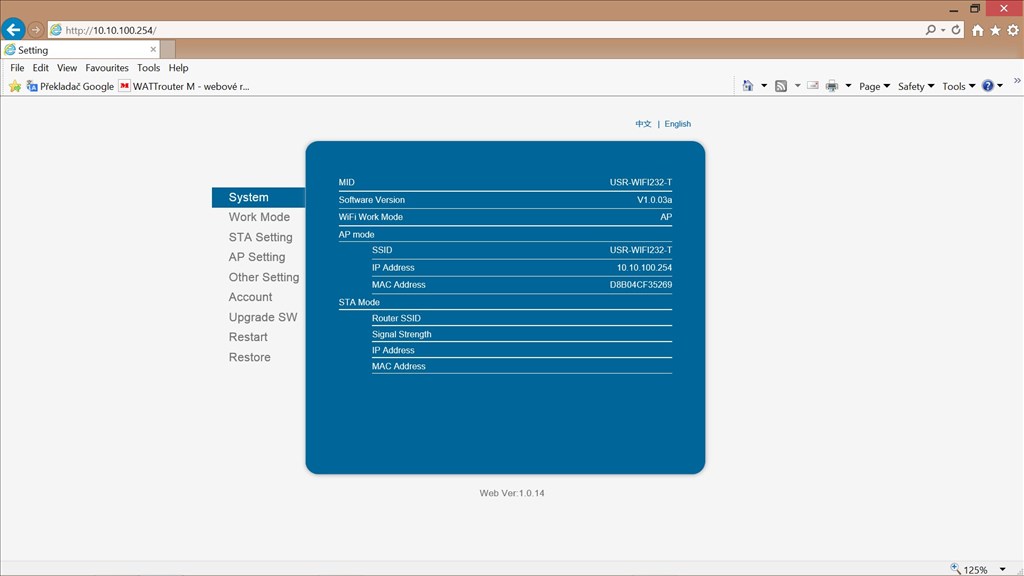
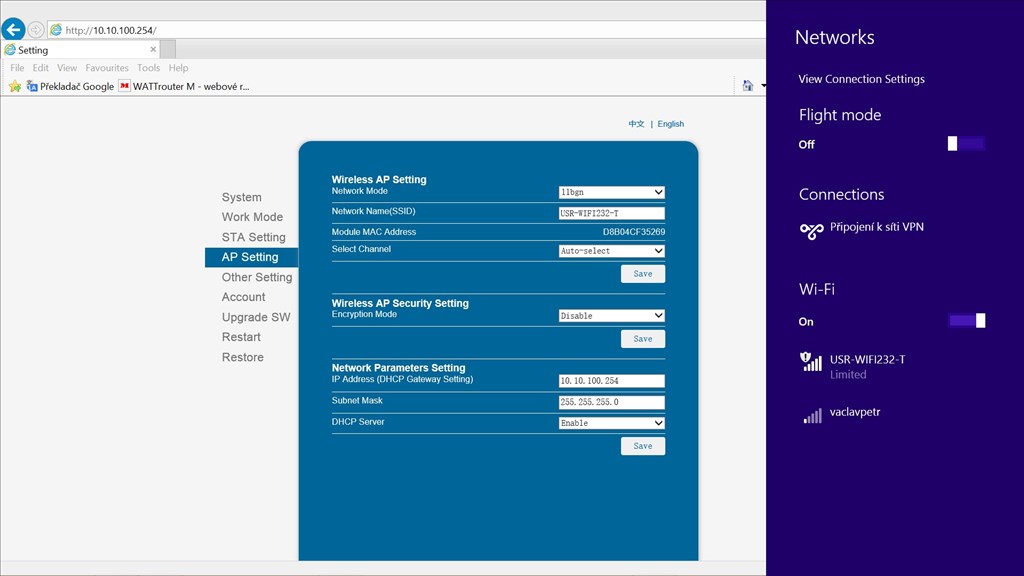
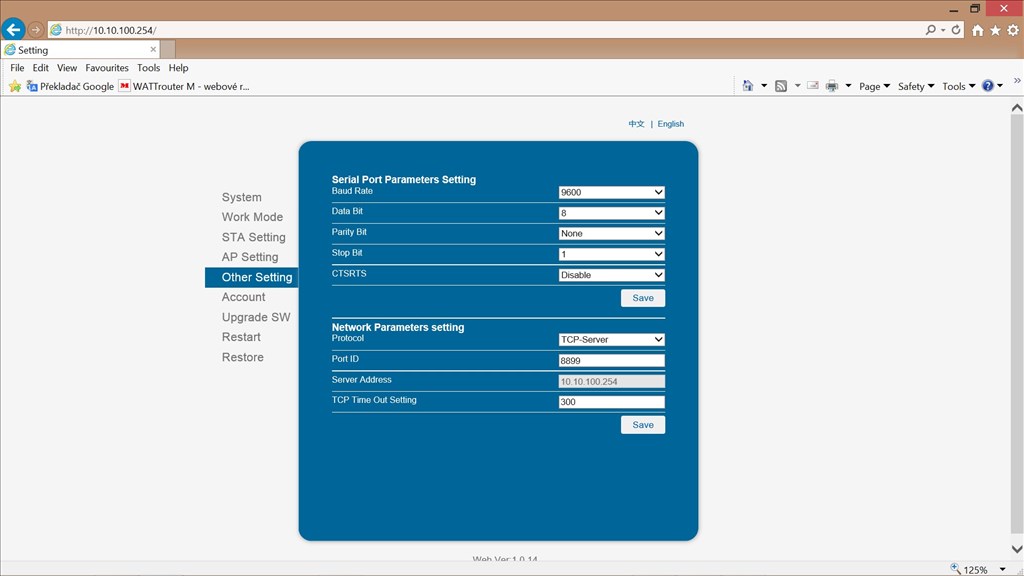
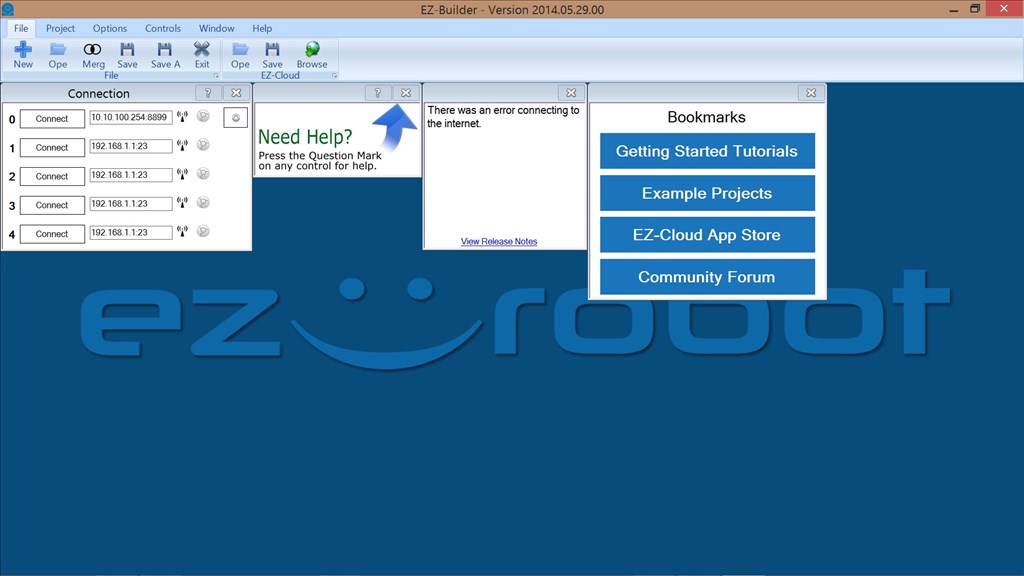
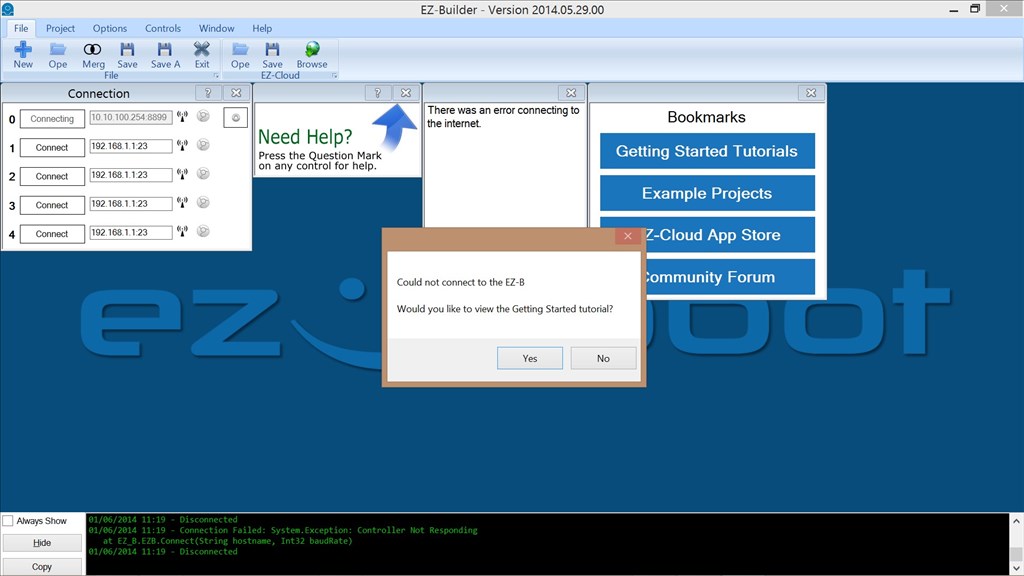

First thing I'd try is swapping TX and RX as the labels on the EZ-B v3 PCB are from the perspective of the Bluetooth module.
Secondly, I'm not sure what you meant by adopting power from 5V to 3.3V. Is that for VCC of the entire EZ-B or just for the WiFi module?
Remember that if the EZ-B v3 is being powered at 5V then the logic signals will be at 5V and when interfacing to a 3.3V device you may need a voltage divider or logic level shifter to avoid damage if the pins aren't 5V tolerant.
The TX and RX are connected in correct direction - this is because the Blue LED on the EZ-B v3 stopped blinking and came on steady. That means the EZ-B v3 received the connection signal.
What didn't happen is the EZ-B v3 responding with the connection response.
This could be due to the Wi-Fi module RX not connected correctly to the EZ-B v3. Or, as jeremie stated, the Wi-Fi module is not 5v tolerant on I/O. This would cause the RX pin of the Wi-Fi module to be damaged.
The difference between 5v and 3.3v is significant with a ~35% difference.
If the Wi-Fi module is not damaged, you may recover by using a simple resistor based level shifter. This is a creative way to do it: https://jamesreubenknowles.com/level-shifting-stragety-experments-1741
*Remember, you only need to shift the level in one directly (RX on the Wi-Fi). This is because the EZ-B v3 has no problem receiving a 3.3v signal on the TX from the Wi-Fi. The issue is when the EZ-B v3 outputs 5v on it's TX to the RX of the Wi-Fi. Only the RX on the Wi-Fi needs to be level shifted to 3.3v fro 5v.
To Jeremie: Thank you a lot of for your recommendation. I tried to change Rx for Tx, because BT module has the same concept of pin description. I meant by voltage adoption the decrease of level on Vcc. I understood, that I have to change all levels not only for Vcc. As DJ Sures wrote Rx pin too.
To DJ Sures: Thank you for your explanation. I hope that Wifi module is not damaged.
Thanks a lot of. Petr