DivideWorks
USA
Asked
— Edited
I have used my JD robot with my Android device without issue in the past, but today when I make the connection to the EZ-B wifi and enter the IP address 192.168.1.1:23 I get a connection and the servos initialize to their profile position, but by the time I go back to the JD control screen the connection is lost. I can continue to see the live camera view but cannot control JD. The log shows that the connection timed out. (See attached screen shot of app log) I have tried resetting EZ-Bv4 controller and have uninstalled and reinstalled the android app and updated the JD robot app to make sure I have most current version. I am using a Samsung note 5 running 6.0.1 and also tried my old HTC thunderbolt running 4.2 with the same result.
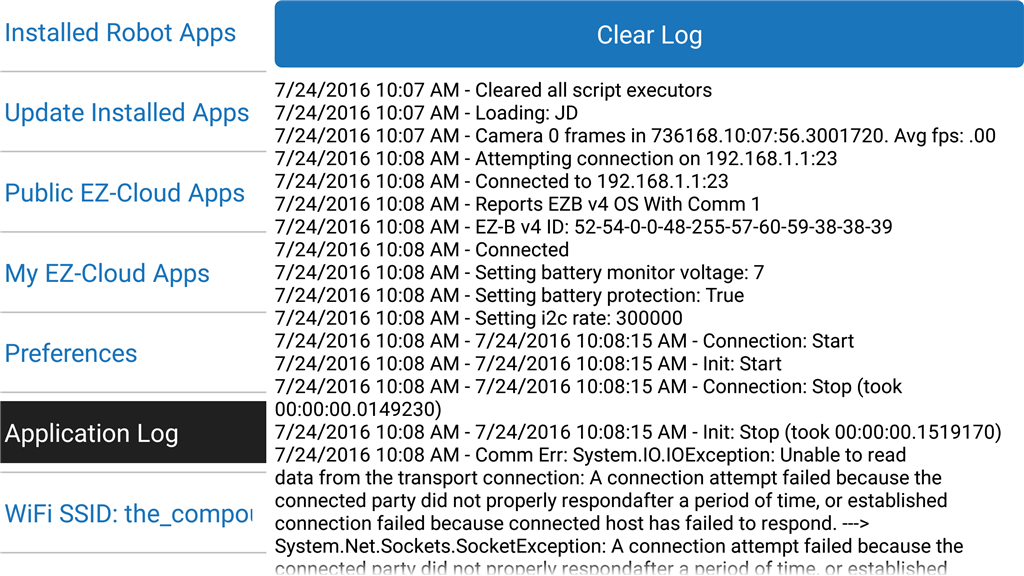
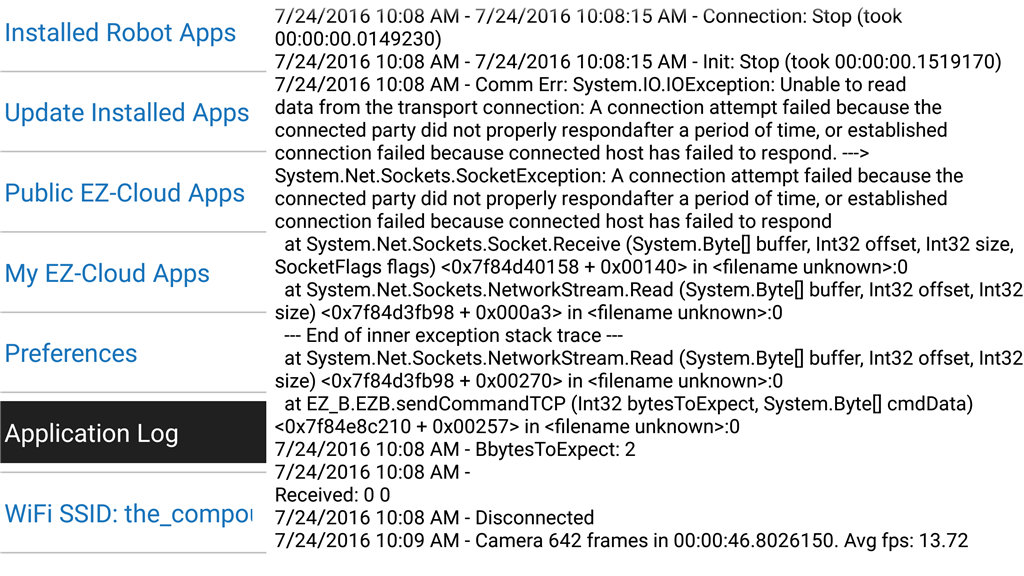

Sounds like your RGB Eyes are not connected. See these two FAQ links
#1: https://synthiam.com/Tutorials/FAQ.aspx#5
#2: https://synthiam.com/Tutorials/FAQ.aspx#9
Thanks for the quick reply. I brought JD with me on vacation to demo for friends and family. The JD no eyes app works fine.
I have no RGB eyes yet. Although I know I have used the regular JD app in the past because I prefer it over the no eyes app for other missing features. I suppose it's time to get the RGB eyes and/or build my own custom mobile JD app using ARC.
Thanks again!