I've been struggling with this issue forever on a kinda new HP Envy laptop. It seems to be isolated to this computer because the other "older" Dell laptop I have doesn't have this issue. I have scroll bars preset in one of the virtual desktops ARC and controlls extended down below the window. When I scroll down to see whats below the screen some of the control windows (the variable watcher and script managers) either have the contents blurred or the window is transparent and I can see the colored desktop showing through. I've tried updating my graphics driver but HP says I have the latest drivers. I don't see this issue on other programs I use on this computer and the laptop is only a couple years old. This looks like problems I had years ago with underpowered graphics cards. I can clear it up by changing resolutions but it will come back when I restart ARC. Any ideas? Thanks! See below:
Asked
— Edited
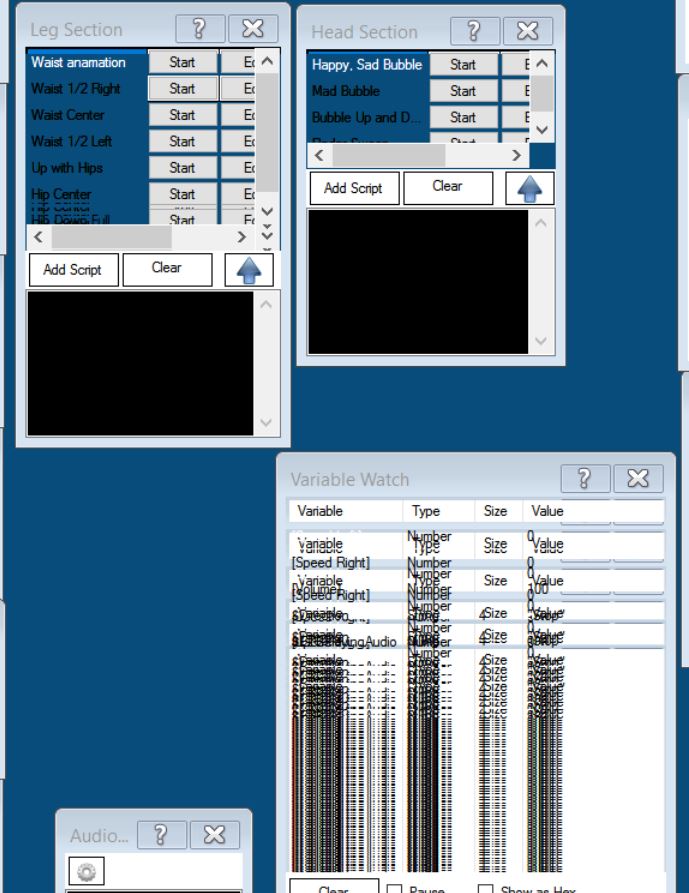

So far I'm believing it has something to do with the graphics driver. Because it only happens on my laptop and not the others at ezrobot. It's super annoying and only happens with controls displaying the Grid and only in Windows 10
Part of the reason to update to .net 4.6.1 was in hope that it was resolved in form rendering - but no.
I'm approaching the point of where I will need to design our own grid display user control, because the native windows one does that.
I am confused though, because you would think more people use that control and therefore experience the same result. Or at least enough to report it.
To summarize, I have not been able to resolve it if it happens on your pc, yet.
The strangest part of this problem "kind of" demonstrates what is happening in the background - as if Windows doesn't invalidate/redraw the control on it's own. It only seems to inherit an invalidate status from other controls.
Meaning, the control seems to render correctly when it is on top of other controls during resizing.
The control does not render correctly when it is alone.
Check this video...
Also, I find that if i change windows scaling or apply some sort of driver-level setting while ARC is running, it will begin working. And this only happens on my laptop, and yours (That i know of). None of the other ez-robot computers have this behavior.
Well, at least it's comforting to know i'm not alone. Misery loves company. LOL .
.
It's not a game changer but annoying. If I use the intel HD Graphics tray icon to change the resolution it will go away until next time I restart ARC in that resolution. I'm running win 10 on an old dell and don't see this problem.
If you end up designing your own grid display user control perhaps at the same time you can also address the issue with controls ending up under the menu bar with no scroll bar when ARC is restarted. That problem is an awful frustration to put it mildly. I've been playing around with that one and trying to see what's going on when it happens. It's very clear to me that two things happen:
*the little virtual display window at the top of ARC is not refreshing to the current view when this happens. *Also if I'm scrolled down the window and close ARC without manually returning to the top of the window the menus will end up under the menu bar without a scroll bar. mad This happens almost every time I close ARC. Only a Smart Arrang will restore the controls but in a jumbled mess that I need to rearrange.
I know you've been working on this issue for a lone time and I appreacheat your efforts.
Yeper, your video shows exactly what is happening to me also. I'll add that there have been times when one control was sitting on top of another and after ARC is restarted I'll see the bottom control through the top one. Only a resolution change will clear it up. sick
Fixed here: https://synthiam.com/Community/Questions/9949
Holy Scroller Batman! That was quick! eek
I downloaded and tested. All is well now. Amazing! Thanks!