neuromancer
Greetings Folks, been getting an unhandeld exception in ARC. I was wondering if anyone else has experienced it as well or am i just that lucky person who can find/make a flaw in almost anything...
technical details: Windows 7 ( all updates are current) ARC v2015.06.18.00 EZBv4 powered by a desktop brick providing 12v/3A only thing connected to ezb at this time is a sharp ir sensor connected to adc0
At this time i get the exception when trying to add the sharp ir radar to a project. If i am not connected to ezb radar adds no problem. if connected exception occurs immediately.
This parts for DJ:
Details: See the end of this message for details on invoking just-in-time (JIT) debugging instead of this dialog box.
************** Exception Text ************** System.IndexOutOfRangeException: Index was outside the bounds of the array. at .(Object , EventArgs ) at System.Windows.Forms.Timer.OnTick(EventArgs e) at System.Windows.Forms.Timer.TimerNativeWindow.WndProc(Message& m) at System.Windows.Forms.NativeWindow.Callback(IntPtr hWnd, Int32 msg, IntPtr wparam, IntPtr lparam)
************** Loaded Assemblies ************** mscorlib Assembly Version: 4.0.0.0 Win32 Version: 4.0.30319.34209 built by: FX452RTMGDR CodeBase: file:///C:/Windows/Microsoft.NET/Framework/v4.0.30319/mscorlib.dll
EZ-Builder Assembly Version: 2015.6.18.0 Win32 Version: 2015.06.18.00 CodeBase: file:///C:/Program%20Files%20(x86)/EZ-Robot%20Inc/EZ-Builder/EZ-Builder.exe
System.Windows.Forms Assembly Version: 4.0.0.0 Win32 Version: 4.0.30319.34251 built by: FX452RTMGDR CodeBase: file:///C:/Windows/Microsoft.Net/assembly/GAC_MSIL/System.Windows.Forms/v4.0_4.0.0.0__b77a5c561934e089/System.Windows.Forms.dll
System.Drawing Assembly Version: 4.0.0.0 Win32 Version: 4.0.30319.34209 built by: FX452RTMGDR CodeBase: file:///C:/Windows/Microsoft.Net/assembly/GAC_MSIL/System.Drawing/v4.0_4.0.0.0__b03f5f7f11d50a3a/System.Drawing.dll
System Assembly Version: 4.0.0.0 Win32 Version: 4.0.30319.34238 built by: FX452RTMGDR CodeBase: file:///C:/Windows/Microsoft.Net/assembly/GAC_MSIL/System/v4.0_4.0.0.0__b77a5c561934e089/System.dll
PresentationCore Assembly Version: 4.0.0.0 Win32 Version: 4.0.30319.34209 built by: FX452RTMGDR CodeBase: file:///C:/Windows/Microsoft.Net/assembly/GAC_32/PresentationCore/v4.0_4.0.0.0__31bf3856ad364e35/PresentationCore.dll
WindowsBase Assembly Version: 4.0.0.0 Win32 Version: 4.0.30319.34209 built by: FX452RTMGDR CodeBase: file:///C:/Windows/Microsoft.Net/assembly/GAC_MSIL/WindowsBase/v4.0_4.0.0.0__31bf3856ad364e35/WindowsBase.dll
EZ-RibbonMenu Assembly Version: 2015.4.29.0 Win32 Version: 2015.04.29.0 CodeBase: file:///C:/Program%20Files%20(x86)/EZ-Robot%20Inc/EZ-Builder/EZ-RibbonMenu.DLL
EZ_B Assembly Version: 2015.6.18.0 Win32 Version: 2015.06.18.00 CodeBase: file:///C:/Program%20Files%20(x86)/EZ-Robot%20Inc/EZ-Builder/EZ_B.DLL
System.Configuration Assembly Version: 4.0.0.0 Win32 Version: 4.0.30319.34209 built by: FX452RTMGDR CodeBase: file:///C:/Windows/Microsoft.Net/assembly/GAC_MSIL/System.Configuration/v4.0_4.0.0.0__b03f5f7f11d50a3a/System.Configuration.dll
System.Xml Assembly Version: 4.0.0.0 Win32 Version: 4.0.30319.34234 built by: FX452RTMGDR CodeBase: file:///C:/Windows/Microsoft.Net/assembly/GAC_MSIL/System.Xml/v4.0_4.0.0.0__b77a5c561934e089/System.Xml.dll
System.Speech Assembly Version: 4.0.0.0 Win32 Version: 4.0.30319.34209 built by: FX452RTMGDR CodeBase: file:///C:/Windows/Microsoft.Net/assembly/GAC_MSIL/System.Speech/v4.0_4.0.0.0__31bf3856ad364e35/System.Speech.dll
Accessibility Assembly Version: 4.0.0.0 Win32 Version: 4.0.30319.34209 built by: FX452RTMGDR CodeBase: file:///C:/Windows/Microsoft.Net/assembly/GAC_MSIL/Accessibility/v4.0_4.0.0.0__b03f5f7f11d50a3a/Accessibility.dll
System.Xaml Assembly Version: 4.0.0.0 Win32 Version: 4.0.30319.34209 built by: FX452RTMGDR CodeBase: file:///C:/Windows/Microsoft.Net/assembly/GAC_MSIL/System.Xaml/v4.0_4.0.0.0__b77a5c561934e089/System.Xaml.dll
Microsoft.GeneratedCode Assembly Version: 1.0.0.0 Win32 Version: 4.0.30319.34234 built by: FX452RTMGDR CodeBase: file:///C:/Windows/Microsoft.Net/assembly/GAC_MSIL/System.Xml/v4.0_4.0.0.0__b77a5c561934e089/System.Xml.dll
System.Core Assembly Version: 4.0.0.0 Win32 Version: 4.0.30319.34209 built by: FX452RTMGDR CodeBase: file:///C:/Windows/Microsoft.Net/assembly/GAC_MSIL/System.Core/v4.0_4.0.0.0__b77a5c561934e089/System.Core.dll
************** JIT Debugging ************** To enable just-in-time (JIT) debugging, the .config file for this application or computer (machine.config) must have the jitDebugging value set in the system.windows.forms section. The application must also be compiled with debugging enabled.
For example:
When JIT debugging is enabled, any unhandled exception will be sent to the JIT debugger registered on the computer rather than be handled by this dialog box.
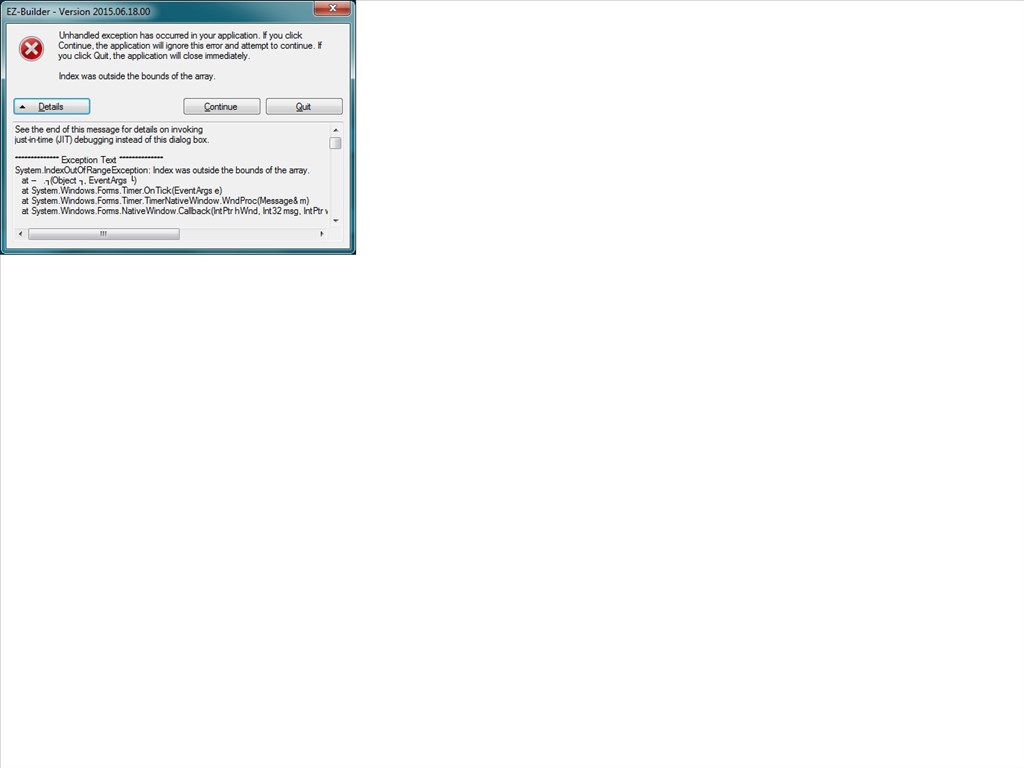

Have you tried the usual stuff like rebooting, reloading and also did you try opening a new project and testing the IR Radar there?
I'll take a look and see what may need to be fixed. Stay tuned
@Richard R, Actually, i did a complete uninstall of ARC re-installed it, and made sure all my windows updates were done, as there was an update to .net 4.5. even after re-install it still gave the same error. The only thing i have done is loaded ARC on a fresh load of Windows 7. In order for me to this at this time, i would need to acquire another hdd to install on, or acquire a virtual hypervisor in order to install a virtual machine. I am unable to do either at the moment.
This issue has been resolved and will be included in the next release of ARC (which should be tonight or tomorrow)
Thank you DJ, you are AWESOME!