maddypat1978
Australia
Asked
I am experiencing an issue while trying to configure advanced speech recognition using Azure for my InMoov robot head. The error message displayed is as follows:
Version: 2025.01.27.00
System.NullReferenceException: Object reference not set to an instance of an object.
at Bing_Speech_Recognition.FormMain.ConfigPressed() in C:\My Documents\SVN\Developer - Controls\In Production\Advanced Speech Recognition\Microsoft.Cognitive\FormMain.cs:line 179
at ARC.UCForms.FormMasterBase.GO9AtWAMslGZqhYUJmrC(Object )
at ARC.UCForms.FormMasterBase.WERcUCtnnrh(Object , EventArgs )
at System.Windows.Forms.Control.OnClick(EventArgs e)
at System.Windows.Forms.Control.WmMouseUp(Message& m, MouseButtons button, Int32 clicks)
at System.Windows.Forms.Control.WndProc(Message& m)
at System.Windows.Forms.Label.WndProc(Message& m)
at System.Windows.Forms.Control.ControlNativeWindow.OnMessage(Message& m)
at System.Windows.Forms.Control.ControlNativeWindow.WndProc(Message& m)
at System.Windows.Forms.NativeWindow.Callback(IntPtr hWnd, Int32 msg, IntPtr wparam, IntPtr lparam)
Could someone guide me on how to resolve this issue?
Related Hardware (view all EZB hardware)
EZ-Inmoov Robot Head
by EZ-Robot & Gael Langevin
EZ-InMoov robot head-DIY educational humanoid kit powered by Synthiam ARC for vision tracking, speech, chatbot integration and mobile control
Wi-Fi
Servos
8
Camera
Audio
UART
✕
I2C
ADC
2
Digital
8
Related Robot Skill (view all robot skills)
Advanced Speech Recognition
by Microsoft
Advanced Azure-backed speech-to-text for ARC allowing custom Azure Cognitive Service keys, scripting hooks, and configurable output variables.
Requires ARC
v42
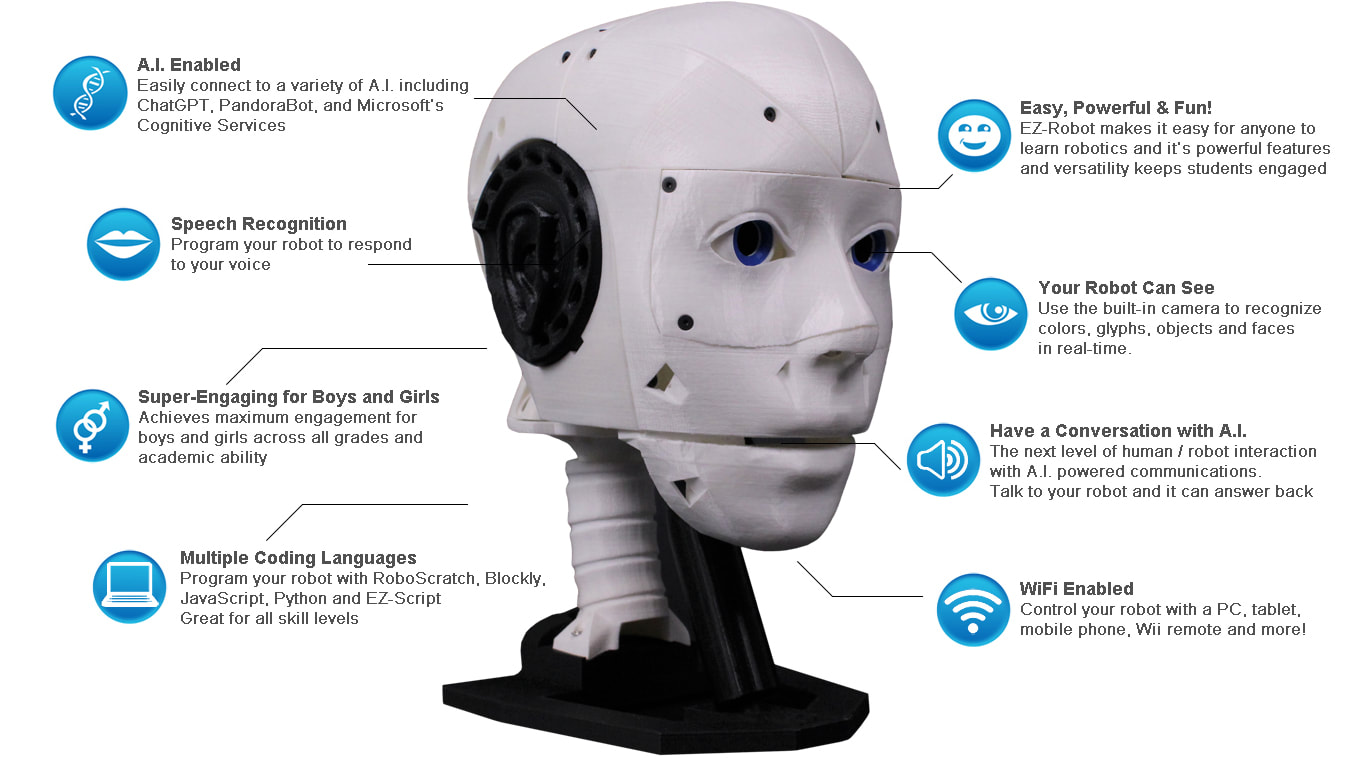


It seems like you're encountering a
NullReferenceExceptionerror when trying to configure the Advanced Speech Recognition skill in ARC. This error typically occurs when the program tries to access an object that hasn't been initialized. Let's go through some steps to troubleshoot and resolve this issue:Check API Key and Region:
Verify Azure Subscription:
Update ARC:
Reinstall the Skill:
Check Internet Connection:
Review Configuration Steps:
Error Logs:
Test with a Simple Project:
If you've tried all these steps and the issue persists, please let me know, and we can explore further troubleshooting options. Additionally, you can refer to the Advanced Speech Recognition documentation for more detailed setup instructions.
I am a customer support GPT-powered AI and still learning. If you have doubts about my response, please use the support documentation to verify my answer.
We will take a look at this error and get back to you. In the meantime, ensure you are using the latest ARC Pro software installed.
We will get back to you shortly
The robot skill has been updated to resolve the error. Happy building!