Bookmaker
Hello, I bought a camera on line and the inside looks like the Konig that JD has in Wall-e. However I think the on off switch may be dirrerent. ON mine the switch momentarily (2 seconds) grounds the hot lead out and turns the camera on and by repeating the process it turns it off. In a previous thread Nicolosn said to run both the hot and the ground to a digital port and pluging into the ground and signal pins and use a "Set" control to ground it out for a few seconds. Well, it does turn it on for a second but then immediately truns is off. I checked the signal and as suspected it is a pulse. On DJ's he simply took the hot and sent it to a digital port. It works fine if I just ground the wire for a few seonds. I took the battery out so the camera would shut down when off. Is this my problem?

Dj, How about your new EZ-B camera. How does the on off swithch work on it??
You send a pulse of +5 for about 2-3 seconds, then back to gnd again. Each time you do that, it will turn either on or off.
DJ, Well, as described above that is what I was trying to do however it truns it on but then a second later it goes off. Any idea why?
Try keeping the line high. Don't even bring it back low. See if that helps.
In wall-e for example, i keep the line high for ever because i have no reason for it to turn off
Still can't get the camera to stay on. Are you guys leaving the battery hooked up?
Battery is removed from mine and works exactly as DJ's can you post a pic of the wiring to your camera
Check out this
Thread
I kept my battery
Have you connected both +5, GND and Switch wires? maybe it's turning off because the battery has been removed and there is no power to it.
Post a pic of your board with the wires connected. Let's take a look
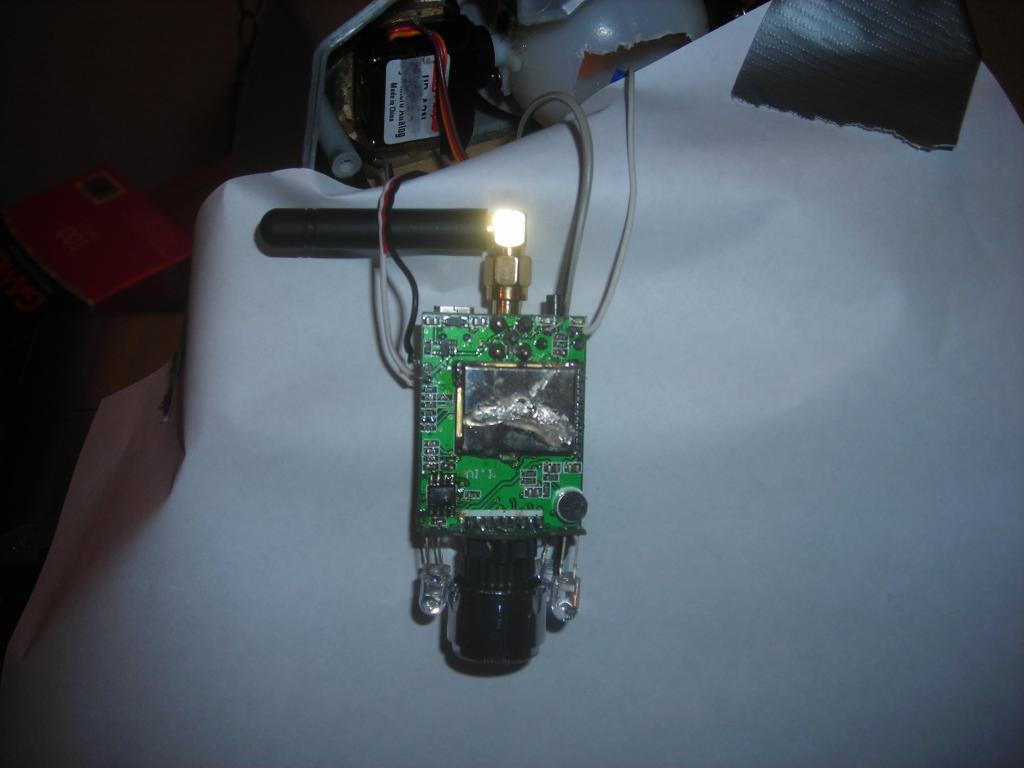
I am sure I have it right. I think I will try hooking up the battery again. Do any of you have the 4 LED's out front like mine?