Since it was mentioned a few days ago it has been at the forefront of my mind bugging me to play with it, so let's play
First I will cover the wiring of the TellyMate Tiny to the EZ-B and then I will cover how to use it.
So, when you get one it'll turn up and you have a bunch of bits;
- Composite Video Cable
- TellyMate Tiny board
- Angled Pin Headers
- Straight Pin Headers
- 3x2 Pin Header for ISP
First things first, ignore the pin headers. The simplest way to connect this to the EZ-B is with a accessory extension cable (or servo extension as they are sometimes called).
All the TellyMate Tiny needs is a Vcc, Ground and Serial data. Vcc can be 5V so direct from the EZ-B is fine, ground as usual can connect to any common ground and serial data is sent from the EZ-B signal pin, this needs to be received by the TellyMate so connects on to the RX pin not the TX.
First cut off the one end of the extension cable and strip back the wires (similar to the camera mod, Ultra Sonic sensor etc).
Next you need to solder the wires like so; Red to VCC Black to GROUND White to RX
That's it, it's ready to plug into any of the digital ports on the EZ-B. It really is that simple
One slight oversight is there are no mounting holes on the TellyMate Tiny. A small piece of sticky foam tape would be ideal to mount the board. Provided you leave access to the jack for the AV cable this will cause no problems. Sticking it to the back of the LCD screen/TV/Display seems like an ideal location too.
Now, in order to use the TellyMate you simply need to connect the output to a TV via the composite video input, select the correct channel and send the serial data to the TellyMate using the SendSerial() command in EZ-Script.
Further details to follow on the scripting and operation plus a quick review of the product and it's capabilities to aid you in deciding if it's right for your project. Stay tuned for updates
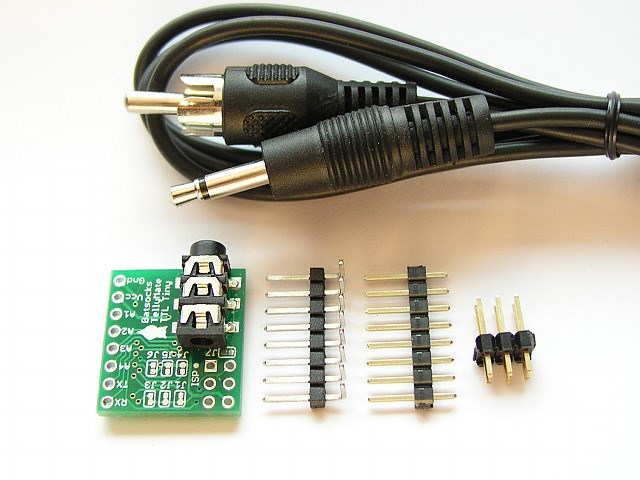
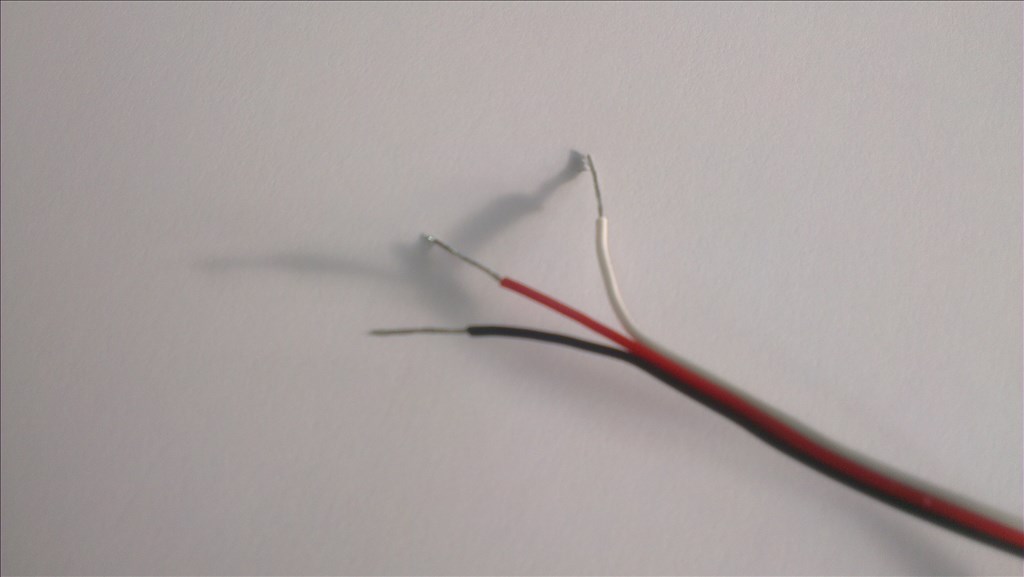
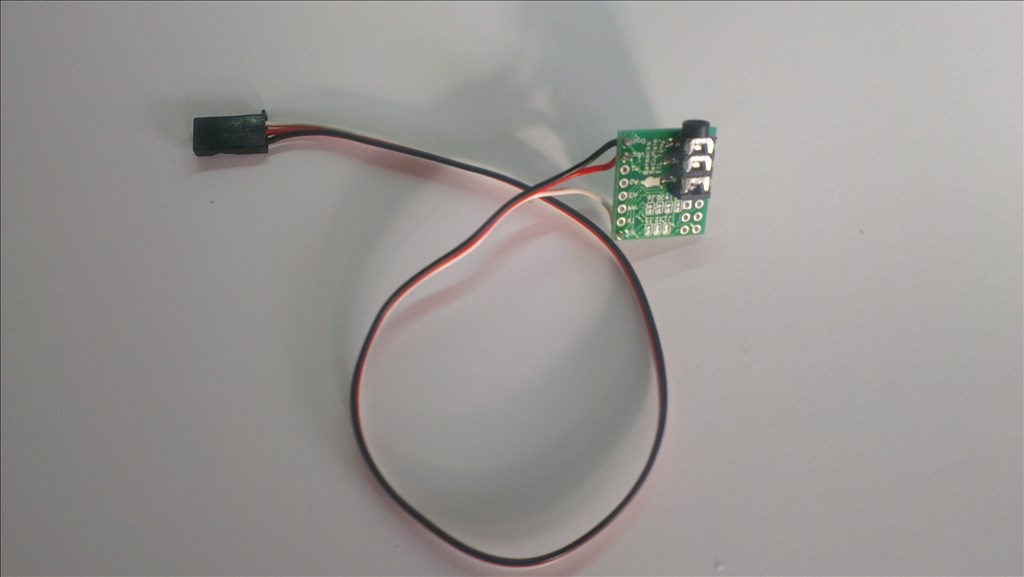

Great write up on the TellyMate Tiny, Rich. I'm looking to get the full-sized version so the information that you've provided here has been a great help. However, could you clear something up for me concerning positioning the cursor? I attempted to follow the examples you provided with the ASCII chart and I came up with different values for the x,y positions in your examples. I'm sure it's just my brain not grasping something.
x,y position 0,8 you said rc was a space and a left-parenthesis. But when I compare that to the ASCII chart the x,y position would be 1,7. 1 = space, 7 = left-parenthesis.
x,y position 12,0 you said rc was a plus-sign and a space. Compared to the ASCII chart the x,y position would be 10,1. 10 = plus-sign, 1 = space.
x,y position 17,19 you said rc was the number-zero and the number-two. Compared to the ASCII chart the x,y position would be 15,17. 15 = number-zero, 17 = number-two.
confused What am I doing wrong?
I'm still working on the positioning, I'm sure there's an easier way. The ASCII method is a horrible method for many reasons.
I'm still working this through and updating it when I can.
FYI the commands are the same on all tellymate variants.
As for the ascii chart I posted, I kinda screwed up on the numbering system and started at 1 not at 0. I plan to adjust it if I keep the ascii method of positioning.
Hope you place the full finished code in EZ-CLOUD
Everyone will have different requirements so it would be impossible to post full finished code since it will vary from robot to robot, application to application. Examples will be posted with descriptive comments as I always do and each function will be explained along with the command(s) required will be posted and explained in post #2.
CAN you post what you are using it for for one of your robot,thinking thats what you got it for.
DOESNT need the full code only a example only,i see you did it for others you posted in EZ-CLOUD
Again, examples will be posted. The demo from the video is already posted and updated whenever necessary.
I don't currently plan to use it in any robot.
I guess i need to put the code on EZ-Cloud using you examples that might help others,just give me a few days.
Again, the examples/demo is already on the cloud.